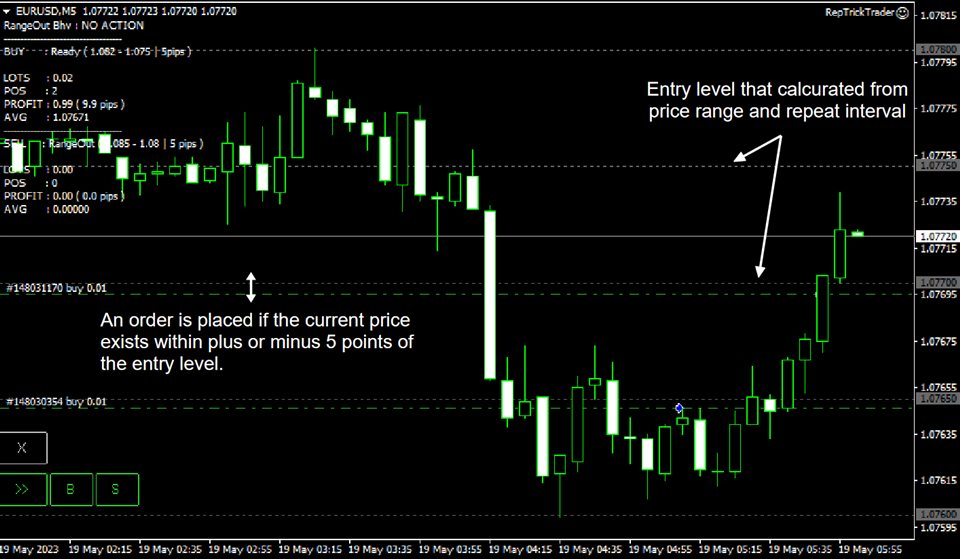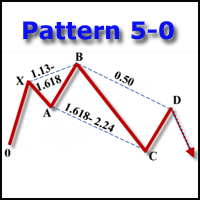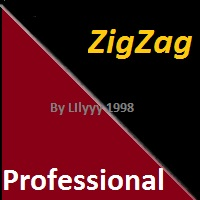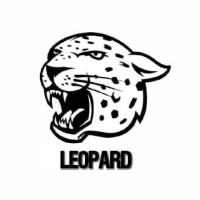Rep Trick Trader
- Utilitários
- Zhi Zi Ma Chang
- Versão: 1.5
- Atualizado: 11 março 2025
- Ativações: 5
Support tools for repeat trades
Set any price range and either the number of repeats, price range, or regular time.Supports trading of repeating patterns.
The range can be set for selling and buying respectively, which expands the range of strategies.
This is a semi-automatic tool that allows the user to determine trading conditions, and the EA does not use any indicators or other tools to determine the situation inside.
Save the downloaded file in the MQL4/Experts folder and apply it to the chart of the symbol you wish to trade, just as you would with a normal EA.
Basic Operation
First, set any upper and lower price limits. Within that range, you can specify one of the following entry conditions1) Number of repeats (number of splits)
2) Pips width (split width)
3) Scheduled time
The time periods for installation are created assuming about 1 minute to 5 minutes. (However, there are no restrictions).
All trades by the EA will be executed on the market.
While the EA is running, it is possible to pause and close all trades using the buttons on the chart.
Parameters
Only typical parameters are introduced here. Please refer to the demo for detailed items.BASE SETTINGS
- Trade Direction
Select either BUY Only, SELL Only, or Both. - Max Positions ( per One Side )
Maximum number of positions per one side - Max Trade ( Daily / Closed Base / per One Side )
Maximum number of trades per day (Closed Base / per One Side) - Trade Interval
The interval between the opening of new positions is set by the number of time frames based on the last open/close position.
This prevents positions from being opened consecutively in a short period of time when there is a sudden change in the market.
REPEAT SETTINGS
- Repeat Set Type
Set by Repeat Times
Specifies the number of times(number of splits) to repeat within the specified range .
Set by Pips
Set by pips width ( split width).
Set by Scheduled Time
Set the time when you want to trade on a scheduled basis.
Not Set
Not set - Set Range:Upper Rate
Upper Rate
Set for buy and sell positions, respectively. There is no problem even if the buy and sell ranges overlap. - Set Range:Lower Rate
Lower Rate
Set for buy and sell positions, respectively. There is no problem even if the buy and sell ranges overlap. - Repeat Count ( Times )
When “Set by Times” is selected for Repeat Set Type, this value is referenced. Set for buy and sell positions, respectively. - Repeat Span ( pips )
- When “Set by Pips” is selected for Repeat Set Type, this value is referenced. Set this for buy and sell positions, respectively.
- Rangeout Behavior
Sets the action to be taken when the value deviates from the upper or lower limit.
No Action No setting. If the price comes back within the range, position creation will be resumed.
Pause Stops the creation of new positions. Existing positions are maintained as usual until TP/SL.
Close All & Pause Close all existing positions (sell or buy) and stop building new positions.