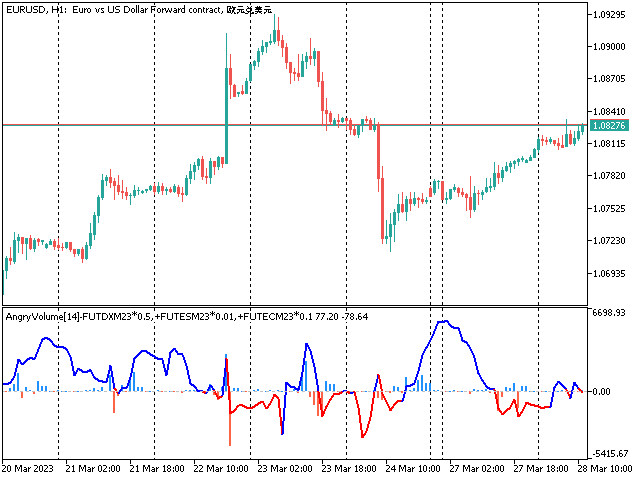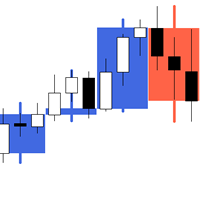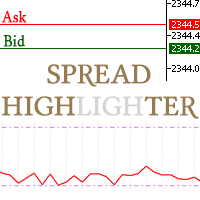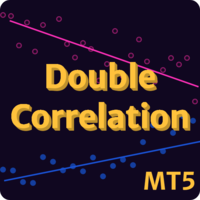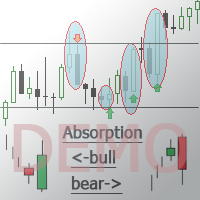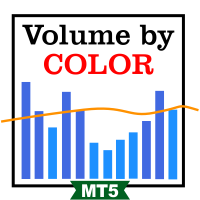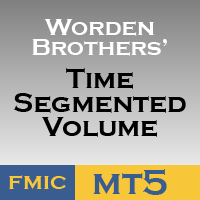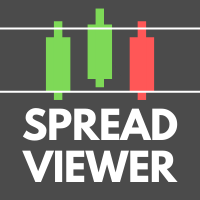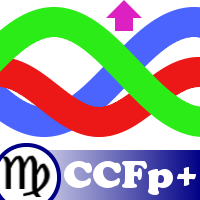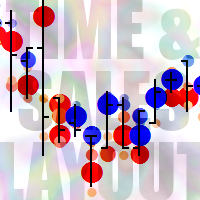AngryVolumes
- Indicadores
- Stanislav Korotky
- Versão: 1.2
- Atualizado: 26 abril 2023
This indicator emulates volume delta (buy trades vs sell trades) based on per candle volume and candle shape (direction, size of body and wicks). Artificially separated buy and sell volumes then accumulated for specified number of bars. The indicator shows a histogram of volume delta per bar, as well as a sum of the delta for the given period.
What is more important, the indicator allows you to combine current symbol quotes/volumes with quotes/volumes of other related symbols (futures, indices, etc.). This way indicator provides more accurate, in-depth analysis of current symbol strengths.
Inputs
- DeltaLength - period (number of bars) for accumulation, 14 by default;
- RelatedSymbols - optional, comma separated list of additional symbols (which complement the symbol of current chart), to be added into volume accumulation; every symbol may be prefixed with '+' or '-' sign to specify symbol direction w.r.t. the work symbol; '+' is implied and can be omitted; after every symbol name you may specify a coefficient for weighting its volumes - use '*' between the name and the number, for example: DXY*0.1;
- UserRealVolumes - a flag to use tick volumes or real valumes (if available for all specified symbols); false by default, that is tick volumes are used;
Usage
On the screenshot below you may see the indicator for EURUSD and 3 additional symbols, on real volumes:
- FUTDXM23 - futures on Dollar Index, a value of USD against a set of other currencies, that is USD/∑(XYZ);
- FUTESM23 - futures on S&P500 mini, a combination of tickers nominated in USD, that is ∑(XYZ)/USD;
- FUTECM23 - futures on EURUSD, an alternative view on EURUSD;
Hence, FUTDXM23 is added with '-' prefix (inverted accumulation), and FUTESM23 and FUTECM23 are added with '+' prefix:
Coefficients after '*' make volume values from these 3 instruments more or less equally weighted (may require different coefficients on your broker).
Please, make sure the history of quotes of related symbols are preloaded beforehand. Otherwise, the indicator will initiate the history download and wait until the refresh is done. During the process of the download, the indicator refreshes a comment on the chart, while the subwindow remains empty (there will be no lines until the data is downloaded and buffers are calculated).