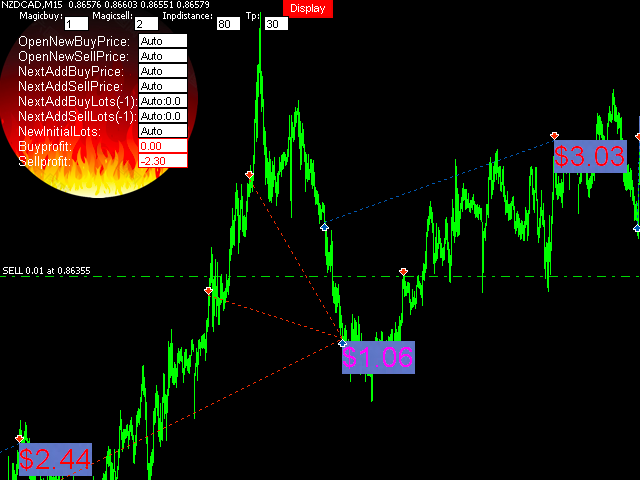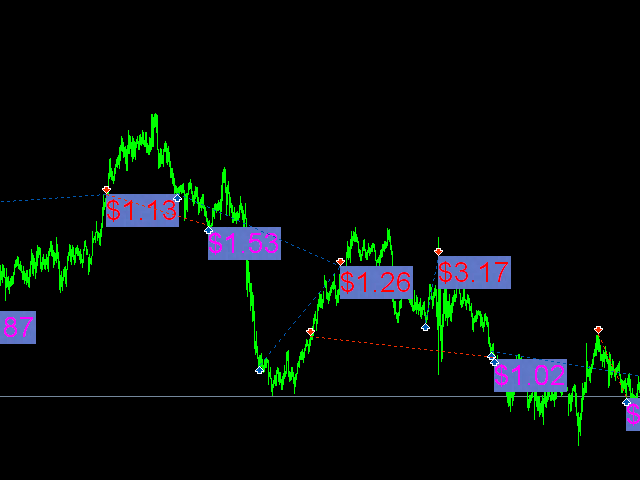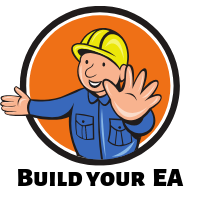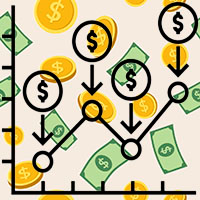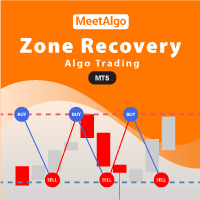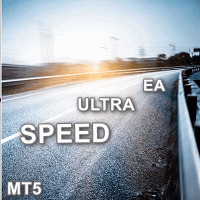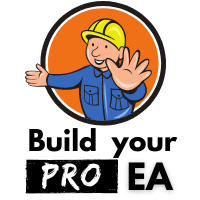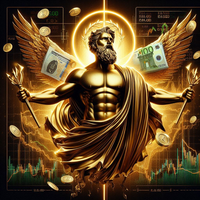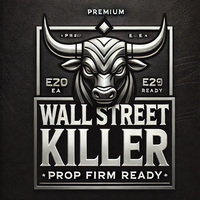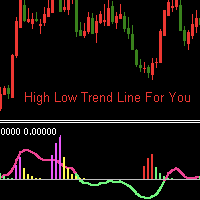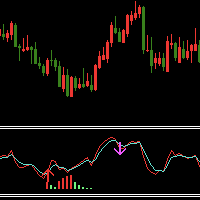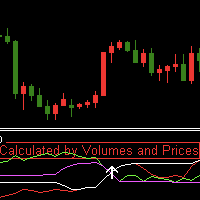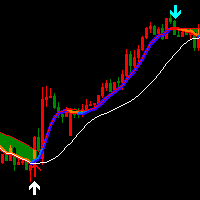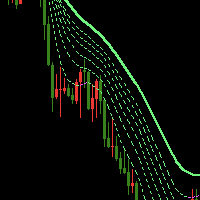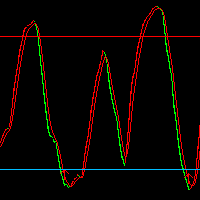Advaced Trader MT5
- Experts
- Zhi Xian Hou
- Versão: 1.15
- Atualizado: 10 abril 2023
- Ativações: 20
Advanced Trader MT5 is a fully automated trading robot developed by using custom indicator "Trend for MT5", which can be found here. The expert has been tested on AUDNZD、NZDCAD、AUDCAD and USDCHF using historical data of many years, you can also test it using real ticks history data on MT5 backtest platform. Even if you don't want to 100% automatically trade by it, you can still use it as a good tool for trading, there is parameters for you to control the EA trading and use it as a trade assistant.
Strategy Introduction
- Based on the simple short-term trading concept, a sell order is opened when the price is overbought, a buy order is opened when the price is oversold, using fixed pips to take profit;
- Using advanced grid system to add new positions when the reverse movement distance of the price exceeds the set distance, which can be modified, so there is no need to set a stop loss. After each new batch of order is opened, they will be closed together as soon as the profit achieves the profit target, and it is not sensitive to the spread andslippage;
- The lots of adding the next position is proportional to the reverse movement distance of the price. The farther the current price is from the initial opening price, the greater the lots of adding the next position. The EA has a relatively large price distance of adding new positions, so the lots of adding new positions each time is relatively low. At the same time, you can manually set whether or not to add positions, as well as the price distances and lots of positions, so the risk can be freely controlled.
EA Operation
- It is only suitable for hedge account and brokers with the additional last one decimal of the price. Generally, "JPY" currency pairs have three decimal, XAUUSD (gold) has two decimal, and other currency pairs have five decimal. Most brokers meet the above requirements, such as IC Markets, Pepperstone, FP markets and Go Markets.
- EA is not sensitive to spread and slippage. But I suggest using excellent ECN brokers.
- Loading the EA to the chart window, the EA will automatically using the current symbol to trade, witching any timeframe does not affect the running of EA.
- Recommending currency pairs: NZDCAD AUDNZD AUDCAD USDCHF, period M15;
- Using a 1:100 leverage, it should be no problem to operate on a $500 account. It is recommended that only one order in the same direction should be traded for every $500. Do not open orders with the same direction for two positively correlated symbol at the same time. You can use two negatively correlated symbols for hedge trading or simultaneously open orders of three currencies with different directions. You only need to set the "Magicbuy" and "Magicsell" parameters to control the possibility of opening positions at the same time. When the EA is loaded on two chart widows with different symbols and with the same "Magicbuy" parameters, the EA on one of chart widows opened a position, on the other chart can to open new positions using the same magic only when the order with the "Magicbuy" magic is completely closed;
- Recommend using 0.01 initial lots per $500 when trading NZDCAD、AUDNZD and AUDCAD at the same time.
EA Parameters
- NewInitialLots: The number of initial opening positions is 0.01 by default. If the minimum trading number of brokers is 0.1, it will be automatically adjusted to 0.1. If you input 0.02 or other correct lots, the EA will use the inputed lots to open new positions;
- OpenNewBuyPrice: Used to manually set the price for opening buy order. The default parameter is 0, which means the position will be opened automatically according to the EA logic. If it is modified to other correct prices, EA will immediately hang a BuyLimit order or BuyStop order at that price;
- OpenNewSellPrice: Used to manually set the price opening Sell order. The default parameter is 0, which means the position will be automatically opened according to EA logic. If it is modified to another correct price, EA will immediately hang a SellLimit order or SellStop order at that price;
- Inpdistance: The price distance of adding positions, the default value is 80 pips.The lots of adding next position is calculated according to “(current price - initial opening price)/Inpdistance”, which means the larger the "Inpdistance", the smaller the lots of adding new position next time;
- Tp: Points of taking profits,the default value is 30 pips. If you set 0.01 as the "NewInitialLots" parameter value, which means all buy (or sell) positions opened by this EA in current chart will be closed when the total profits of those buy positions are reached $3;
- Magicbuy: Buy order identification number. EA uses this number to open buy orders (This Magic is used for the initial buy order and the subsequent buy order of adding positions). If this Magic has been used in the current unclosed positions, this EA will not open a new position. In this case, it must be manually modified to other order identification number to open a new buy order;
- Magicsell: Sell order identification number. EA uses this number to open sell orders (Both the initial Sell order and the subsequent sell order of adding positions). If this magic has been used in the current opened positions, this EA will not open a new position. In this case, you must manually modify it to other order identification number to open a new sell order;
- NextAddBuyPrice: Used to manually modify the price of adding the next buy order. If the price is not set to 0, EA will automatically hang a BuyLimit or BuyStop order at this price and will forbidden automatical adding of buy position until you set the price to 0 once again ;
- NextAddSellPrice: Used to manually modify the price of adding the next sell order. If the price is not set to 0, EA will automatically hang a SellLimit or SellStop order at this price and forbidden automatical adding of sell position until you set the price to 0 once again;
- Nextaddbuylots: Used to manually modify the lots of adding the next buy position. The default is - 1, which means adding positions according to the EA logic. If modified to 0, which means stopping adding buy positions. If modified to other positive decimals, which means adding the next buy position according to this lots;
- Nextaddselllots: Used to manually modify the lots of adding the next sell position. The default is - 1, which means adding positions according to the EA logic. If modified to 0, which means stopping adding sell positions. If modified to other positive decimals, which means adding the next sell position according to this lots;
- Maxlot: Set the maximum lots for EA to opening or adding positions. If the lots automatically calculated by EA exceeds the value of this parameter, EA will open an order according to the set value of this parameter;
- StopNewBuy: Set whether or not to continue to open new buy positions. If Modify this parameter to "True", which indicates that EA will not open new buy positions after all the buy positions of the current symbol and current magic are closed;
- StopNewSell:Set whether or not to continue to open new sell positions. If Modify this parameter to "True", which indicates that EA will not open new sell positions after all the sell positions of the current symbol and current magic are closed;
- Maxspread: The maximum spread the advisor allowed to open and add new positions, the default parameter is 999, which means do not limit spread, if you set it as other positive integers, the EA will not open or add new positions when the live spread above this positive integer;
- Inpsymb: Set the symbol of trading. If you do not input any information in this parameter, by default, the EA will only trade the symbol loaded on current chart. If you input a correct symbol name, the EA will only trade the inputed symbol. (For example, if you load this EA into the "XAUUSD" chart, and input "EURUSD" into the parameter edit box, and the EA will trade "EURUSD" instead of the current "XAUUSD").
Supplement
If there is any need to improve this EA, you can put it forward in the comment. If it can be modified, I will improve the EA and update the version in time,thanks.
Past results, do not guarantee them in the future.