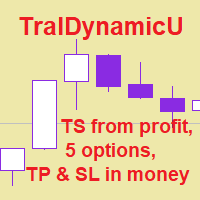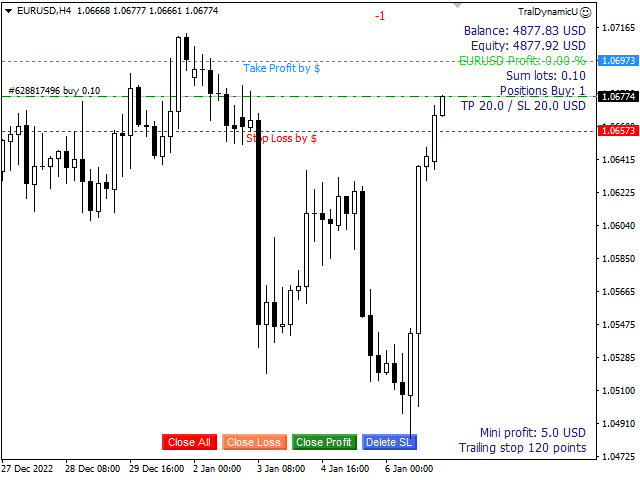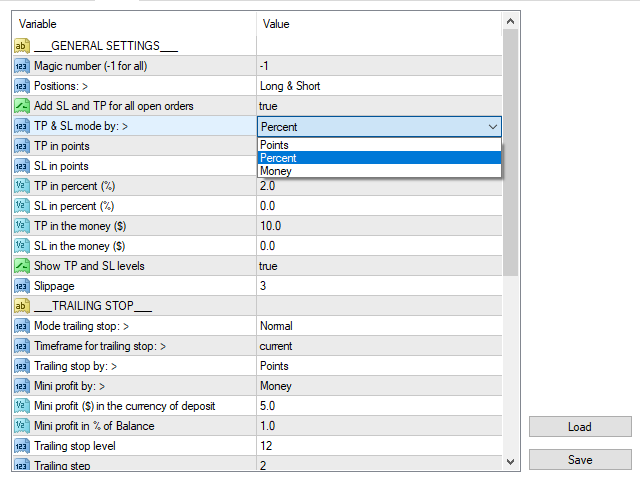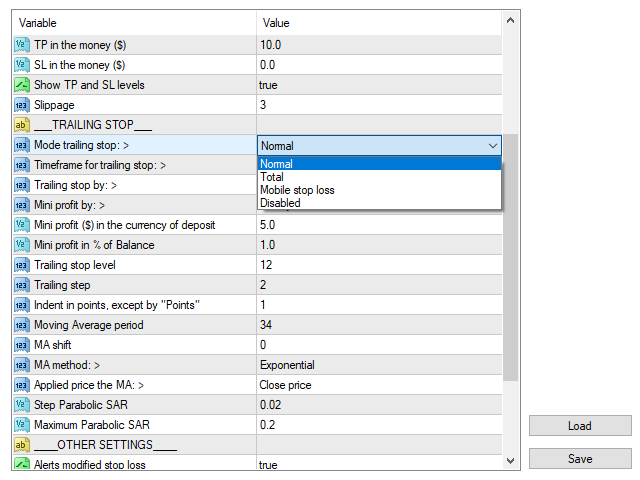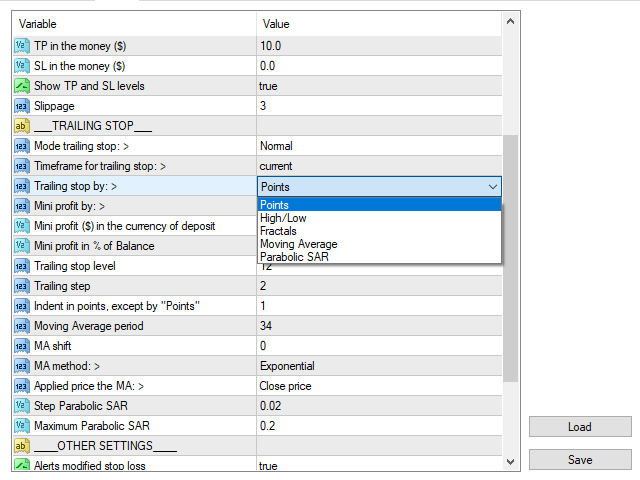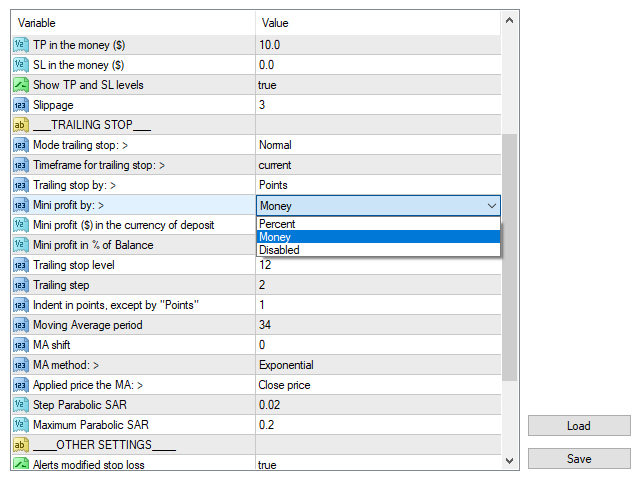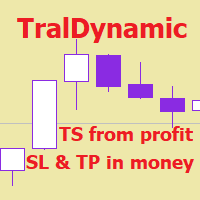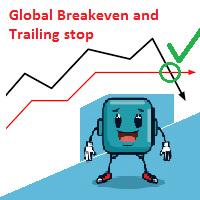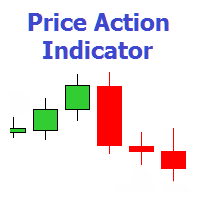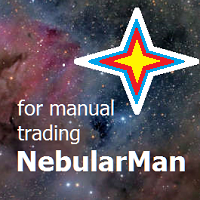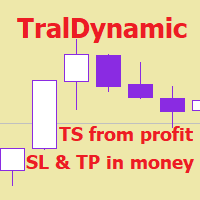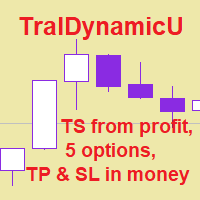TralDynamicU
- Utilitários
- Viktor Shpakovskiy
- Versão: 1.0
- Ativações: 10
The utility for managing open positions can work with stops (take profit and stop loss) in money, percentages or points. The built-in trailing stop starts working from profit, the size of which can be set in currency or as a percentage. Trailing stop can work in three modes and for five instruments.
With the help of the built-in trading simulator, you can check how the utility works in the strategy tester.
Benefits
- setting stop loss and take profit in the deposit currency, as a percentage of the account balance or by points;
- adding stop loss and take profit to all open positions;
- trailing stop for all orders opened on the chart;
- 3 trailing stop modes: normal, total and mobile stop loss;
- 5 trailing stop tools: by points, by bar extremes, by fractals, by MA and Parabolic SAR;
- mini profit in currency or as a percentage for the start of the trailing stop;
- setting up trailing stop of open positions by magic number and by direction;
- "hot buttons " on the chart for quick execution of commands;
- operates on 4- and 5-digit accounts.
- for 5-digit accounts, the parameters are automatically increased by 10.
Parameters
Block 1. GENERAL SETTINGS
- Magic number (-1 for all)
- Positions: - choice of direction.
- Add SL and TP - add stop loss and take profit in all open orders.
- TP & SL mode by: - selection of the mode for stop loss and take profit.
- TP in points - take profit size in points.
- SL in points - stop loss size in points.
- TP in percent (%) - take profit size in percent.
- SL in percent (%) - stop loss size in percent.
- TP in the money ($) - the amount of take profit in the deposit currency.
- SL in the money ($) - stop loss in the deposit currency.
- Show TP and SL levels - show SL and TP levels (for interest and money).
- Slippage
Block 2. TRAILING STOP
- Mode selection: - trailing stop mode selection.
- Timeframe for trailing stop
- Trailing stop by: - selecting a trailing stop for the instrument.
- Mini profit by: – selection of the mini profit mode for starting the trailing stop.
- Trailing stop level
- Trailing step
- Indent in points, except "by Points"
- Moving Average period
- MA shift
- MA method
- Applied price the MA
- Step Parabolic SAR
- Maximum Parabolic SAR
Block 3. OTHER SETTINGS