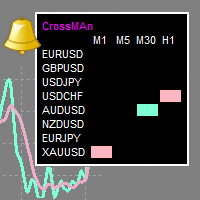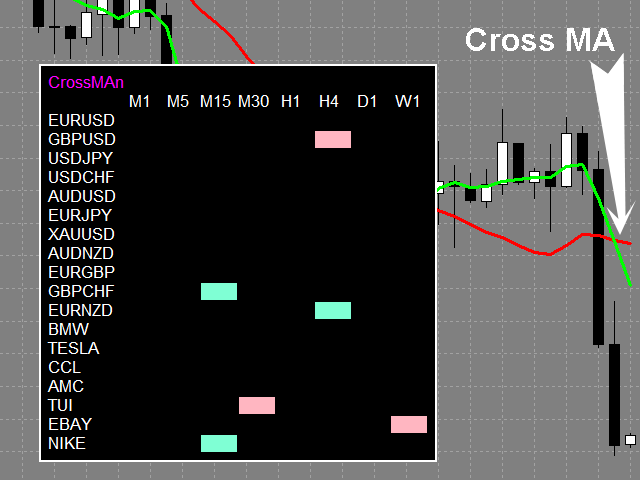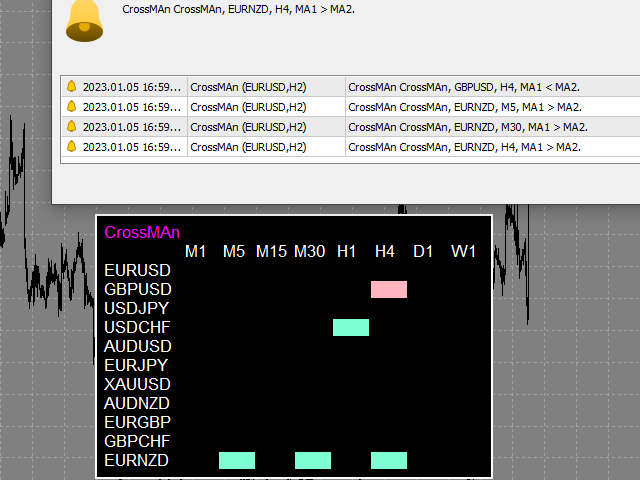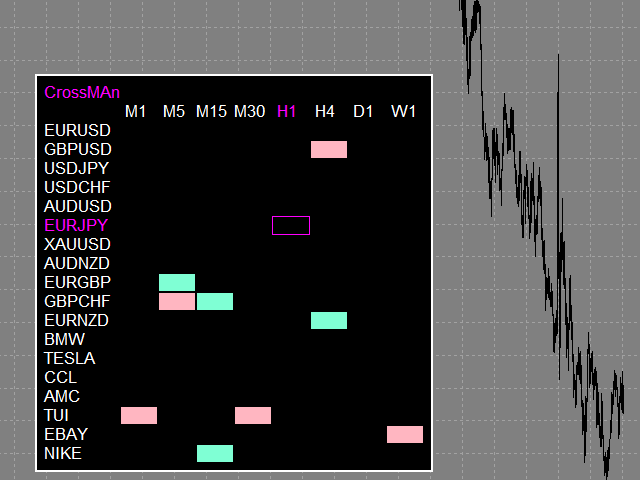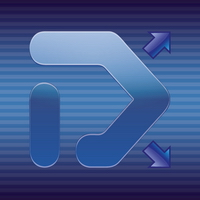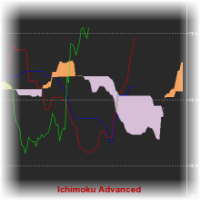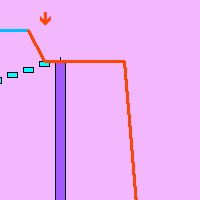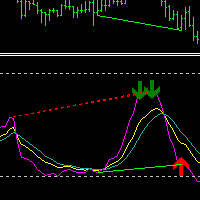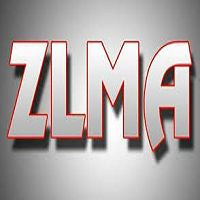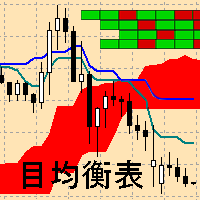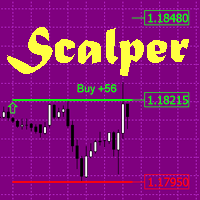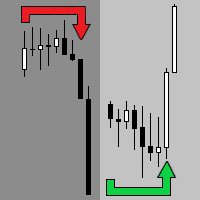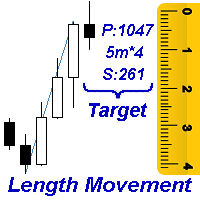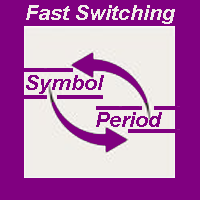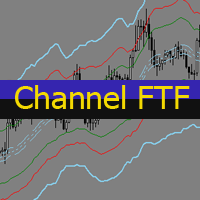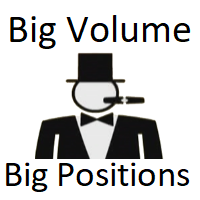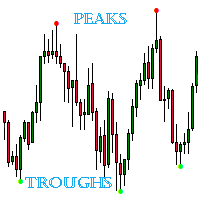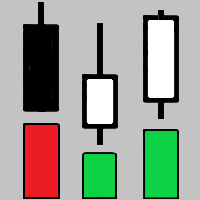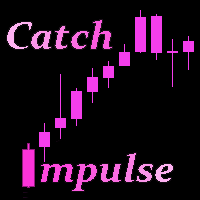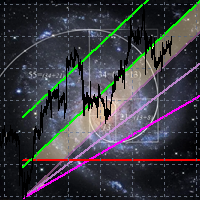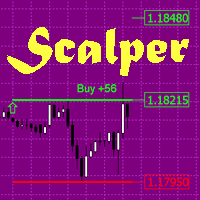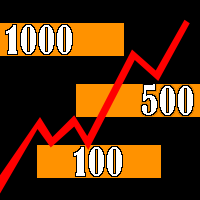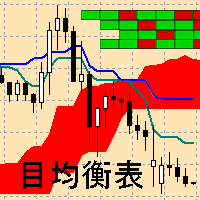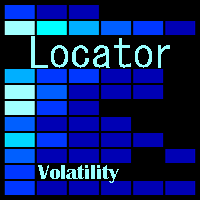CrossMAn MT5
- Indicadores
- Pavel Verveyko
- Versão: 1.2
- Atualizado: 23 janeiro 2023
- Ativações: 10
"CrossMAn" is a table indicator that gives signals about the intersection of two moving averages, on selected instruments and time periods.
The intersection of moving averages is one of the most popular signals on the stock exchange.
The signal is displayed as colored rectangles in the table. Thus, you can assess at a glance which tool should be paid attention to.
(Crossman does not add moving averages to the chart.)
The indicator table can be dragged with the mouse.
The size of the table depends on the font size selected in the settings.
When you hover the mouse cursor over a rectangle in the table, the tool and the time period that this rectangle corresponds to will be highlighted.
When you click on the selected rectangle of the table, the tool and/or time period changes or a new chart window opens.
If Current_Chart is selected in the Table_Buttons_New_Chart_or_Current_Chart setting, the time period and the tool will be changed to those that correspond to the selected rectangle.
If New_Chart is selected in the Table_Buttons_New_Chart_or_Current_Chart setting, a new window with a graph will be opened, the time period and tool of which correspond to the selected rectangle.
In the Table_Buttons_Template_name_for_New_Chart setting, you can specify a chart template with which a new window will be opened.
The indicator does not redraw if the mode of operation with a closed candle is selected.
Settings
- Table_Tickers - tools to be displayed in the table (separated by commas).
- Table_TimeFrames - time periods to be displayed in the table (separated by commas).
- Shift_Candle - If Shift_Candle=On, then the indicator works with the last closed candle and does not redraw.
- If Shift_Candle=Zero, then the indicator works with the last unclosed candle.
- Table_Refresh_Rate (in seconds) - the refresh rate of the table is measured in seconds.
- Table_Buttons_New_Chart_or_Current_Chart - the mode of opening a new chart: in a new window or changing the instrument and time period in the window in which the indicator is running.
- Table_Buttons_Template_name_for_New_Chart - the name of the template with which the new chart will be opened.
- MA_1_Period - the period of the first moving average.
- MA_1_Type - method of constructing the first moving average.
- MA_1_Price - price type of the first moving average.
- MA_2_Period - the period of the second moving average.
- MA_2_Type - method of constructing the second moving average.
- MA_2_Price - price type of the second moving average.
- Alert_ID - allows you to set a unique name for identifying alerts.
- Send_Mail - email notification.
- Send_Notification - notification to the mobile terminal.
- Send_Alert - standard terminal alert.