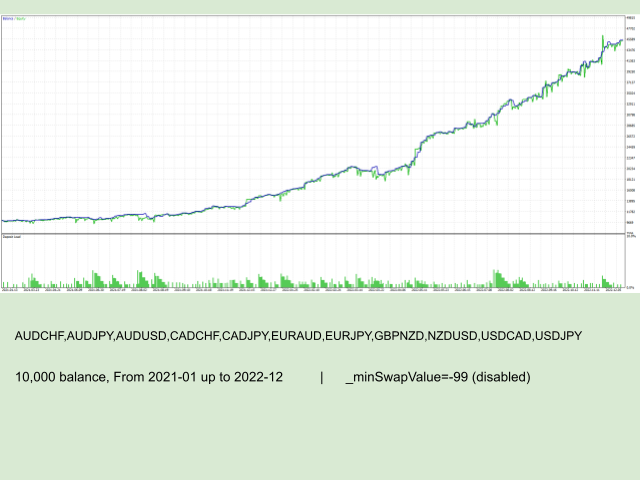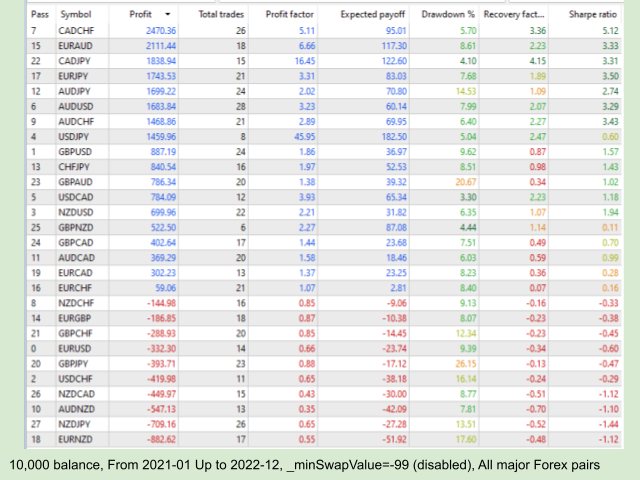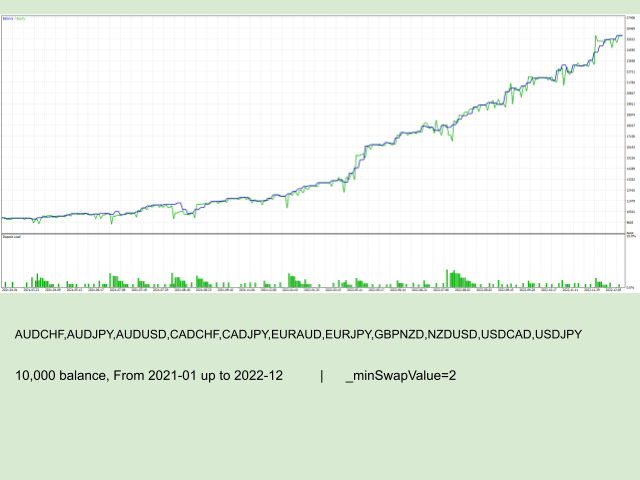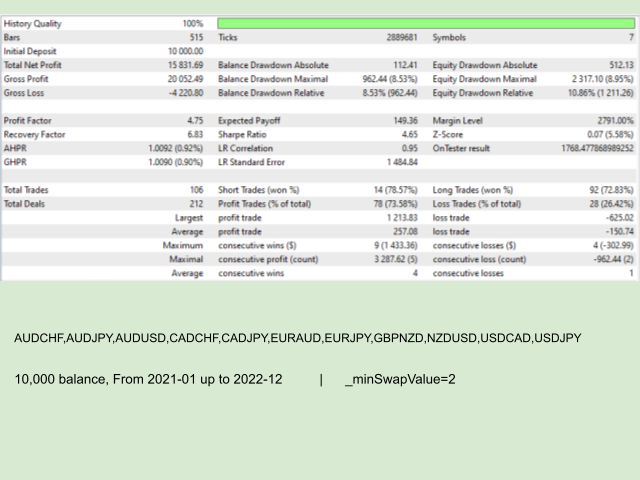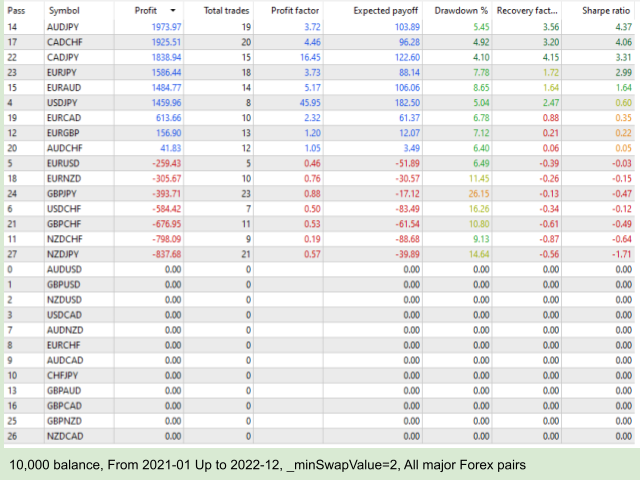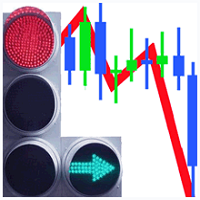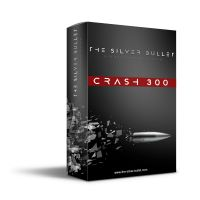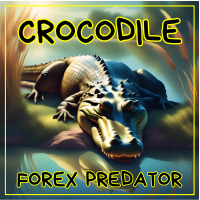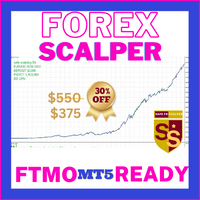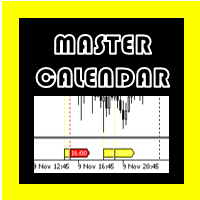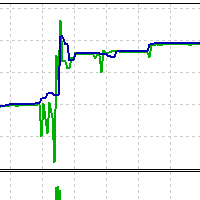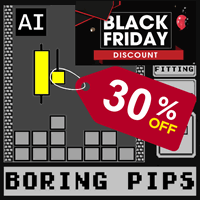PortfolioX multi
- Experts
- Mateus Botelho Mattos
- Versão: 6.0
- Ativações: 5
Build your strategies using a powerful tool with unlimited possibilities.
Optimize on multiple pairs at once using the _SymbolList feature to avoid overfitting.
Combine several enter and exit signals and many features to potentialize your strategies.
How to use it:
Attach only one Portfolio X EA to a single EURUSD H1 chart. It will trade all available symbols/timeframes defined on its settings from this chart.This EA has four flavors:
- PortfolioX single - Have just one group of strategies, but can trade on multiple symbols simultaneously with the same strategy.
- PortfolioX multi - Have several groups of strategies, and can trade on multiple groups and symbols simultaneously. Like multiple EAs into one. (this one)
- GridX single - the same as PortfolioX single, but with a powerful Reversion Engine. (Coming soon)
- GridX multi - the same as PortfolioX multi, but with a powerful Reversion Engine. (Coming soon)
The PDF with all settings is here: https://c.mql5.com/6/914/input_descriptions20221221.zip