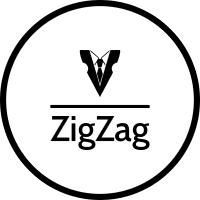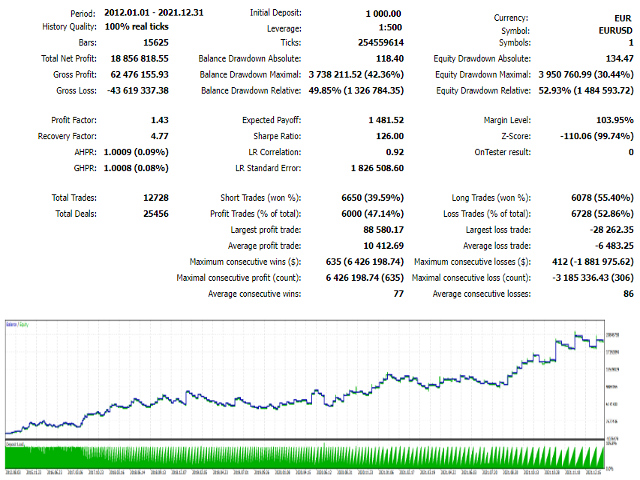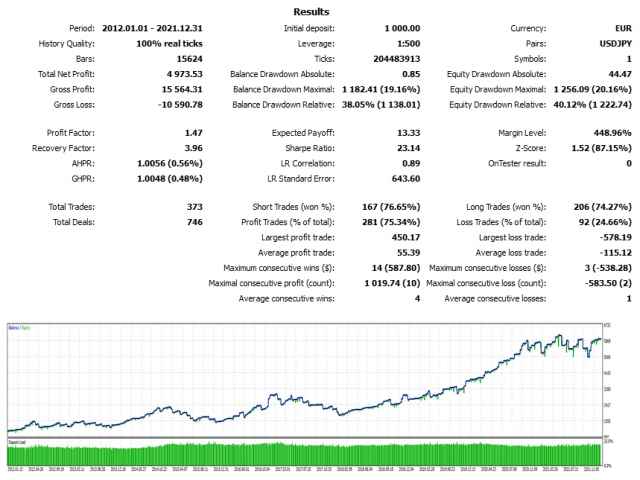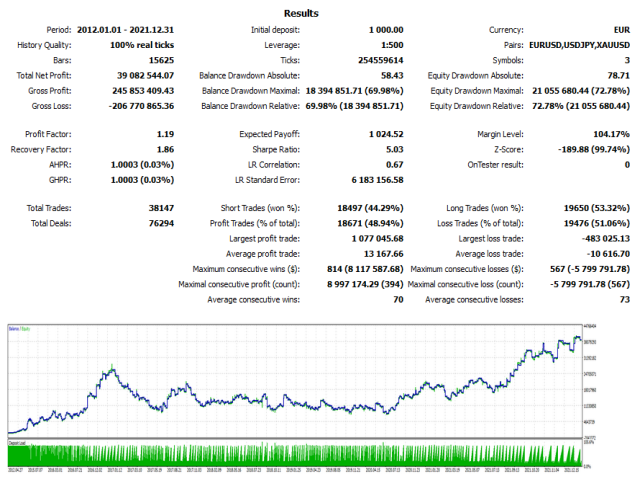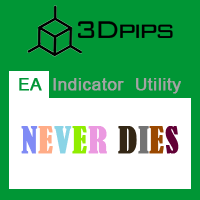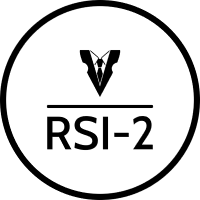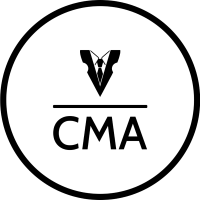Zig Zag EA
- Experts
- Hendrikus Alberto Lauricella
- Versão: 1.4
- Atualizado: 7 julho 2023
- Ativações: 5
Zig Zag EA is a trading robot that uses the ZigZag indicator to determine tops and bottoms, then it trades the breakout with fixed stops and risk.
Features
- Fully automatic mode with adjustable inputs.
- Strict use of stop loss management, every trade is protected in advance.
- Filter for bad market conditions to avoid large spreads and heavy slippage.
- Filter for bad terminal connection.
- Filter for time.
- Auto lot size calculation.
- Does not use averaging, grid or martingale.
- Multi currency backtest capabilities.
- Tested on 100% real tick data with spread, commission and delays.
Settings
1. MARKET
1.1 Symbols (comma separated symbols for one chart setup or multi currency backtest)
1.2 Enable long (allow long trades)
1.3 Enable short (allow short trades)
1.4 Enable hedge (allow hedge trades)
2. ZIGZAG
2.1 Frequency (timeframe)
2.2 Period (lookback period)
2.3 Depth (minimum number of bars without a second maximum or minimum deviation of the bar)
2.4 Deviation (percentage once the previous maximum or minimum is formed)
2.5 Backstep (minimum amount of bars between which the maximums and minimums can be drawn)
2.6 Offset (positive or negative threshold)
3. FILTERS
3.1 Max. spread (maximum allowed spread)
3.2 Max. slippage (maximum allowed slippage)
3.3 Max. deviation (maximum allowed deviation)
3.3 Max. ping (maximum allowed ping)
3.4 Sun (trading and closing hours)
3.5 Mon (trading and closing hours)
3.6 Tue (trading and closing hours)
3.7 Wed (trading and closing hours)
3.8 Thu (trading and closing hours)
3.9 Fri (trading and closing hours)
3.10 Sat (trading and closing hours)
4. STAKES
4.1 Profit (take profit)
4.2 Stop (initial stop)
4.3 Loss (stop loss)
4.4 Trail (trailing stop)
4.5 Risk (risk in %)
4.6 Risk mode (stop or loss)
4.7 Inhibit trades (inhibit trades on min lot)
5. MISCELLANEOUS
5.1 Enable file settings (use file settings for one chart setup or multi currency backtest from "~\AppData\Roaming\MetaQuotes\Terminal\Common\Files\<comment> <symbol>.set")
5.2 Enable logging (extended logging)
5.3 Enable osd (on screen display, disable for faster backtest)
5.4 Magic number (unique identifier)
5.5 Comment (trade comment)