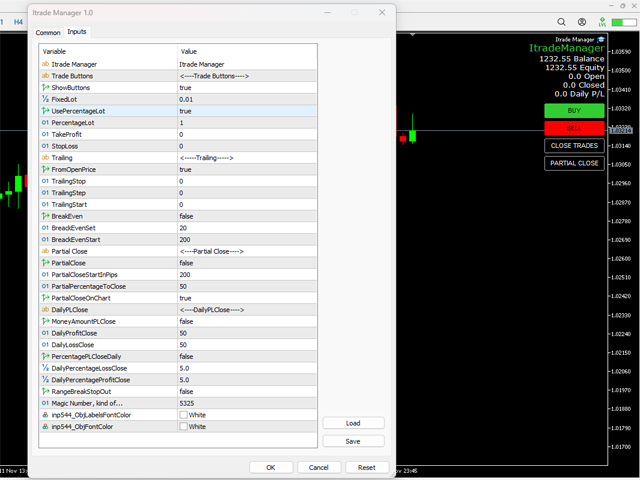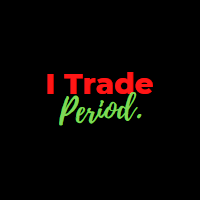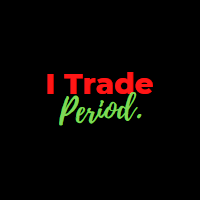Itrade Manager MT4
- Utilitários
- Nestor Smill Soler Olivero
- Versão: 1.3
- Atualizado: 25 janeiro 2023
- Ativações: 10
Itrade manager expert advisor (EA) is a type of software that can be programmed to perform a variety of tasks related to managing trades in the financial markets. Some of the ways in which the Itrade manager EA can help you trade better include:
-
Itrade manager EA can automatically modify, and close trades based on predefined rules and conditions, freeing you up to focus on other aspects of your trading strategy.
-
Managing risk: Itrade manager EA can help you manage risk by placing stop-loss and take-profit at predetermined levels. This can help you limit your potential losses and lock in profits when your trades are in a profitable position.
-
Improving efficiency: Itrade manager EA can help you streamline your trade management process, allowing you to execute trades more quickly and efficiently.
It's important to note that Itrade manager EA is not a substitute for careful analysis and sound trading judgment. It's essential to thoroughly understand and test any trade management tool before using it to manage your trades.
Available Features:
-Open trades Buttons (Buy&Sell) (Percentage Lot / Fixed Lot) Selectable.
-Trailing Stop, Step, Start. (From Open Price or From Stop Loss).
-BreakEven Set, Start.
-Partial Close Percentage / Per Pips / On Chart Button / Horizontal Line ( Added On Chart when a Trade is open).
-Daily Close Profit/Loss (Percentage or Money Amount) / Button on Chart To Close All Trade.