AW Stochastic EA
- Experts
- AW Trading Software Limited
- Versão: 1.10
- Atualizado: 17 agosto 2024
- Ativações: 15
Sistema de negociação avançado automatizado. O EA negocia nos sinais do indicador estocástico clássico. Para sair das posições, ele usa um sistema inteligente de rastreamento e média usando ordens pendentes.
Vantagens:
- Sistema de negociação totalmente automatizado
- Sinais de oscilador personalizáveis para operação do robô
- Configuração intuitivamente fácil de variáveis de entrada
- Adequado para todos os tipos de instrumentos e quaisquer prazos
- Sistema de arrasto ajustável embutido
Observação! As linhas do indicador não são exibidas no EA
Estratégia:
O indicador Estocástico permite determinar: usando os valores de sobrecompra e sobrevenda, um nível de preço excessivamente baixo ou alto e a possibilidade de reversão de preço
O oscilador estocástico consiste em duas linhas, em uma escala de 0 a 100. Qualquer coisa acima da linha superior está sobrecomprada, qualquer coisa abaixo da linha inferior está sobrevendida.
Valores recomendados: 80/20 para trabalho conservador, 70/30 para trabalho agressivo
Linhas do oscilador: %K, exibe o preço de fechamento atual em relação à faixa de preço selecionada
%D – a média móvel simples usual calculada com base na linha %K, também ajustando o nível de suavização, quanto menor o valor, mais acentuadas as flutuações
A entrada no mercado:
O sinal para entrar em uma posição curta é o cruzamento do nível de sobrecompra (80%) pela linha %K de cima para baixo. Da mesma forma, um sinal de compra é o cruzamento do nível de sobrevenda (20%) pela linha K% de baixo para cima
Os valores recomendados são de 3/10/3 a 14/21/14
Sair de uma posição:
Depois que o consultor abre um pedido:
1 - Se a posição for em direção lucrativa, então o trailing stop é ativado. A posição será fechada usando o sistema de rastreamento inteligente
2 - Se a posição for deficitária, então a função de média é aplicada usando ordens pendentes
Input variables:
LOTS SETTINGS
Size of the first order - Volume to open an order
Enable Autolot calculation - Use automatic lot calculation.
Autolot deposit per 0.01 lots - Deposit amount per 0.01 lots when using autolot
STOCHASTIC INPUTS
K Period - The period of the main (fast) line of the Stochastic oscillator
D Period - The period of the signal line of the oscillator, in fact it is a moving average from the% K line
Slowing - Adjust the smoothing of the %K and %D lines.
MA Averaging Method Stochastic - Calculates the %D line, works like a moving average
Price oscillator - Applied prices for calculating the oscillator
Up level (Max 100) - Setting the overbought line
Low level (Min 1) - Setting the oversold line
Signals Order - Order for opening orders (Buy-Sell-Buy or any Buy-Byu Sell-Sell signals)
AVERAGING SETTINGS
Multiplier for size of orders - Volume multiplier for pending orders, each subsequent open order in the grid will be larger than the previous one by this factor
Step for pending orders - Adjustment of the step between orders in the basket of pending positions, measured in points
TAKE PROFIT SETTINGS
Trailing Start - After opening a market order when passing this volume of points, Trailing will be set for the order, measured in points
Trailing Step - After passing the specified step, Trailing will follow the price
PROTECTION SETTINGS
Maximum slippage in points - Maximum allowable slippage in points for opening and closing orders
Maximum spread in points - Maximum allowable spread for opening orders
Maximum size of orders - The maximum volume for one order. Measured in lots
Maximum number of orders - The maximum allowable number of orders of the same type
ADVISOR SETTINGS
Orders Magic number - MagicNumber of EA orders
Comments of the EA's orders - Comment for EA's orders
Allow to open OP_BUY orders - Allow to open OP_BUY orders
Allow to open OP_SELL orders - Allow to open OP_SELL orders
Allow to open new orders after close - Allow to send new orders after closing
Show panel of advisor - Ability to show or hide the advisor panel
Font size in panel - adjusting the font size on the panel
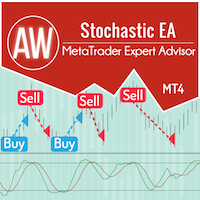
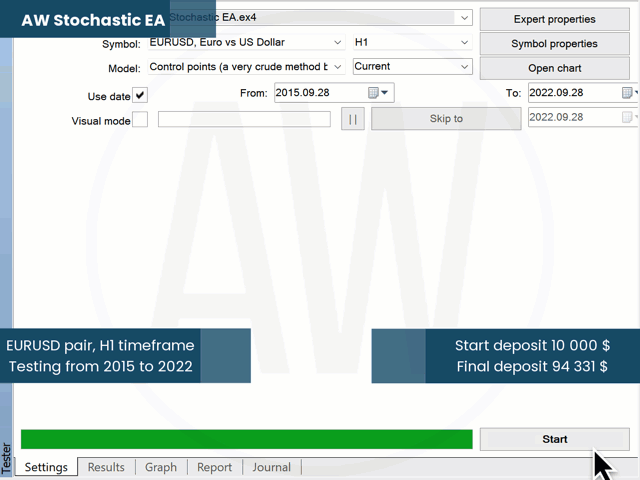

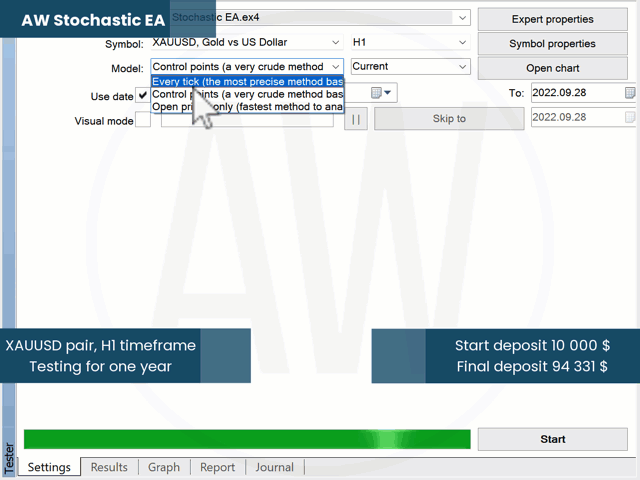


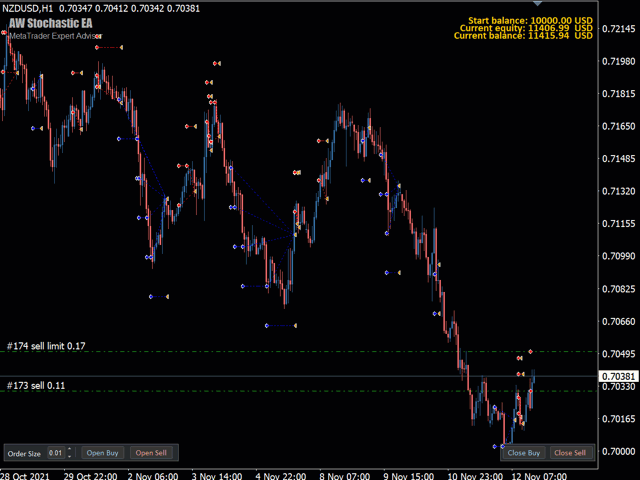


















































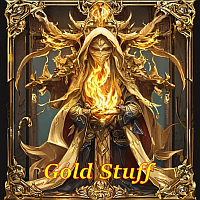





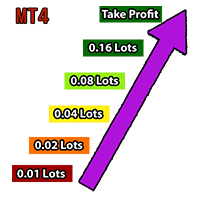


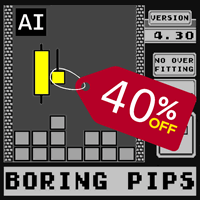



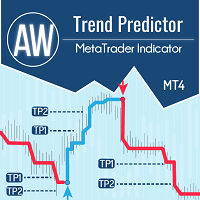
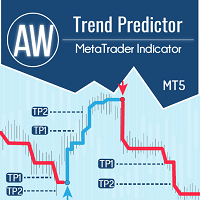

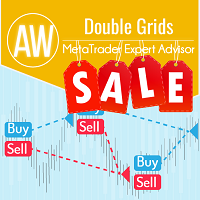

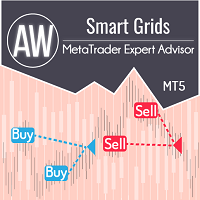
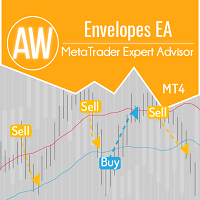

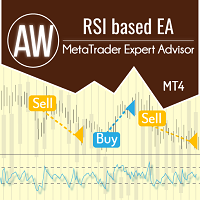
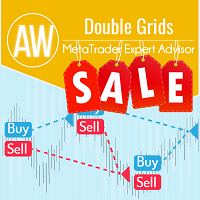
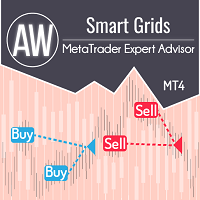











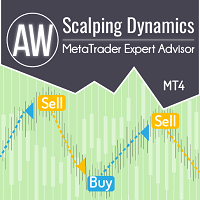
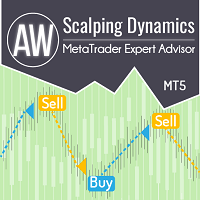



Works well. Easy to adapt for different markets.