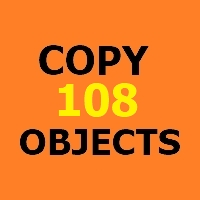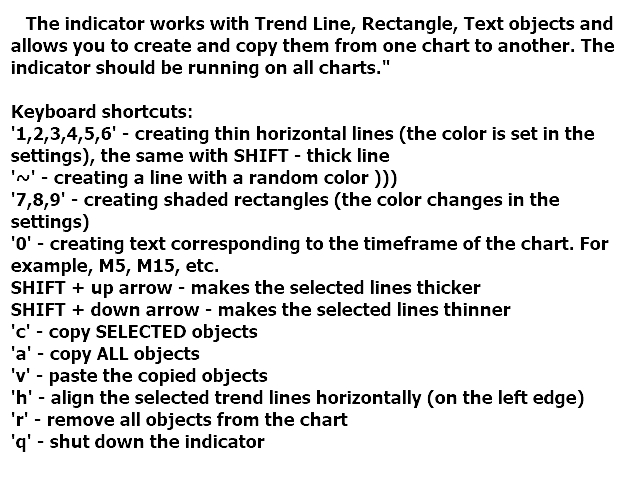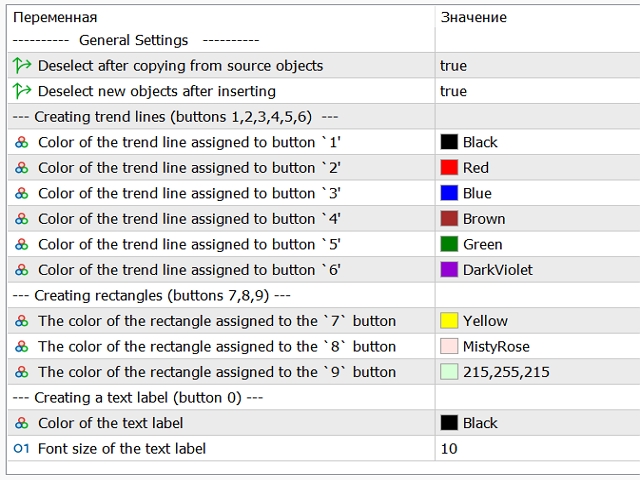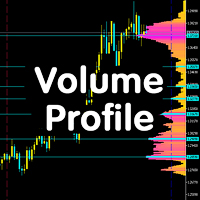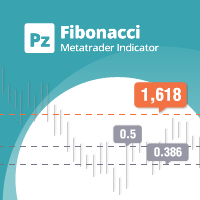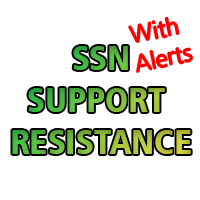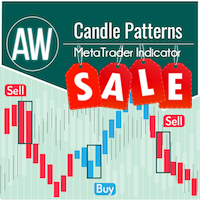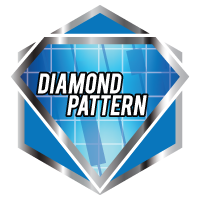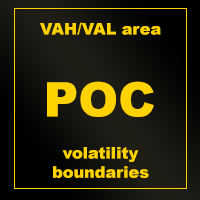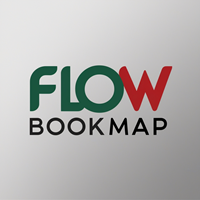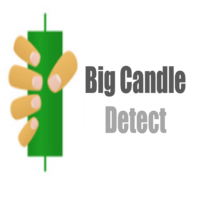Copy Objects 108
- Indicadores
- Evgenii Pavlov
- Versão: 1.5
- Ativações: 5
The indicator works with the objects "Trend Line", "Rectangle", "Text" and allows you to create and copy them from one chart to another.
It is a more convenient alternative to automatic copiers, because it allows you to choose more flexibly what and where should be copied.
Keyboard shortcuts:
'1,2,3,4,5,6' - creating thin horizontal lines (the color is set in the settings), the same with SHIFT - thick line
' ~' - creating a line with a random color )))
'7,8,9' - creating shaded rectangles (the color changes in the settings)
'0' - creation of the text corresponding to the Timeframe of the chart. For example, M5, M15, etc.
SHIFT + up arrow - makes the selected lines thicker
SHIFT + down arrow - makes the selected lines thinner
'c' - copy SELECTED objects
'a' - copy ALL objects
'v' - paste the copied objects
'h' - align the selected trend lines horizontally (on the left edge)
'r' - remove all objects from the chart
'q' - shut down the indicator
The indicator should be running on all charts.