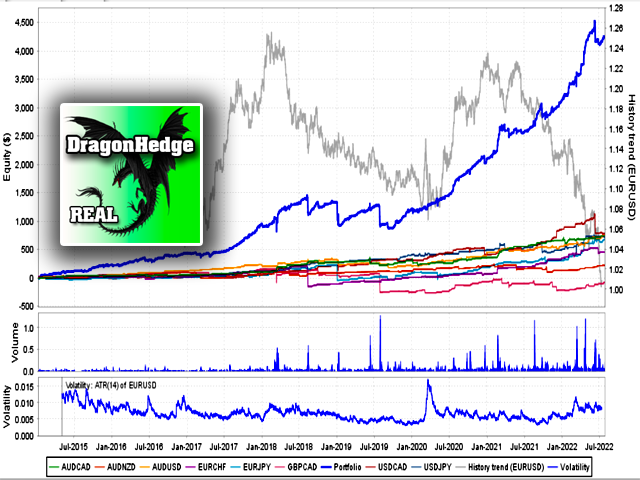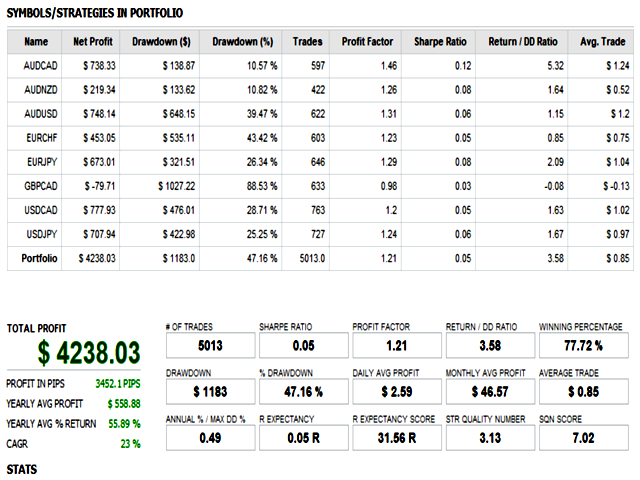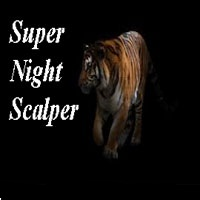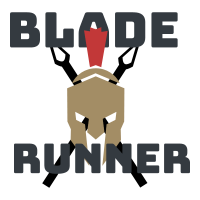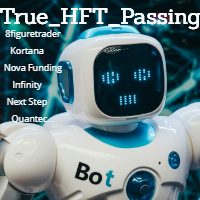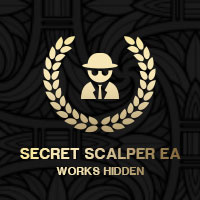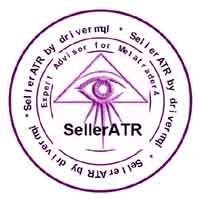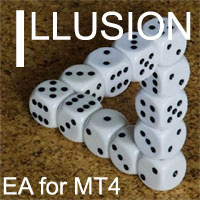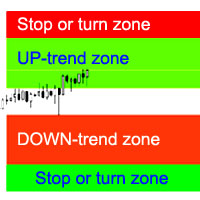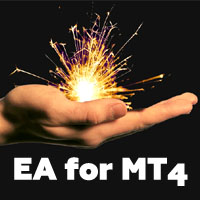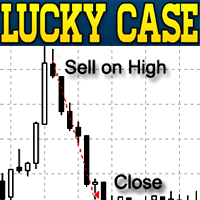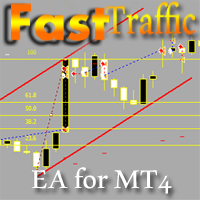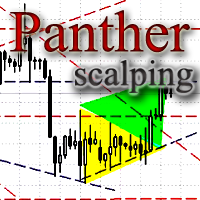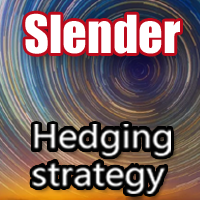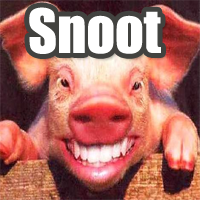Dragon Hedge MT4
- Experts
- Evgeniy Zhdan
- Versão: 1.0
- Ativações: 5
Multicurrency Expert Advisor works on the basis of determining several candlestick patterns, which should simultaneously form on several trading instruments.
This Expert Advisor is similar to the MT5 version ( https://www.mql5.com/en/market/product/62515 ). For quality testing of this EA, please use the version for MT5.
Please test the Expert Advisor with 100% quality of quotes!
Built-in hedging system allows you to increase the stability of the work, reduces the drawdown and greatly increases the probability of reaching the take profit, specified in the settings of the expert.
Check that all trading instruments are available in the Navigator window! It is important.
The Expert Advisor is fully ready to work in the MT5 terminal. No additional settings are required.
Before installing the advisor, make sure that the "Market Watch" window of the trading terminal has all the trading instruments specified in the "Trading instruments" field (in the advisor settings).
If you have any questions, please send me a private message.
To install an Expert Advisor, you just have to drag it from the Navigator window onto the chart of any trading instrument in the Options window. After that, the Expert Advisor will start to work.
It is recommended to use a remote server (VPS) for stable work.
The recommended deposit is from $1000.
Settings:
Trading instruments
- Work Pairs - List of trading instruments;
- Enable one series in this period - One position in this period of time (minimum);
- One series of orders in this period - Timeframe for a pause between positions;
Volume settings
- MaxRisk - Risk per trade;
- if MaxRisk = 0, Lot will be - If MaxRisk=0, the lot will be like this;
- Max lot - Maximum lot limit;
Stop Loss and Take Profit
- Take profit - take profit (pips);
- Stop loss - stop loss (pip);
- Take profit as a percentage - take profit for all positions as a percentage;
Alignment positions
- Multiplication - Multiplier;
- Max trades - Maximum number of positions;
- Max spread - maximum spread;
Indicators
- Timeframes - timeframe for indicators;
Stochastic settings
- K period (the number of bars for calculation) - K-period;
- D period (the period of primary smoothing) - D-period;
- Period of final smoothing - Smoothing;
- Type of smoothing - Final smoothing;
- Method of calculation of the Stochastic - Type of smoothing;
- levelUpStoch - Upper level;
- levelDwStoch - Lower level;
ATR
- ATR period - ATR indicator period.
Do not affect trading results
- Comments to orders - Comments to transactions;
- Magic - Magic number;
- Slipage - Slippage