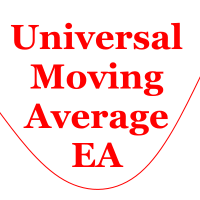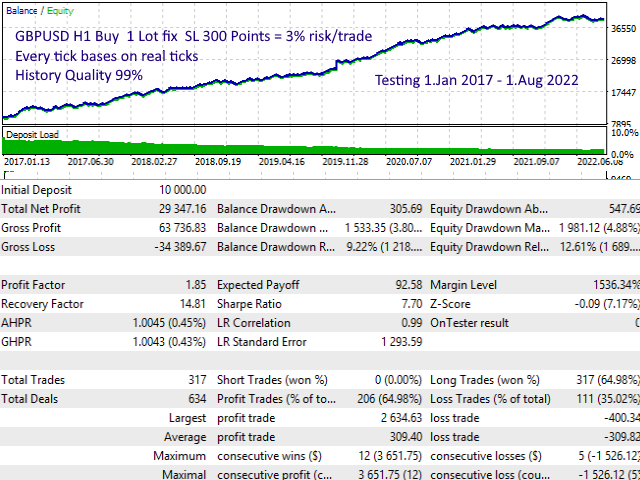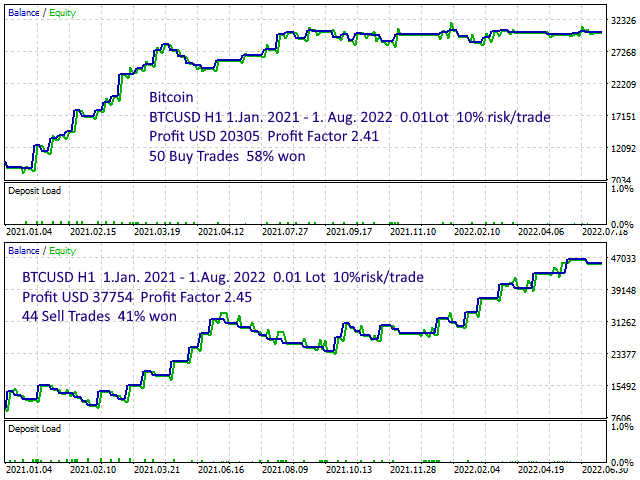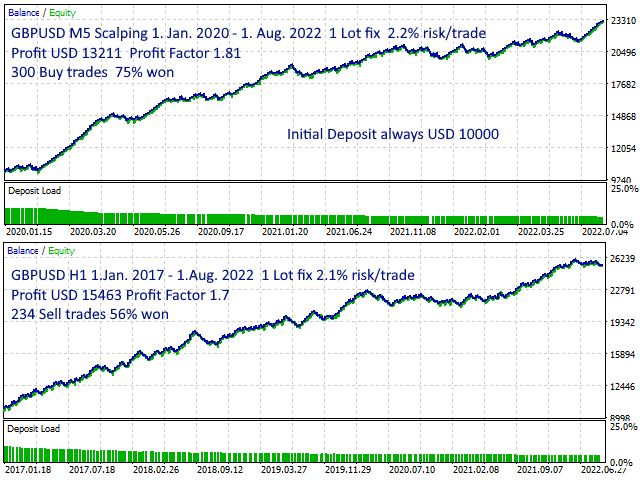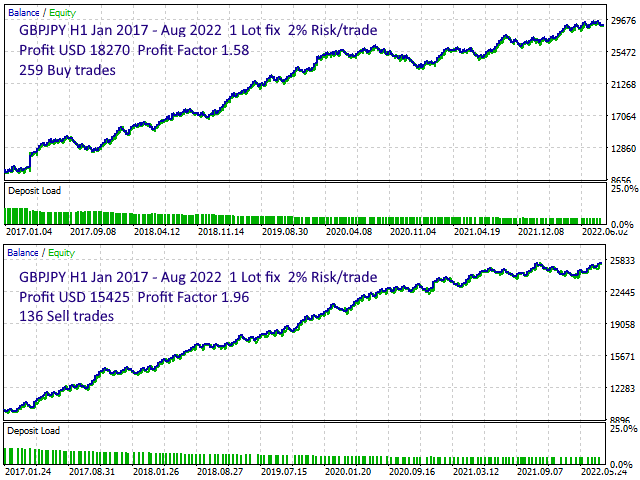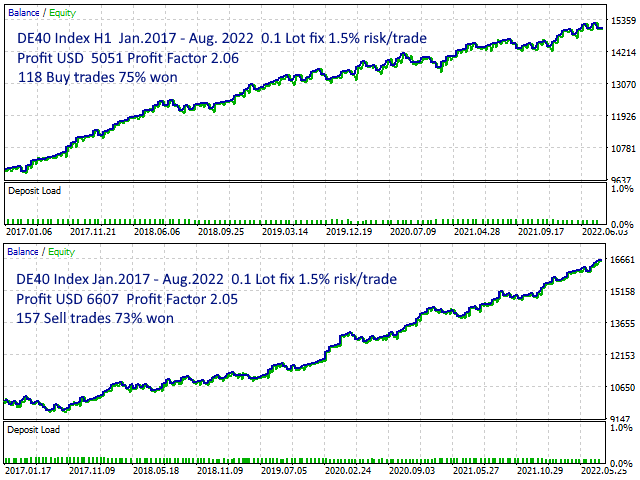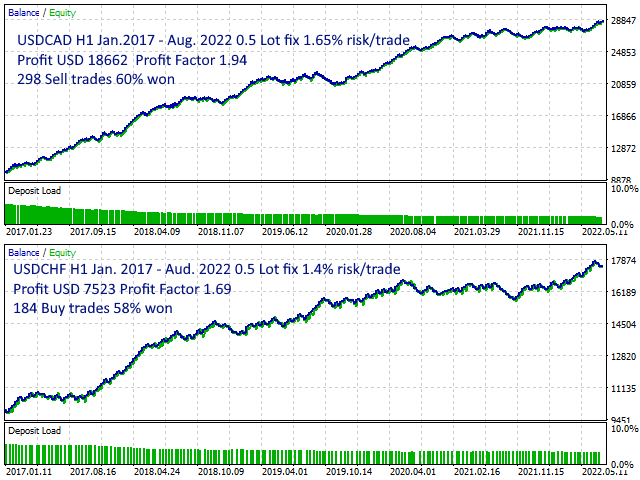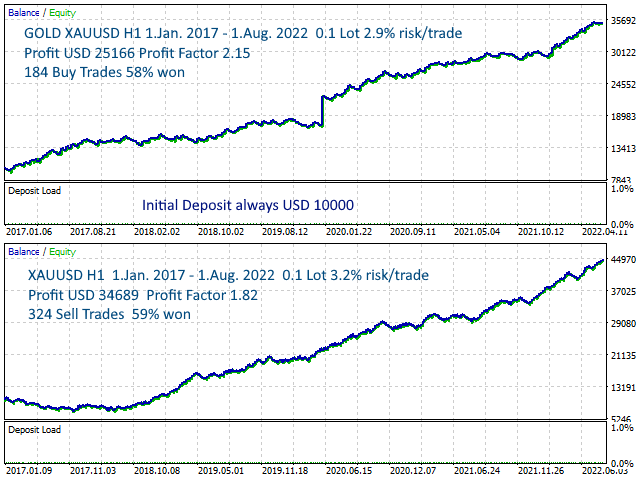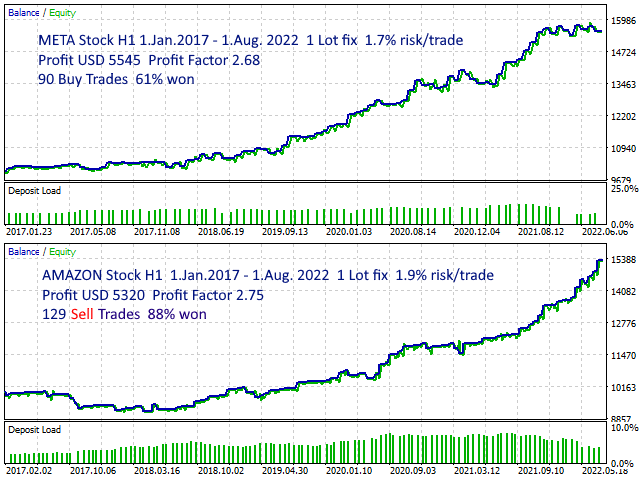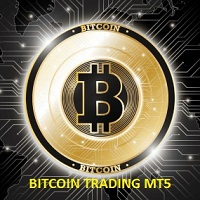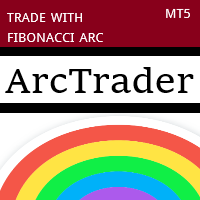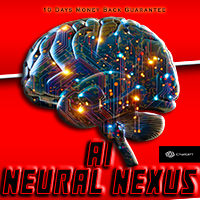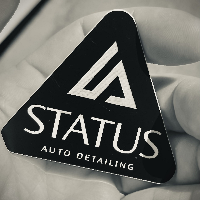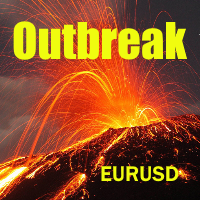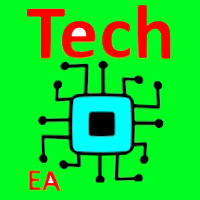Universal MA EA
- Experts
- Heiko Kendziorra
- Versão: 1.4
- Atualizado: 6 setembro 2022
- Ativações: 12
Trade any currency, crypto, cfd or stock in any timeframe depending on 2 moving averages, from scalping to position trading.
All parameters and functions can be modified and de/activated in the settings, there's no hidden algorithm.
The Universal Moving Average Expert Advisor (UniMA EA) trades a simple strategy that works well with dozens of profitable settings.
All backtest results shown in the screenshots below and tradet in the signals can be tested
with the provided set files in the comments section, best use the latest set files.
It shows just a part of what is possible with this EA. Trading several symbols spreads the risk - you can select the most profitable symbols.
Always just 1 trade open, all trades with StopLoss, no martingale, grid or other dangerous strategy used.
More about the strategy and how to find the right settings for own ideas is described in the blog >>
Note: The price rises to USD 299 next week.
Default settings are for the first shown backtest, Buy in GBPUSD H1 chart.
For testing move the provided set files to your mt5: File > Open Data Folder > MQL5 > Profiles > Tester
Settings
-
OrderMode: 1=Buy if bar open under & close over moving average (ma). 2= Sell if bar open over & close under ma.
-
SetUTC - timezone. Default set UTC=2 is best, used by many brokers
-
Auto_Moneymanage: auto money management: 1 = On
-
MiniLots: if true, Auto_Moneym. has steps of 0.01 lot
-
MaximumRisk: % of account free margin set on risk for each trade
-
Lots: lot size if Auto_Moneym. is disabled
-
StopLoss: distance of stop loss in points
-
TakeProfit: points of profit that must be reached to close order
-
TakeProfit2: points of profit close of bar must reach to close order
-
HourStart: self explaining
-
LastHourTrade
-
DayNoTradeTest: optimizing parameter
-
DaysNoTrade: optimizing results
-
FilterTest: opt. parameter
-
Filters: opt. results
-
MaTriggerPeriod: ma one
-
Ma2Period: ma two
-
Ma2RiseMax: no trade if higher
-
Ma2FallMax: no trade if lower
-
AtrPeriod: Average True Range Indicator set
-
AtrMin: no trade if current value lower than ATR
-
SLtoEntry1: profit in points to modify stop loss
-
SLtoEntry1offset: points of profit stop loss is set
-
SLtoEntry2: like above
-
SLtoEntry2offset
-
ModSLTest: select from 16 predefined filters the best one(s) to modify stop loss
-
ModSL: active filters
-
ModTPTest: select from 16 predefined filters the best one(s) to modify take profit
-
ModTP: active filters
-
CloseAllHourFriday: hour to close orders to not hold them over weekend (24=deactivated)
-
LastTradeDayDec: to avoid trading on last days of year with low volume
-
magic: magic number
-
DrawLines: draws Highs and Lows of former days, weeks and months in the chart. Mouseover shows the name of the line.
- The lines are used in the UniMA EA filters, they can be de/activated one by one. More info in the blog >>