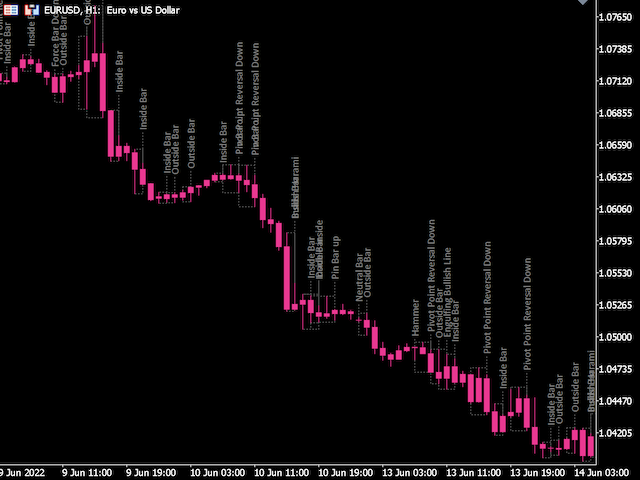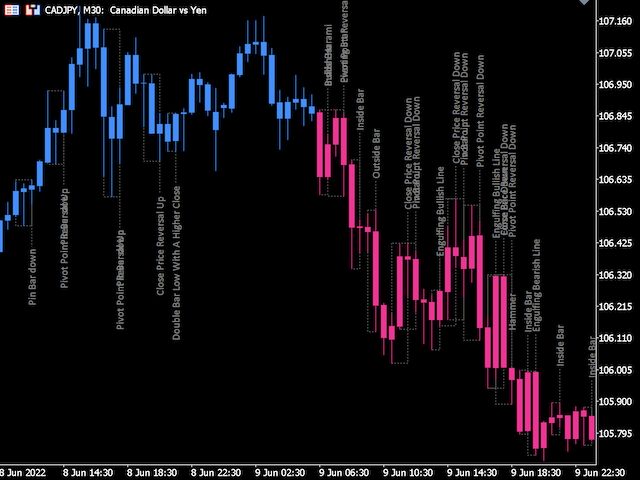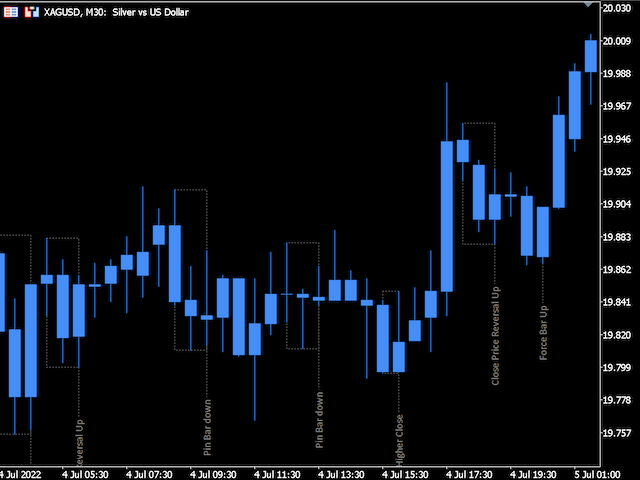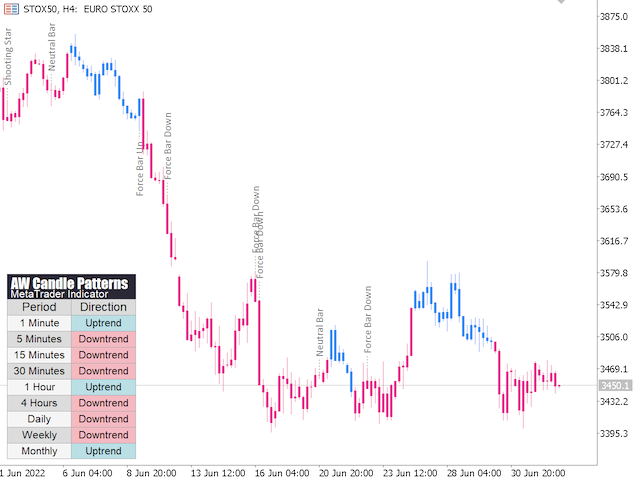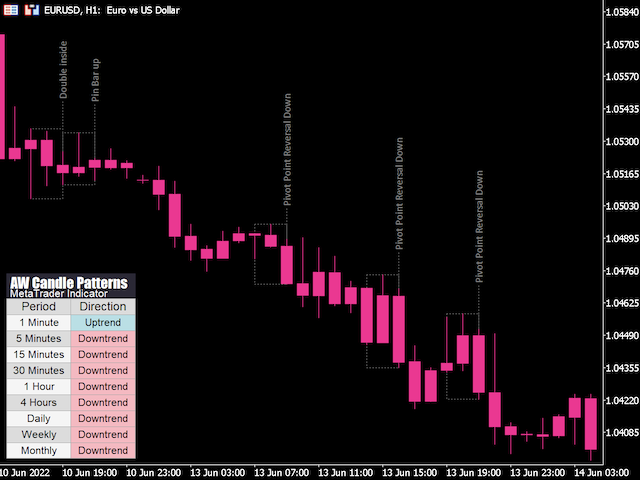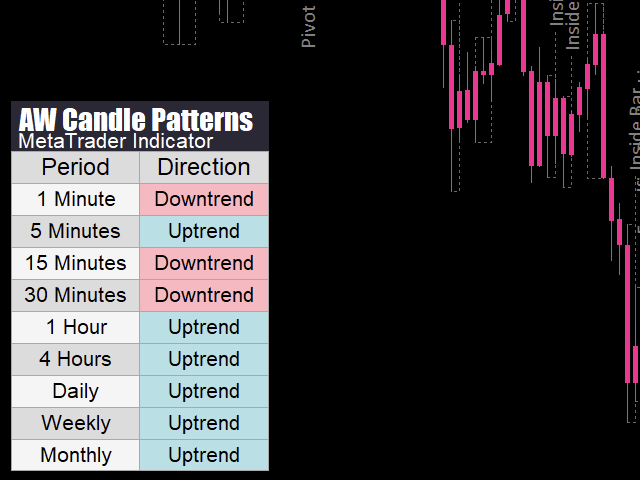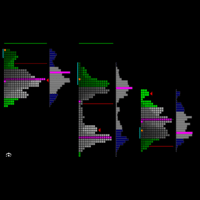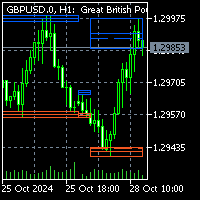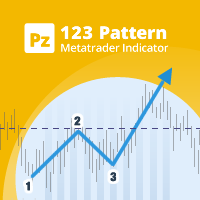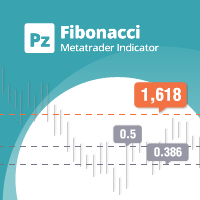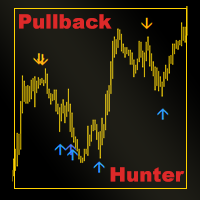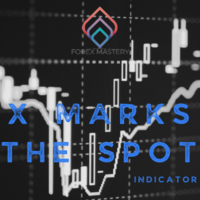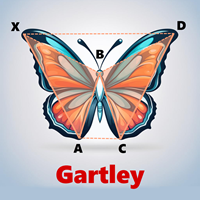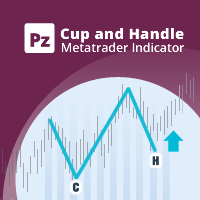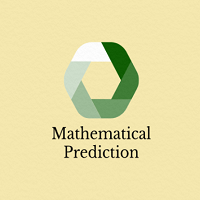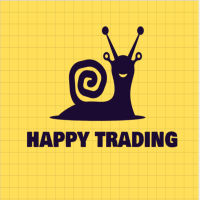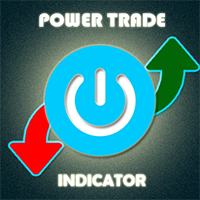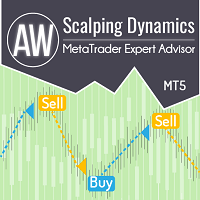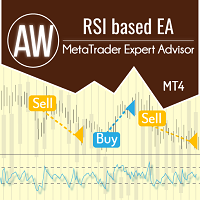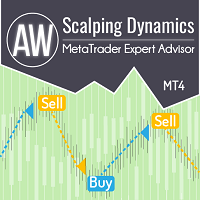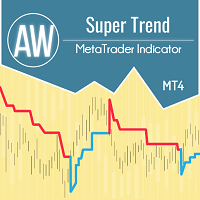AW Candle Patterns
- Indicadores
- AW Trading Software Limited
- Versão: 1.0
- Ativações: 15
O indicador AW Candle Patterns é uma combinação de um indicador de tendência avançado combinado com um poderoso scanner de padrão de vela. É uma ferramenta útil para reconhecer e destacar os trinta padrões de velas mais confiáveis. Além disso, é um analisador de tendências atual baseado em barras coloridas com plug-in painel de tendência multi-timeframe que pode ser redimensionado e posicionado. Uma capacidade única de ajustar a exibição de padrões dependendo da filtragem de tendências.
Vantagens:
- Identifica facilmente padrões de velas
- Não redesenha seus resultados
- Painel de tendência multi-tempo integrado
- Tipos de padrão desativados (1, 2, 3 velas)
- Ajuste de filtragem de tendências ao exibir padrões
MT4 version
Lista de padrões exibidos:
Padrão de martelo
Fixar / Fixar
Harami de baixa / Harami de alta
Cruz Harami Bearish / Cruz Harami Bullish
Reversão do ponto de pivô para cima / reversão do ponto de pivô para baixo
Barra dupla baixa com fechamento mais alto / Barra dupla baixa com fechamento mais baixo
Fechar reversão de preço para cima / Fechar reversão de preço para baixo
Barra Neutra / Duas barras neutras
Duplo dentro/dentro/fora
Forçar barra para cima/forçar barra para baixo
Estrela da Noite / Estrela da Manhã
Estrela da Noite Doji / Estrela da Manhã Doji
Engolindo a linha de baixa / Engolindo a linha de alta
Barra de espelho
Estrela cadente
Cobertura de Nuvem Escura
Estrela Doji
Variáveis de entrada:
Main settings
Trend Filtering Mode - Adjustment of trend filtering when displaying patterns
Pattern by trend - Display only patterns following the trend
Patterns against trend - Display only patterns directed against the current trend
Do not check trend - Display patterns directed in the direction of the trend and against the trend.
Trend Filter period - Trend filter period. The greater the value of the
Show one candle patterns - Adjust the display of one-candle patterns
Enable two candles patterns - Adjust the display of two candles patterns
Enable three candles patterns - Adjust the display of three candles patterns
Max Bars - The maximum number of bars to calculate the indicator
Graphics Settings
Font size in panel - Adjust the text size in the indicator panel
Y offset - Position of the panel along the Y axis
X offset - Panel location along the X axis
Uptrend Color Panel - Color for displaying an uptrend in the panel
Downtrend Color Panel - Color for displaying a downtrend in the panel
ShowPanel - View of the panel on the chart:
Do not show panel - Option to work without a multi-timeframe panel
Show medium panel - Show medium panel
Show big panel - Show big panel (for high resolution screens)
Show Pattern text - Show or hide text when showing patterns
Font size - Adjust the text font size on the chart
Patterns text color - Text display color when displaying patterns
Font name - Font style adjustment for pattern text