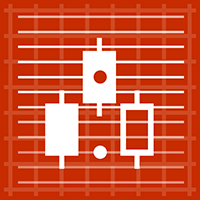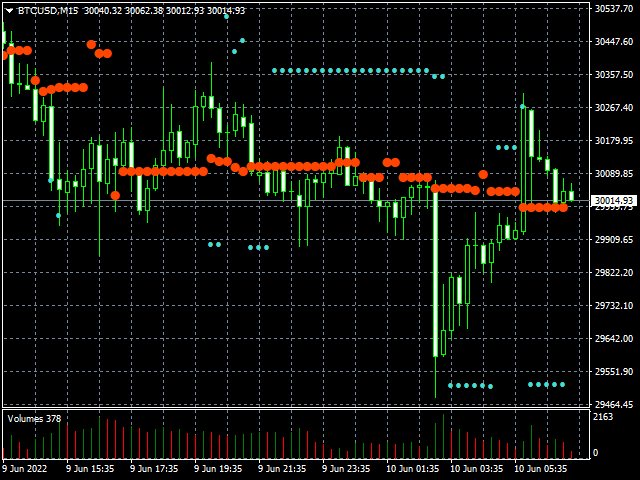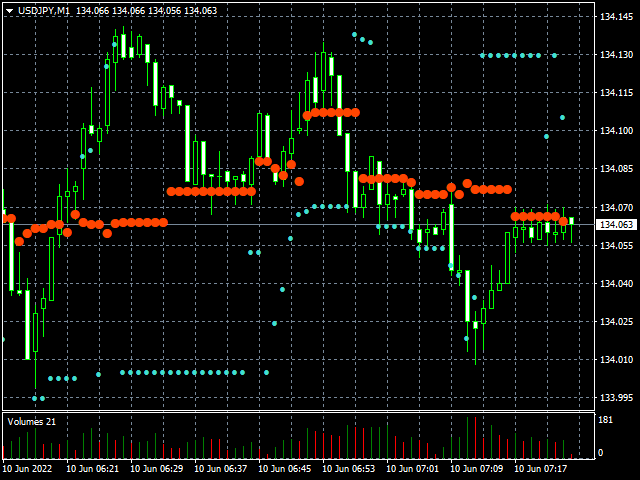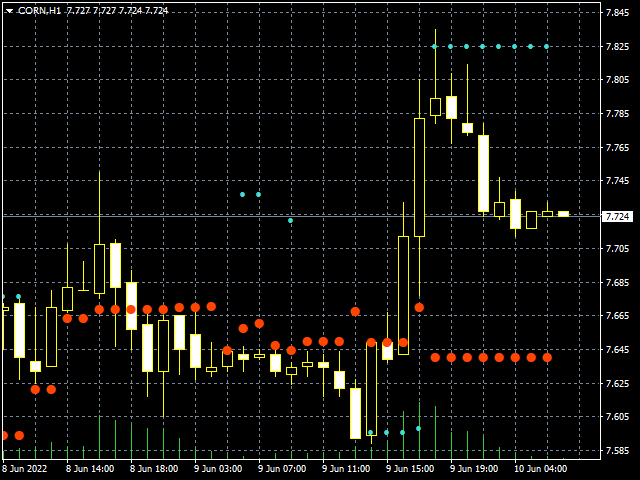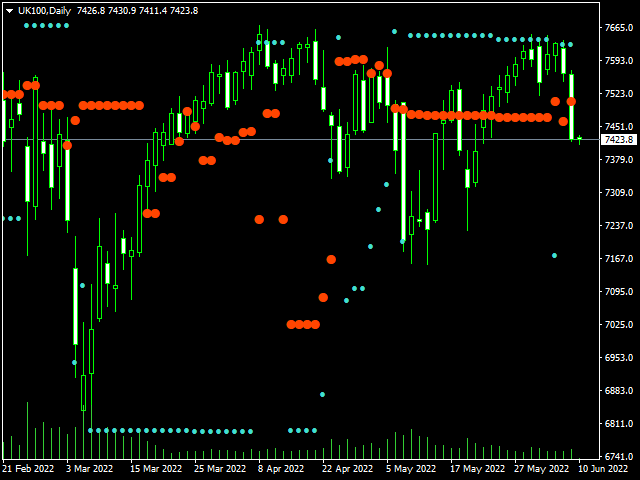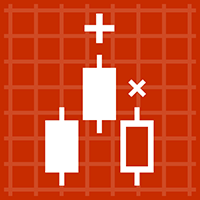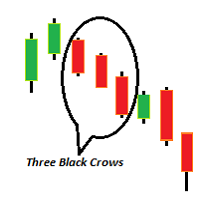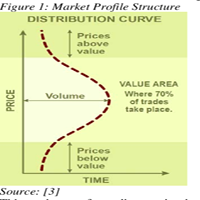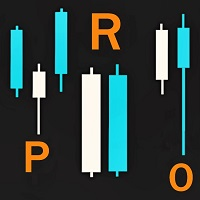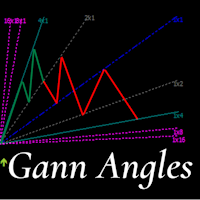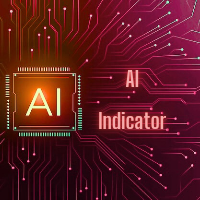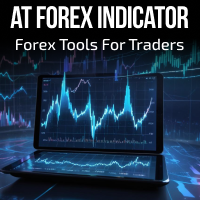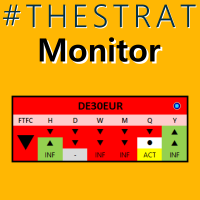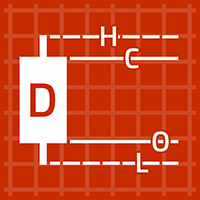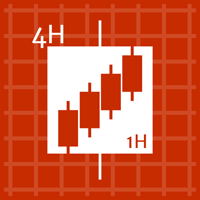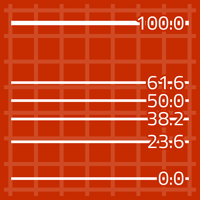TIL Volume by Price for MT4
- Indicadores
- Viktor Macariola
- Versão: 1.0
- Ativações: 20
Trading Indicator Lab's Volume by Price is a volume-based indicator for MT4 that reveals price levels with the most and least volume for each bar within a given period.
How It Works
You can think of the indicator as a running volume profile that displays the most voluminous price level and the price level that has the least volume.
For each bar, the indicator calculates the volume vertically in the price axis. As this is calculated, the indicator creates 2 signals: (1) a large red dot which represents the most volume-rich price level and (2) a small cyan dot which represents the price level with the least volume. The indicator repeats this in the next bar up to the last until it creates a stream red and cyan dots that visually represent the shift of volume strength in the price axis.
How to Use
The Volume by Price indicator is simple and can be used primarily to gauge support and resistance. A series of red dots represent price levels where there is a history of higher volume within the period, which also act as good support/resistance levels where price is more likely to be tested or bounce off.
As it can also be seen as a running volume profile indicator, the red and cyan dots in each bar can be considered as high-volume nodes (HVN) and low volume nodes (LVN) respectively. Though the calculation of the volume profile is continuous, the HVN and LVN dots can often appear consecutively or in a series within a single price level. The price tends to linger around or test price levels that has the red dot (HVN). Meanwhile price rarely cross price levels with the blue dot (LVN) or not spend as much time in these areas compared to other levels.
Alerts
Alerts are triggered when the Activate Alerts input is enabled in the indicator options. It monitors the following events:
Crossing Above/Crossing Below
- Crossing above – when price crosses ABOVE a high-volume price level (shown as a red dot)
- Crossing below – when price crosses BELOW a high-volume price level (shown as a red dot)
The candlestick that meet the criteria of the alert conditions must be confirmed (closed) first before prompting an alert message.
Inputs
- Length - sets the length of the period the indicator calculates for each bar
- Look Back - sets how far back in the bar history the indicator should calculate for signals
- Activate Alerts - allows the indicator to send alert messages on certain events
- Activate Send Notifications - allows the indicator to send alert messages to the user’s mobile device if push notifications are configured in the MT4 terminal