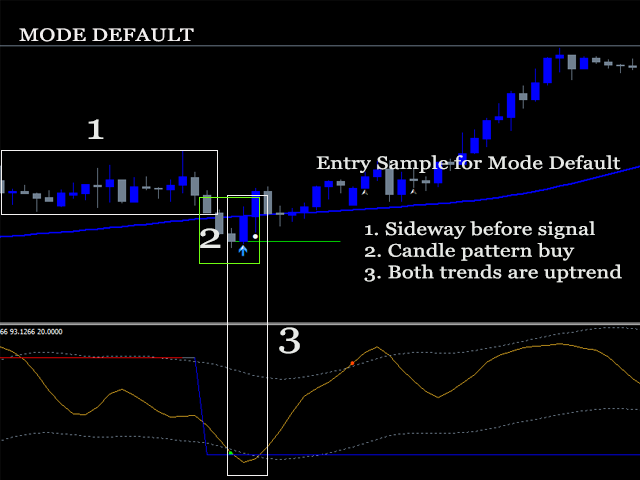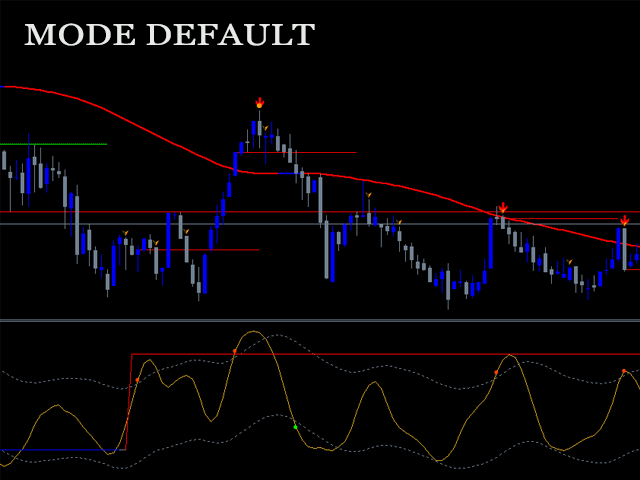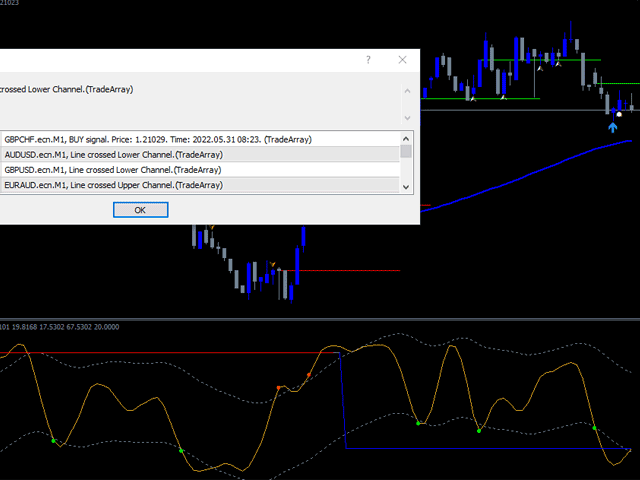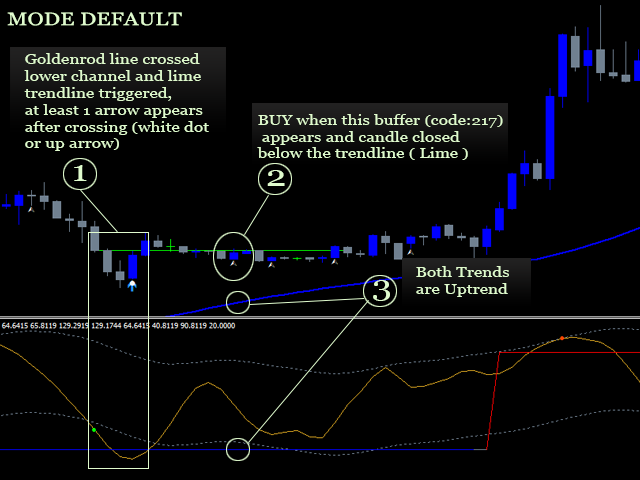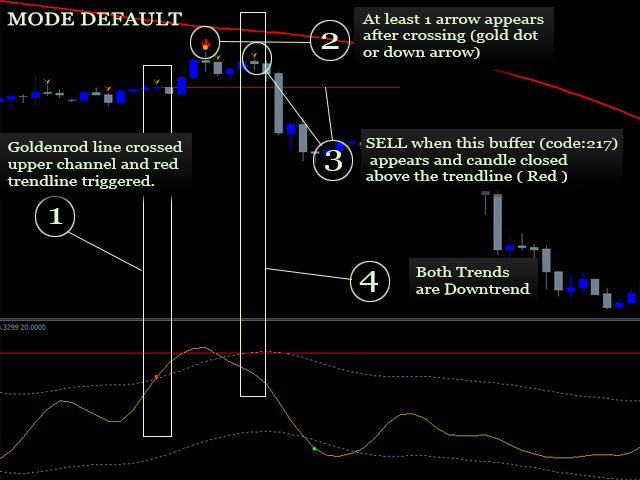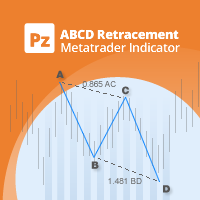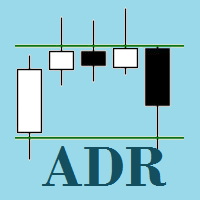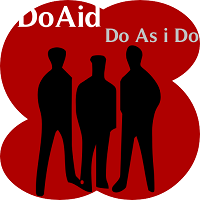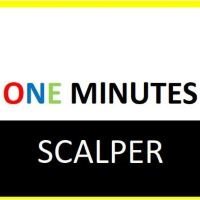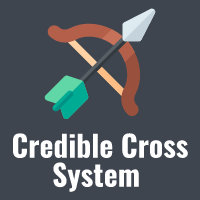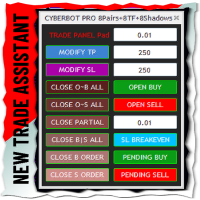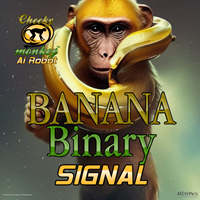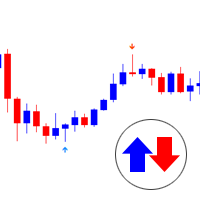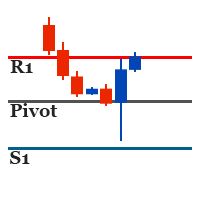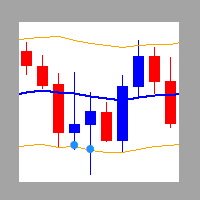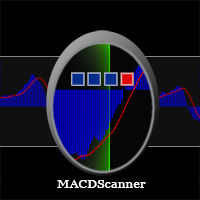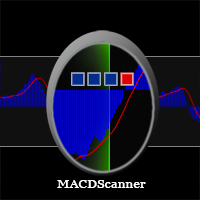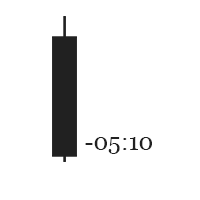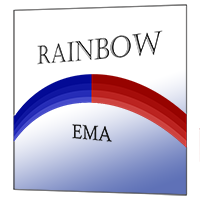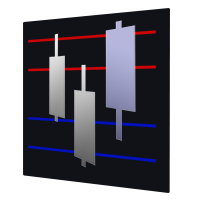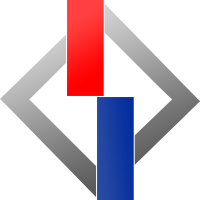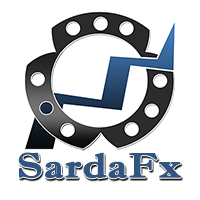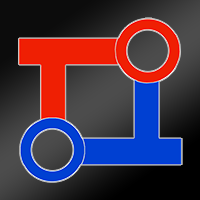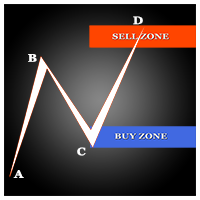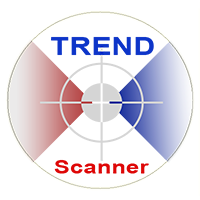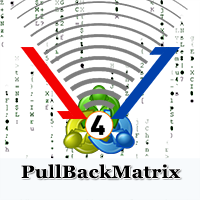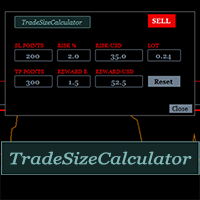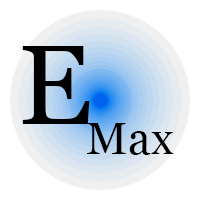TradeArray Scalping
- Indicadores
- Wartono
- Versão: 1.0
- Ativações: 10
A professional trading indicator with double-entry options. Valuable Smooth Channel Lines on the separated window, Trend Lines both on the main window, and separated window and entry arrows. Good for trading scalping in the lower timeframes. Even also it can work and provide signals in the higher timeframes for longer-term trading periods.
INDICATOR SETTINGS:
1. Signal Mode. There are 2 options: Default and Compact. If Default, it will provide 3 different arrow codes on the main window. This option is good for experienced traders who want to get more entry opportunities. The short trendlines and arrows on the chart are the clues to the trade areas. You can combine your experiences such as chart patterns or fibo levels. Otherwise select Signal Mode: Compact and follow the alerts. Compact means the combination of those 3 arrows with proper setup.
2. Trend Period. This is the period of the Main Trend on the Main window and the trend on the separated window.
3. Trend Method. Select the Trend Method here. They are Simple, Exponential, Smoothed, and Linear weight. Double click to select them.
4. Trend Applied Price. Double click to select the Applied Price of the Trend here.
5. Trend Filter. A lower value will be more smoothed and vice versa
6. Channel Period. This is the period of channel line in the separated window.
7. Channel Line Method. This is the method of channel line. (Goldenrod Line)
8. Channel Method. Method of the channel ( Dot and SlateGray Lines)
9. Channel Filter. The Filter of channel. A lower value will be more smoothed and vice versa.
10. Channel Deviation. The deviation of channel.
11. Use Maximum Bars. Maximum total bars for indicator to display buffers on the chart. If true, define the value below , otherwise the indicator will display buffers on all bars. This may cause the mt4 slow down in case you attach it on several charts.
12. Maximum Bars. Define the total bars as mentioned in the point 11 above.
13. Line Cross Upper/Lower Channel Alerts. If true, it will send alerts every time the lines cross the channel.
14. PopUp Alert. If true, it will popup alerts on the chart.
15. Mobile Notification Alert. If true, it will send alerts to mt4 mobile. Mobile alert set up is necessary.
16. Email Alert. If true, it will send alerts to email. Don't forget to set up the email properly.
HOW TO TRADE
The main rules are short horizontal line, trend on main window and trend on separated window.
Mode Defaults:
This mode is recommended for experienced traders.
Indicator will draw short trendlines on the main window when the Goldenrod line in the separated window crosses lower/upper channels ( Red = Overbought and Lime = Oversold). Waiting for the arrows to appear at this moment (dot or up/down arrow). Please make sure that separated window trend and main window trend are in the same direction (Red=Downtrend and Blue=Uptrend). Check higher candle patterns or major chart patterns or fibo levels then open position if arrow 217 is triggered and candle closed below lime trendline for buy or candle close above red trendline for sell. See image for more details.
Mode Compact:
Simply define the Signal Mode = Compact, and follow the alerts.
SUGGESTIONS:
1. Asian/Europe Session is the best time to trade.
2. Avoid Trading in the very high news events or 2- 3 hours before market close or around the extreme candle gap.
3. Continues trend or market sideways (small candles) after trend changed is the best entry conditions.