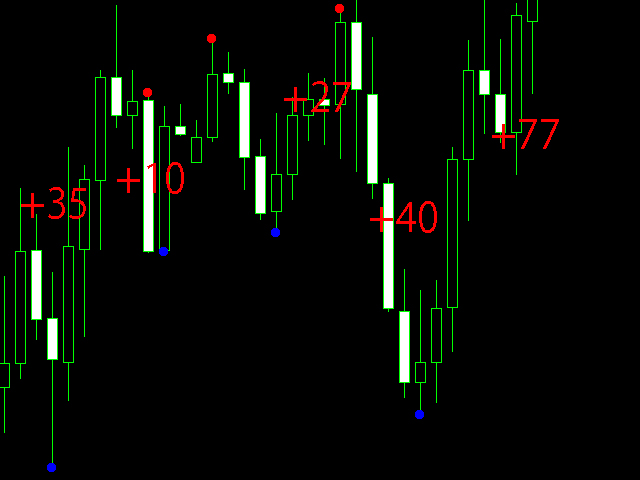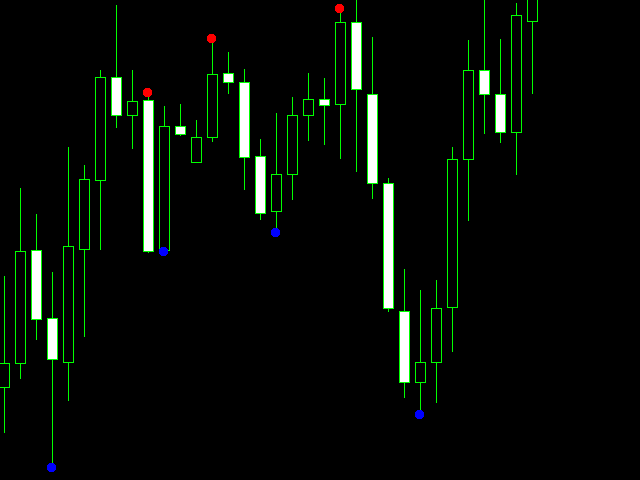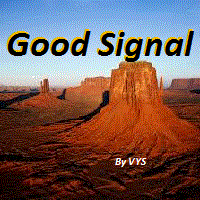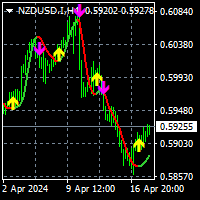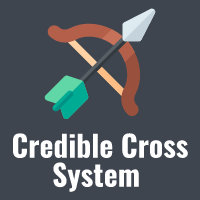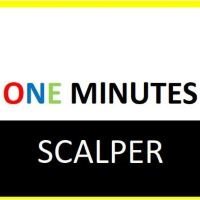XAUUSD points
- Indicadores
- Andrey Kozak
- Versão: 1.0
- Ativações: 20
Price pivot point indicator. The indicator shows with points on the chart the places where the price can turn in the opposite direction. When the indicator draws a red dot, it means that the price can turn its movement down. When the indicator draws a blue dot, then the price can turn its move up. This indicator can be used for both manual trading and automated trading by integrating it into your robot. To do this, the indicator has data exchange buffers.
Recommended currency pairs:
- XAUUSD
- EURUSD
- GBPUSD
- AUDUSD
- USD/JPY
- USDCAD
- USDCHF
- DTCUSD
Recommended timeframes:
- M1
- M5
- M15
- M30
- H1
- H4
- D1
How to trade with this indicator:
- To purchase. We are waiting for the indicator to draw a blue dot on the chart and open a buy trade. We set the lot size within 10% of the deposit. Take Profit 15 points. If the deal was not closed by TakeProfit, but a red dot appeared, close the current deal.
- For sale. We are waiting for the indicator to draw a red dot on the chart and open a sell trade. We set the lot size within 10% of the deposit. Take Profit 15 points. If the deal was not closed by TakeProfit, but a blue dot appeared, close the current deal.
Indicator settings:
- period - this parameter is responsible for the accuracy of the indicator. The higher this value, the fewer signals there will be, but the distance between the signals will be greater. When the value of this parameter is less, the indicator draws more signals on the chart, but the distance between the signals is smaller.
- mode_price - this parameter tells the indicator which prices to work with. It can be CLOSE, OPEN price. HIGH, LOW. By default, the indicator works with the CLOSE price.