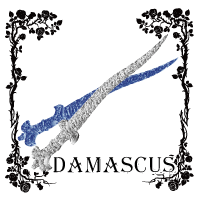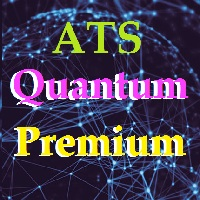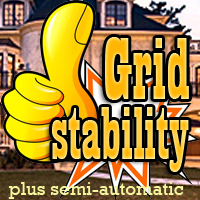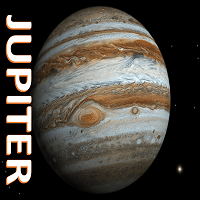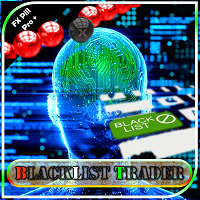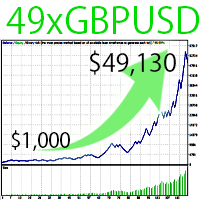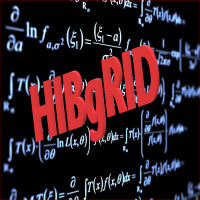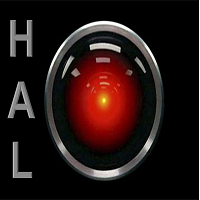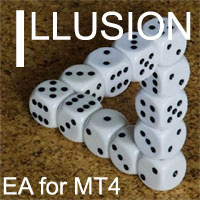Investment manager bot
- Experts
- Andrey Kozak
- Versão: 1.0
- Ativações: 20
Turn forex into your business. Our bot fully automates all trading processes. After installing the robot on the terminal, it automatically scans the market, analyzes trends, determines the direction of price movement, optimally calculates the size of the trading lot, opens and closes deals. Every day at 23:00, the robot sends a trading report to the trader by email and phone. In the trading report, the robot shows the trader how many deals were opened per trading day and what is the current size of the trading balance.
Our robot allows you to turn forex trading from an inept game into a real business. This bot performs the tasks of an experienced trader with its functions. Imagine that you have been trading in the forex market for 15 years, and then you put all your experience into trading algorithms and create a robot based on these algorithms. We have been trading on the Forex market for 15 years and put all our trading experience into this bot. By clicking a few buttons, you can buy our experience right now and start trading right away.
Robot Advantages:
- created by programmers with over 15 years of experience in trading
- the robot is based on a complex analytical module
- before putting up for sale, the robot is tested in real trading
- the robot does not read history in the strategy tester and does not know how to do it!
- fully automatic trading
- smart lot calculation algorithms
- simple settings that do not require special skills
- trades with a scalping system
- opens trades every day
- suitable for both professionals and beginners
- this bot turns forex trading into a business
Recommendations for trading:
- Trades on GBPUSD
- timeframe M5
- minimum trading balance 500$
- ECN account type (five-digit)
- maximum spread up to 10 pips
- Recommended broker FXopen (tested with this broker)
- Leverage 1/100 or more.
- ECN account type.
Robot settings:
- StopLoss - specify the StopLoss coefficient. Remember, this is not the physical Stop Loss we are specifying. We tell the robot in this parameter with what ratio to the calculated amount to place StopLoss. And then the robot will determine the size of the stops itself, taking into account the coefficient you specified.
- TralingStop - trailing stop is also indicated as a coefficient.
- TimeSpeed is a signal filter for opening a new trade. When the tick volume is equal to or greater than this value, the robot will open orders.
- timeSpeed - minimum delay time in seconds between opening new orders. Until this time passes, the robot will not open a new order, even if there is a signal on the market.
- MaxLot - maximum lot size. Since the lot will grow depending on the growth of the balance, we can specify the maximum lot. When this value is reached, the lot will not continue to grow.
- LotCoef - lot size is proportional to the balance size.
- Magic - a unique magic number.