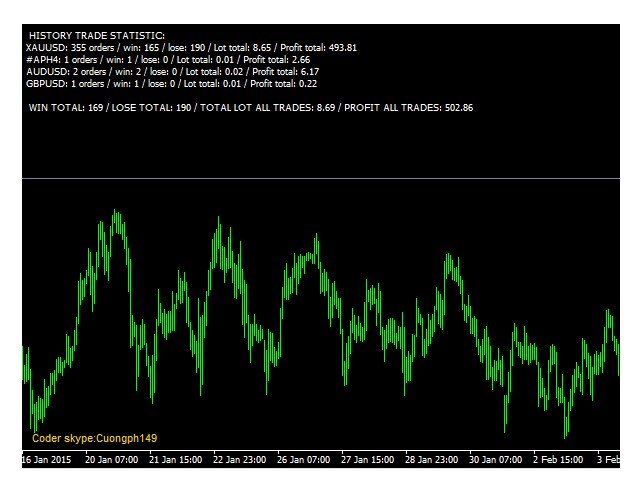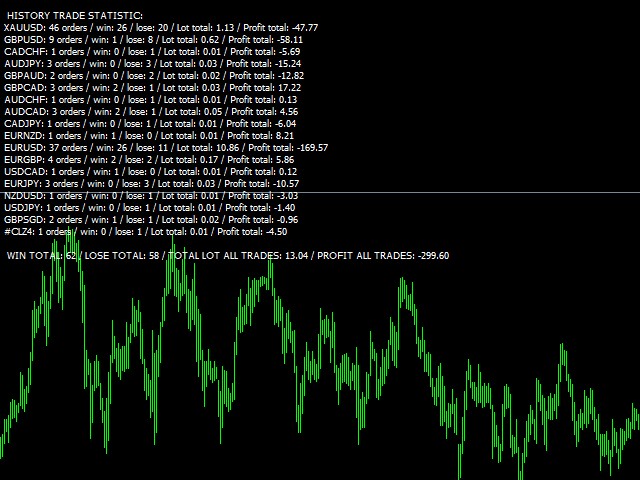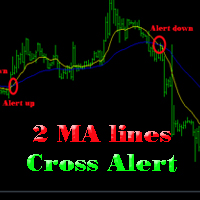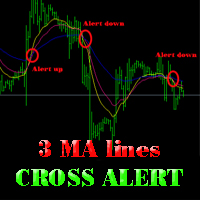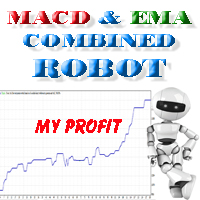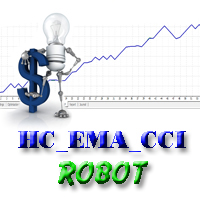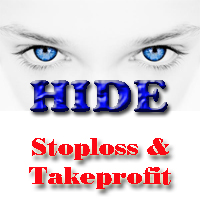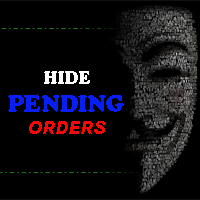HISTORY TRADE STATISTIC
- Utilitários
- Cuong Pham
- Versão: 1.7
- Atualizado: 20 novembro 2021
- Ativações: 5
This indicator will help you to show ALL history trading statistics of any account you want. You just need to add it on any chart, and it will calculate important information from history of trading to help you to analyze trading result.
It will help you to save your time to analyze any account's trading result, you will see win/lose rate of all trades on all pairs, trades number of all pairs, total lot on each pair, total lots on all pairs, total win/lose on this account...
So, you will know which pair is having a good state, a good result to focus on it or follow trading on that pair only...
Please, see some screenshots below, you will see how it shows the statistics on a chart.