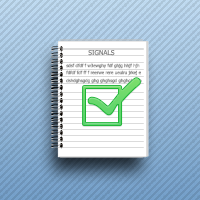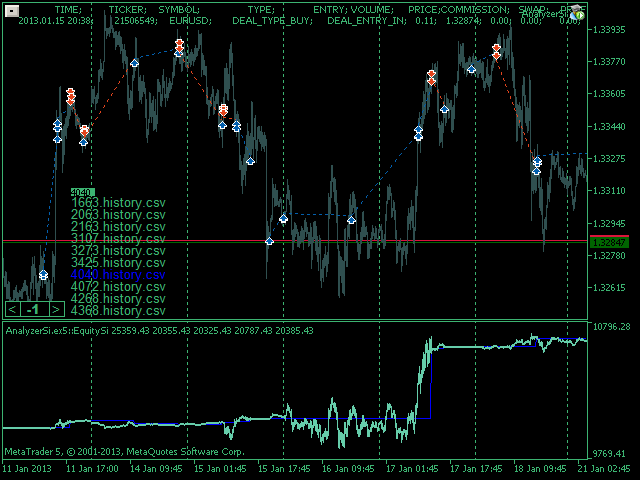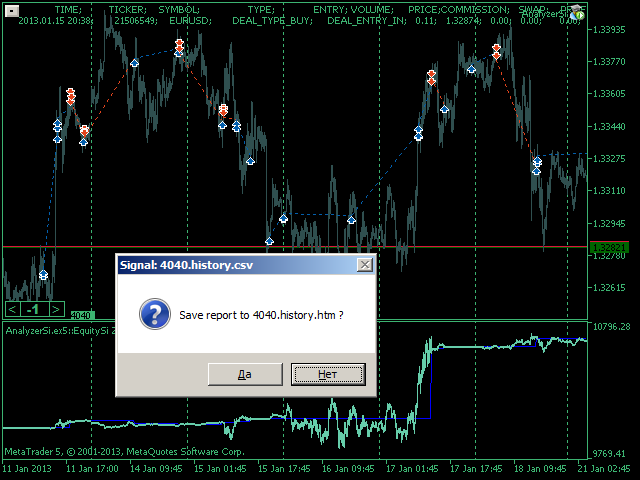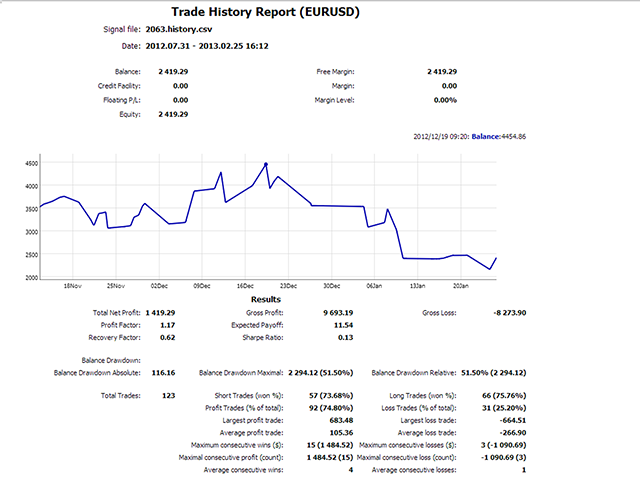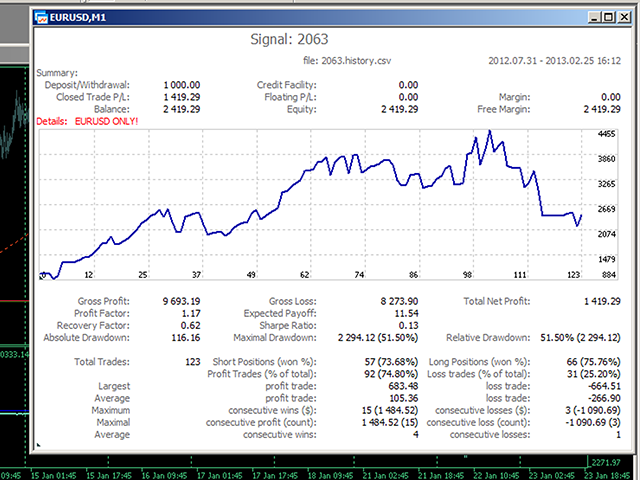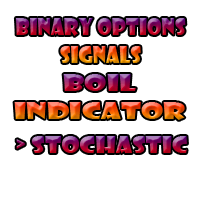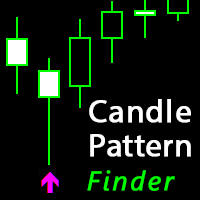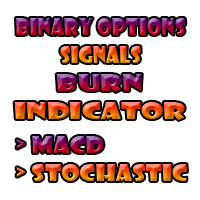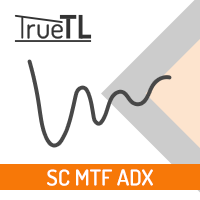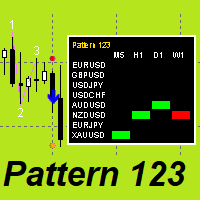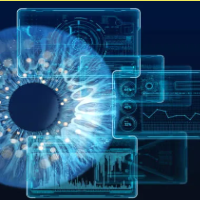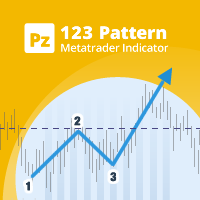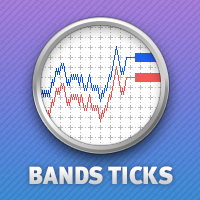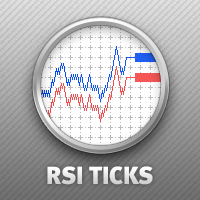Analyzer Signals
- Utilitários
- Andrej Nikitin
- Versão: 1.13
- Atualizado: 18 novembro 2021
- Ativações: 5
The script is designed to analyze deals history of a signal exported to a csv-file from its page.
The exported file of the studied signal must be placed in the terminal data folder\MQL5\FILES\.
The script displays deals for the current chart symbol to which it is applied. In a separate window a short trading report will be created either on the current symbol deals, or on all the deals. There is a possibility to save the report in an htm-file (Shift+H).
The script parameters:
- signal csv-file name - name of the exported file (for example, "4040.history.csv");
- time difference(hours) - time difference in hours between the signal provider and your terminal (shift of deals icons on price chart in hours).