Versão 2.23
2024.03.01
Bug fix release
Versão 2.19
2024.01.11
- Fixed a bug in the News Filter that prevented backtesting later than 2024. The bug does not affect LIVE trading.
Versão 2.17
2023.12.18
- Neural Network retrained.
- Initial Delay for Portfolio Mode, ms - time delay, which will be set automatically based on the UID value. This delay is necessary to ensure one set file recognizes the opened trades of another and skips the trading signal.
Please note that set files of the same EA must have a unique UID!
For example, if you run 2 set files on the same account and want to prevent the same pair from being opened by both set files simultaneously, then I recommend setting as follows:
First set file: Portfolio Mode=true, UID=0
Second set file: Portfolio Mode=true, UID=1
- Consider PAI Orders (Portfolio only) - the EA will take into account open trades of Perceptrader AI in portfolio mode.
- Consider WAKA Orders (Portfolio only) - the EA will take into account open trades of Waka Waka in portfolio mode.
- Basic Magic Number - this option allows you to change the basic magic number of all trades. Magic numbers of trades/orders are calculated according to the following formula: [Direction][BasicMagicNumber+UID][TradeNumber], where
- Direction - 1 for Buy, 2 for Sell
- TradeNumber - the number of trades from 00 to 99. 00 - for the initial trade, 01 - for the first averaging trade, and so on.
The resulting magic number can be, for example: 27164000, 17164003.
- Cover Swaps - if true, the EA adjusts the TP to cover any possible loss due to the swap. Set it to false if you want to deactivate this option.
- Open Opposite Trade - if true, the EA will open an additional initial trade in the opposite direction as soon as the initial order/trade is executed.
- Max Daily Drawdown Type FTMO - allows you to customize the daily drawdown calculation.
- Do Nothing if During Rollover - set to true if you want to ignore max. drawdown checks during rollover.
- Increase Take Profit, in pips [0-disabled] - specified number of pips to be added to TP during news events.
- Hour to Close & Stop Trading on Friday [0-disabled] - possibility to stop the EA on Friday at a specified hour.
- Max Open Lots Adjusted For... - allows you to adjust Max Open Lots for balance or equity so that it will grow proportionately.
- Force Basket Closure once the Initial Order is Closed - option to force basket closure once the initial order/trade is closed by TP or by manual intervention.
- Send Push Notifications after this Level [0-disabled] - sends a push notification if a trade above the specified level is opened. You need to allow push notifications in the terminal settings and specify your MetaQuotes ID.
- Max Floating Drawdown % for each Symbol, separated by comma - allows you to specify the max. drawdown % separately for each symbol.
- Remove StopLoss During Rollover - removes StopLoss for all orders at the specified rollover time.
- Maximum Symbols at a time - maximal allowed number of symbols that can be opened at the same time.
- Disable Trades on the Same Side of a Currency - this option disables the opening of new initial trades on the same side of a currency.
Added News Filter Actions:
- Prohibit opening of the initial trade - the news filter only prohibits opening new initial trades.
- Prohibit opening of all trades - the news filter prohibits both the initial trades and the averaging ones.
- Close all open trades - the EA will close all trades before the news is released.
Three separate exit levels have been added. By combining them, you can fine-tune the exit rules:
- TakeProfit #1/2/3 after this Level [0-disabled] - adjusts the TP once the specified Grid level is reached.
- TakeProfit #1/2/3 after X bars [0-disabled] - adjusts the TP after reaching a specified number of bars.
- TakeProfit #1/2/3 [can also be negat., 0-breakeven] - take profit for grid after reaching a specified number of bars or grid level. Values can be positive, negative, or 0 – breakeven.
Deleted parameters (as they duplicate the separate exit levels):
- Break Even (TP) after this Level [0-disabled]
- Break Even (TP) after X bars [0-disabled]
Versão 1.53
2023.03.30
Fixed issues with the 'Moving Average' indicator
Versão 1.51
2023.03.28
Mandatory update
- Pause Between Grid Trades, in min - minimum pause between grid trades in minutes.
- News Filter only affects Initial Trade - if false, then the news filter affects both the initial order and the averaging ones.
- Show the Next Grid's Price & Volume - displays the price along with the volume level where the next grid trade will be opened.
- Calculate Levels from Initial Trade - if true, then entry prices of grid levels will be calculated based on the entry price of the initial trade. In this case, if the distance of the previous grid is very large, the next grid can be formed shorter than 35 (by default) or even inside the previous grid. If false, then the entry price of a grid level will be calculated based on the entry price of the previous grid to form grids with distances greater than 35 (by default).
- Inverse the Rules - allows you to set the EA to follow the trend instead of countering it. After activating this option, you need to retrain the neural network!
- Fixed problems with news filter and automatic GMT detection.
- Added a new backup URL for the news filter and GMT detection: http://valerytools.com.
Please allow web requests to it here: Tools -> Options -> Expert Advisors -> Allow WebRequests for listed URL.
Versão 1.39
2023.01.10
- Default settings changed to XAU Balanced Vol.set
- Added a new parameter - 'Portfolio Mode', that allows you to run more than one set file on the same account and pair so that the set files do not open new initial trades simultaneously.
Please note that set files must have a unique UID!
For example, if you run 3 set files on the same pair and want no more than 1 grid to be open at the same time, then I recommend setting as follows:
First set-file (trades most often): Portfolio Mode=true, UID=0
Second set-file: Portfolio Mode=true, UID=1
Third set file (trades less often): Portfolio Mode=true, UID=2
The time delay will be set automatically based on the UID value. It is necessary so that a set file can see opened trades of another set file and skip the trading signal.
You can set Allow Hedging?=true and Portfolio Mode=true to allow hedging trades (incompatible with FIFO accounts).
For example, if the first instance (set-file) of the EA has already opened a "Buy" trade, then another instance may open a "Sell" trade if it has a sell signal, while the first instance has no sell signal yet.
- Added a new feature to the Max Drawdown Action parameter - 'Close trades & resume trading as normal' that allows you to close trades and resume trading as normal.
- Added new parameters - Required Profit Target % or in Money (Tester only) - when backtesting, the EA will close all trades and cease trading once the required profit is achieved.
Versão 1.34
2022.11.30
Bug fix release
Removed the 'Fixed Delay before sending Orders' parameter because it does not work properly. It won’t cause a loss of the account, but it may cause hyperactivity.
Caution! All set files running on the same account, the same currency pair must have a unique UID.
An updated solution allowing running several set files on the same pair and the same account with the opening of no more than 1 grid at the same time will be released later.
Versão 1.33
2022.11.29
- Default settings changed to XAU Risky.set as many people using default settings are unhappy with the lack of trades due to the volatility filter.
- Added a new parameter - External Config File. It allows you to specify a custom file name for the Perceptron configuration file. This option can help train Perceptron on different currency pairs and run set files on multiple charts.
- Added a new parameter - Fixed Delay before sending Orders, sec [0-disabled]. It helps run more than one set file on the same account and the same pair with the same UID so that the set files do not open new grids at the same time.
For example, if you run 3 set files on the same pair and want no more than 1 grid to be open at the same time, then I recommend setting the delay as follows:
First set-file (trades most often): Fixed Delay before sending Orders=0
Second set-file: Fixed Delay before sending Orders=3
Third set file (trades less often): Fixed Delay before sending Orders=6
The delay is necessary so that a set file can see just opened trades of another set file and skip the trading signal.
- Fixed issues with the swap calculation for some brokers.
- Several minor improvements.
Versão 1.27
2022.11.24
Mandatory Update
- Bug fixes

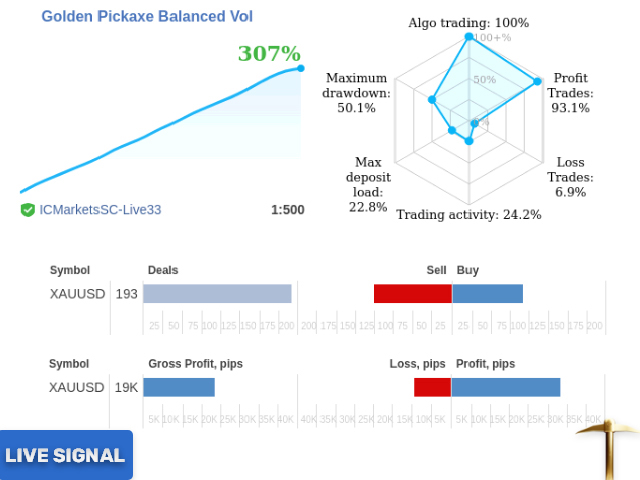


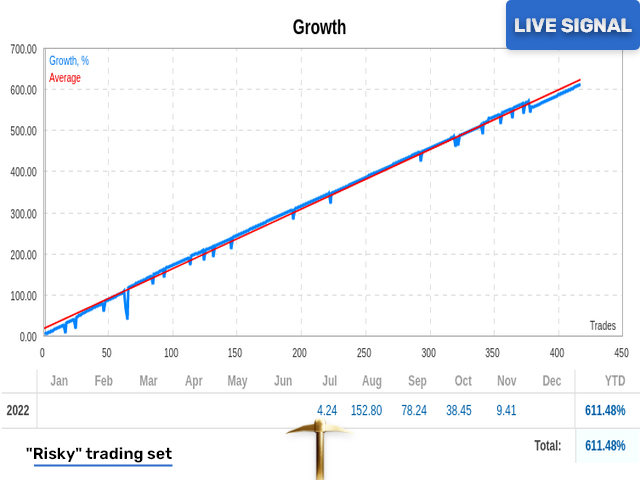
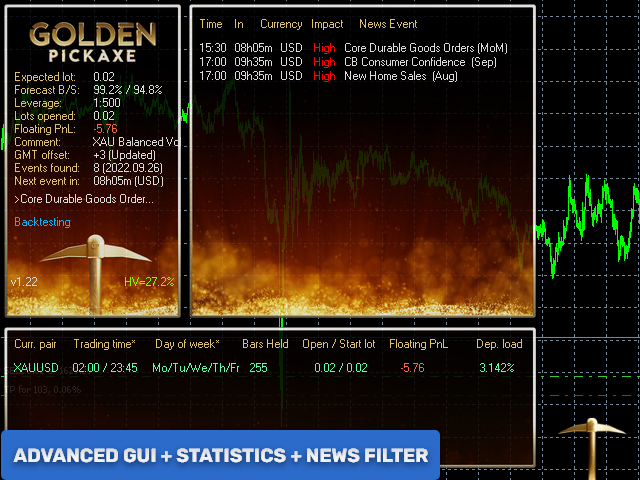
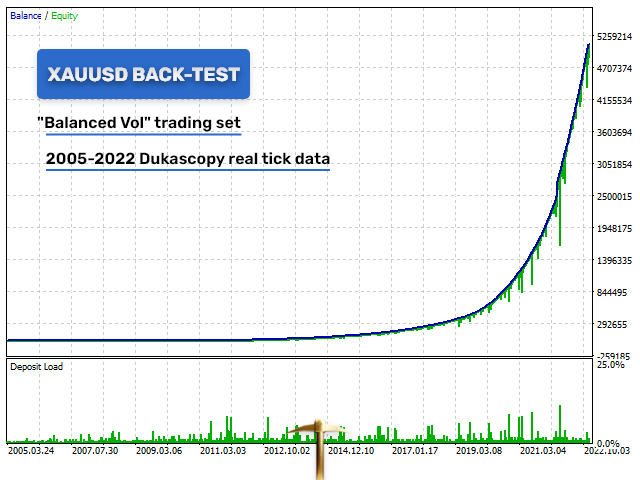
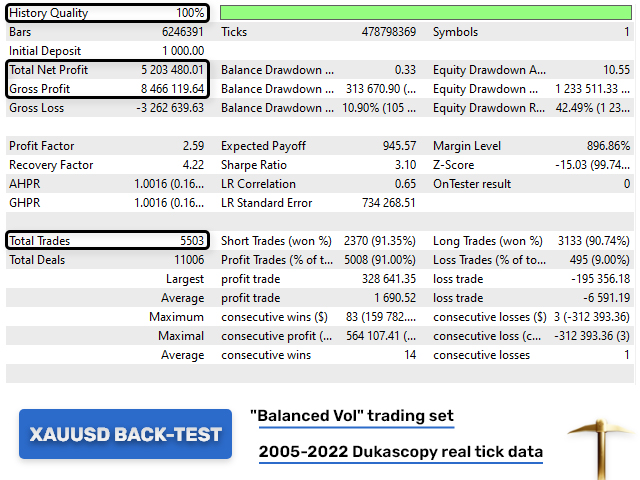
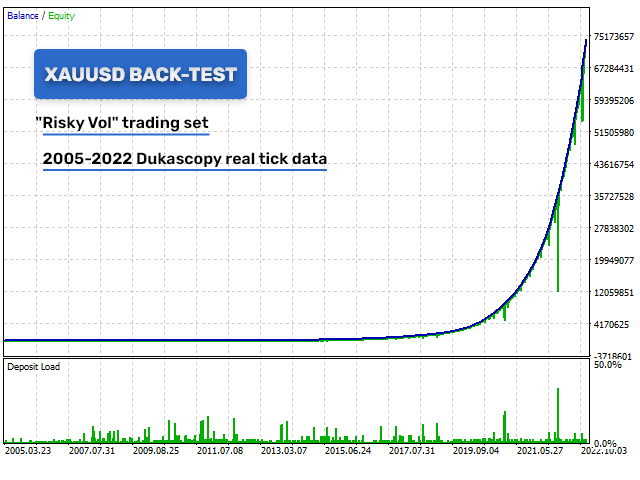
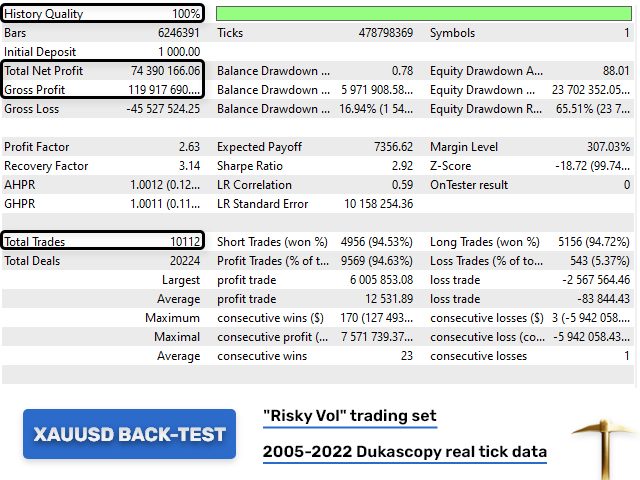
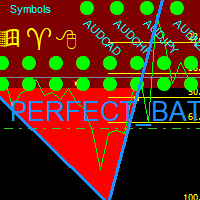



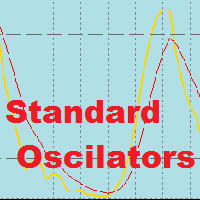



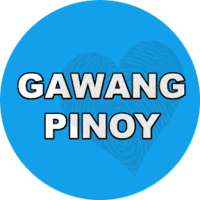
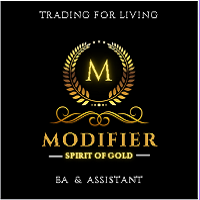





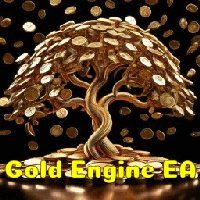
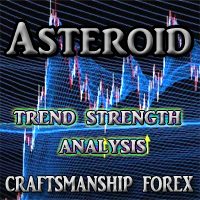







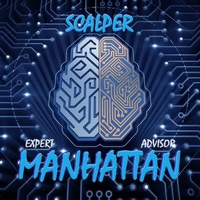

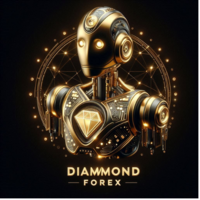



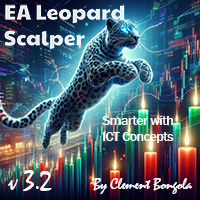


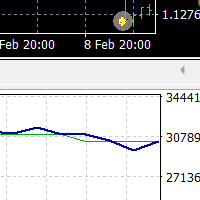
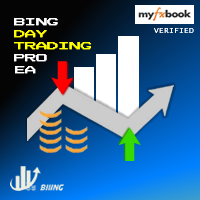












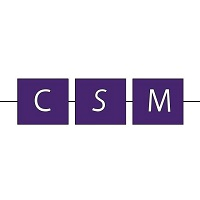

























Thank you Valeria Mischenko ❤️ Golden Pickaxe ⛏️ actually achieves high quality trades, excellent with automated adjustments of tp and sl as the market moves in either direction, it keeps your money safe with relative zero risk to you funds, so again excellent EA/ trading Robot 🤖