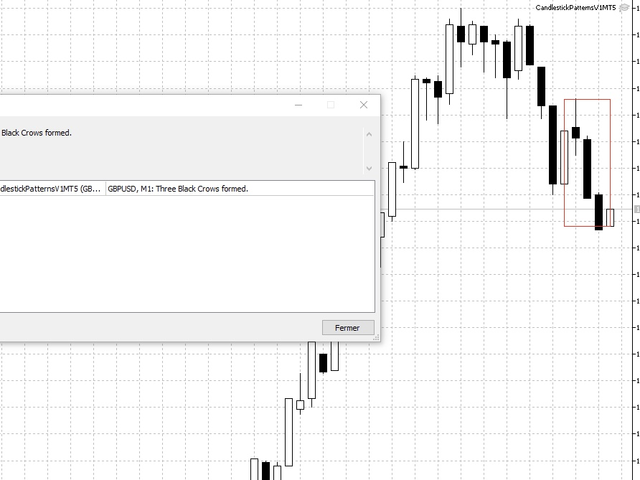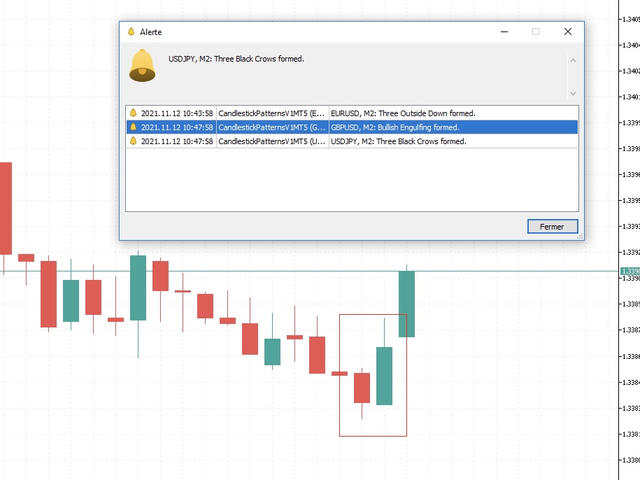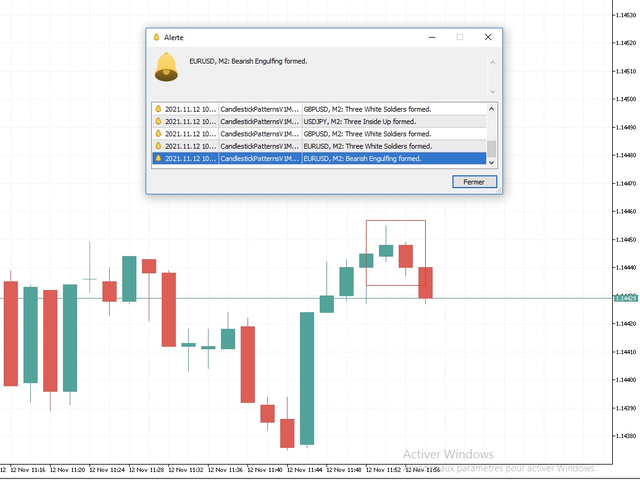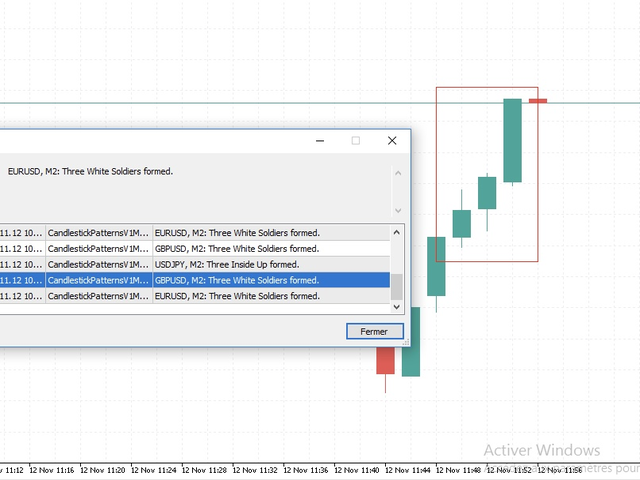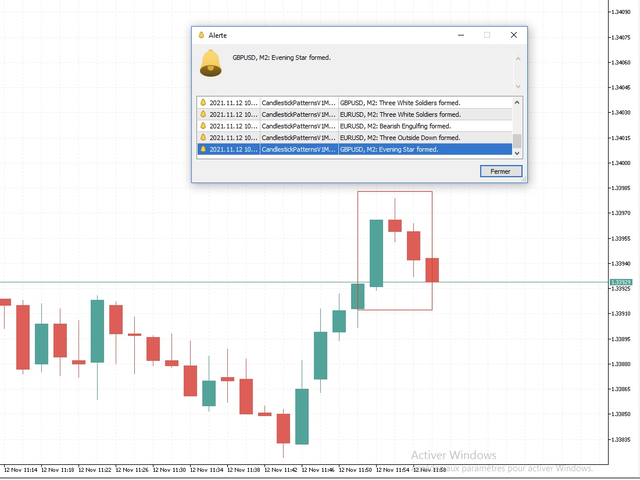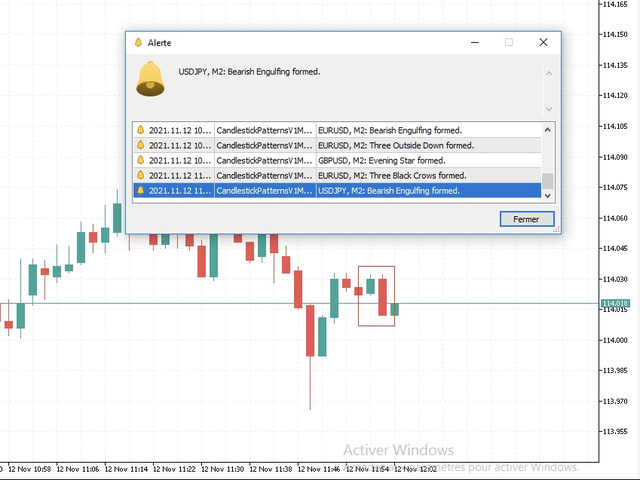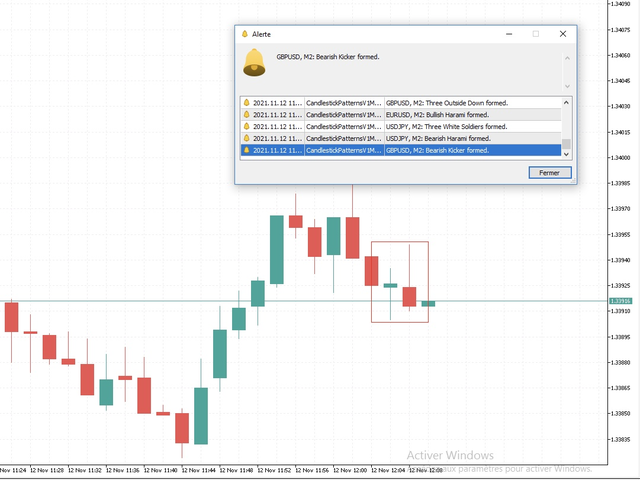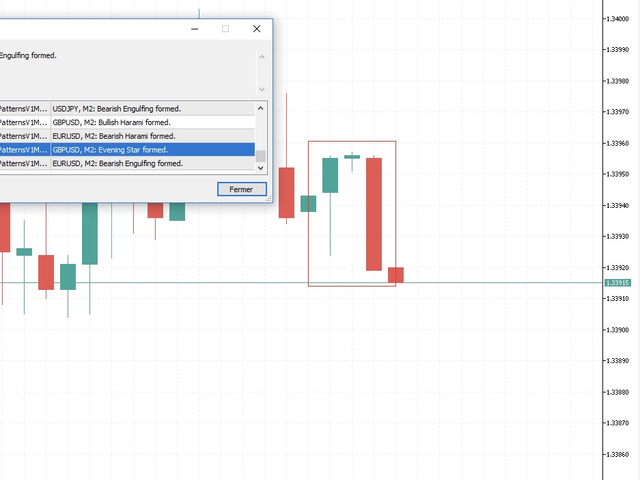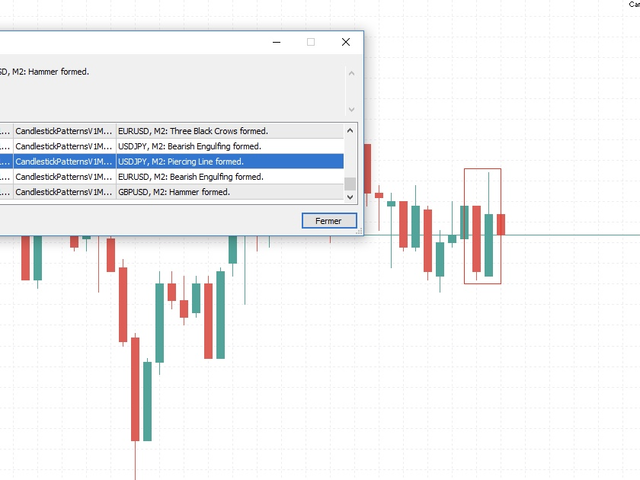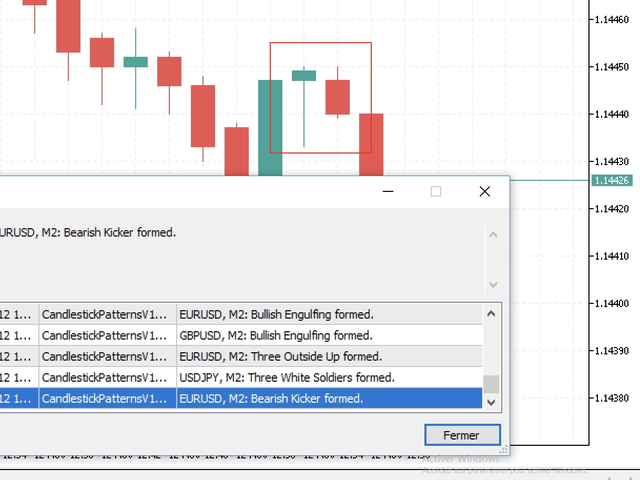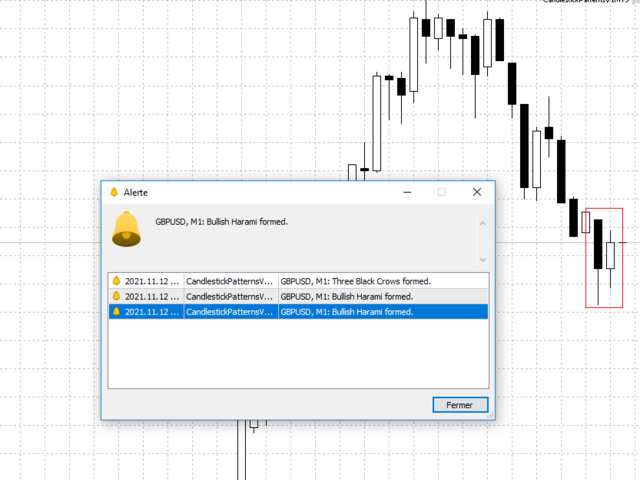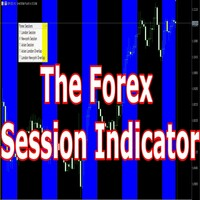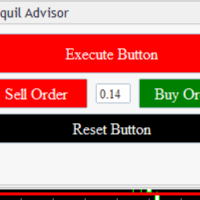Candlestick Patterns Alerter MT4
- Utilitários
- Bryan Djoufack Nguessong
- Versão: 1.0
- Ativações: 5
Este utilitário enviar-lhe-á uma notificação detalhada no seu telemóvel e um alerta no Terminal MT4 assim que um Padrão de Candelabro que queira ver aparecer na tabela. A notificação contém o símbolo, o Padrão de Candelabro e o período de tempo em que o padrão se formou.
Terá de ligar o Metatrader 4 Mobile ao seu Terminal Windows. Veja como aqui .
https://www.metatrader4.com/pt/trading-platform/help/setup/settings_notifications
Lista de Padrões de Candelabro que podem ser detectados:
- Três Soldados Brancos
- Três Corvos Negros
- Greve Bullish de Três Linhas
- Greve de Três Linhas Bearish
- Três dentro para cima
- Três de Dentro para Baixo
- Três Fora para cima
- Três Fora para baixo
- Estrela da Manhã
- Estrela da Noite
- Bullish AbandonedBaby
- Bebé Abandonado Bearish
- Harami em alta
- Harami de Bearish
- Envolvimento em alta
- Envolvimento Bearish
- Martelo
- Estrela da Tiro
- Martelo Invertido
- Homem Enforcado
- Libélula Doji
- Lápide Doji
- Estrela Doji matinal
- Noite Doji Star
- Linha de piercing
- Trevo Escuro
- Chuteira de Bearish
- Chute em Alta
- Long Lower Shadow (Long Wick no lado inferior)
- Long Upper Shadow (pavio longo no lado superior)
Parâmetros de entrada
Ao lançar a utilidade, terá de definir alguns parâmetros de entrada:
- EnableMobileNotifications: Activar as Notificações Móveis (os alertas no Terminal MT5 são activados por defeito)
- ScannedTimeframe: Este é o período de tempo em que se pretende que o padrão seja visto. (Definir para corrente fará com que a utilidade de olhar o padrão no período de tempo actual seja a mesma, por isso, se mudar o período de tempo, começará a olhar para o novo. É melhor especificar)
- ThreeWhiteSoldiers: Activar Alertas para o Padrão de Três Soldados Brancos.
- ThreeBlackCrows: Activar Alertas para o Padrão de Três Corvos Negros.
- ThreeLineStrikeBull: Activar Alertas para Padrão de Três Linhas Bullish StrikeBull.
- ThreeLineStrikeBear: Activar Alertas para o padrão de ataque de três linhas em Bearish.
- ThreeInsideUp: Activar Alertas para Padrão de Três Linhas para Dentro Para Cima.
- ThreeInsideDown: Activar Alertas para o padrão Three Inside Down.
- ThreeOutsideUp: Activar Alertas para Padrão de Três Exteriores para Cima.
- ThreeOutsideDown: Activar alertas para três padrão ExteriorPara Baixo.
- MorningStar: Activar Alertas para padrão Estrela da Manhã.
- EveningStar: Activar Alertas para o padrão Estrela da Manhã.
- BullishAbandonedBaby: Activar Alertas para o padrão Bullish Abandoned Baby.
- BearishAbandonedBaby: Activar Alertas para o padrão Bearish Abandoned Baby
- BullishHarami: Activar alertas para o padrão Bullish Harami.
- BearishHarami: Activar Alertas para padrão Harami em Bearish.
- BullishEngulfing: Activar Alertas para padrão Bullish Engulfing.
- BearishEngulfing: Activar Alertas para Padrão BearishEngulfing: Activar Alertas para o padrão Bearish Engulfing.
- Hammer: Activar Alertas para padrão de martelo
- ShootingStar: Activar alertas para o padrão Shooting Star.
- InvertedHammer: Activar Alertas para padrão de Martelo Invertido.
- HangingMan: Activar Alertas para o Padrão de Homem Pendurado.
- DragonflyDoji: Activar Alertas para padrão de Libélula Doji.
- GravestoneDoji: Activar Alertas para padrão Doji de Pedra Lápide.
- MorningDojiStar: Activar Alertas para o padrão Doji Star da Manhã.
- EveningDojiStar: Activar Alertas para o padrão Doji Estrela da Manhã.
- PiercingLine: Activar Alertas para o padrão Piercing Line.
- DarkClover: Activar Alertas para o padrão DarkClover.
- BearishKicker: Activar Alertas para o padrão Bearish Kicker.
- BullishKicker: Activar Alertas para o padrão Bullish Kicker.
- LongLowerShadow: Activar Alertas para o padrão Long Lower Shadow Candle.
- LongUpperShadow: Activar Alertas para o padrão de vela de sombreamento longo superior.