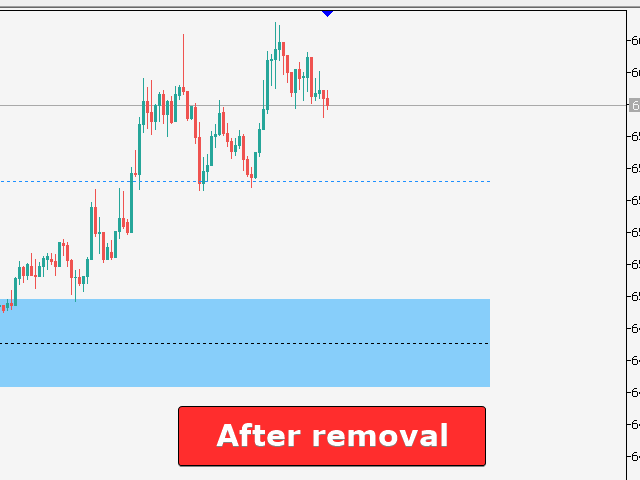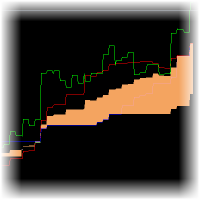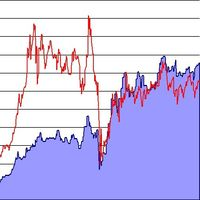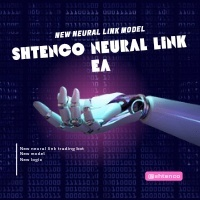Versão 2.7
2024.09.30
- recompile with new Metatrader client
Versão 2.6
2024.08.01
Retest and Fakeout alert indicator buttons
Versão 2.5
2024.01.03
- new version
Versão 2.4
2023.12.02
- Flat TL button remove
Versão 2.3
2023.08.10
- new buttons added to removal list
Versão 2.2
2023.07.26
- new button "Click FVG". When click on candle with FVG - Fair Value Gaps, then draws the price imbalance rectangle (FVG; ICT Fair Value Gaps Imbalances)
VIDEO: https://www.youtube.com/watch?v=pBRXTKNIMAk
Red News Filter: Disable Trading on High-importance News Release
https://www.youtube.com/watch?v=ZlWlnc0ereI
Versão 2.1
2023.05.18
- removal for new objects from TBTA and TBOM
- new input "Remove Trading box indicators"
Versão 2.0
2022.10.04
- removal of new Fibonacci retracement rectangle texts and lines from TBTA tool
Versão 1.9
2022.09.09
- TBTA new color buttons added
Versão 1.8
2022.08.12
- new version
Versão 1.7
2022.05.28
- update to sync with TBOM tool new functions
See the new function added to Trading box Order management that allow automation price action within a trading scale:
VIDEO: https://www.youtube.com/watch?v=Mdw211-Y9b0
Versão 1.6
2022.05.05
- bug fix and recompile code for MT5 update
Please check our YouTube channel to learn trading tips and tricks: https://www.youtube.com/Tradingbox
Versão 1.5
2022.04.09
- added removal for new objects
Versão 1.4
2022.02.11
- new input variable "Remove extended rectangles and trendlines"
- new input variable "Remove ALL rectangles and trendlines"
Versão 1.3
2022.02.03
- remove SL->BE button from TBOM
Versão 1.2
2022.01.31
- remove price alert history button and history label from TBTA
Versão 1.1
2022.01.24
- upgrade to remove new elements/objects