Advanced Easy Martingale
- Experts
- Teng Qi Sheng Joshua
- Versão: 1.0
Advanced Easy Martingale
An easy to use martingale EA with advanced parameters and well designed handles to manage and reduce risk. Also known as
- Buy & Sell martingale
- 2 way martingale
- little martingale
Key info
- Works on any pair (recommend 1 Hr Chart)
- Consider starting with EURJPY, GBPUSD, and GBPJPY
- Recommended capital: $4k - $5k per chart, based on starting lot size of 0.01
- Sample set files (higher risk: download; lower risk: download)
- Use it at your own risk, use capital you can afford to lose
Key features
- Extremely lean code and very fast strategy testing
- Unique and well programmed parameters designed to mitigate risk based on the user's preference
- Optional Stop Loss parameter allows users to turn the martingale recovery method off:
- you'll be surprised at the lack of a stop loss function on most martingale EAs
- to do that, ensure that the "Stop Loss" input parameter has a value that is lower than the "Point Step" input parameter
Comparison with traditional martingales
- Traditional martingale methods double down very quickly resulting in huge drawdowns and margin calls very quickly
- The Advanced Easy Martingale has parameters which are designed to allow slower and controlled martingale trades, such as the following (with more details in the INPUT PARAMETERS section below)
- Lot Exponent allows you to slow the increasing lot size to the desired rate
- TP Multiplier (or de-multiplier) allows you to reduce the TP as the number of trades increase
- Point Step Multiplier allows you to increase the distance between each trade as the number of trades increase, thus reducing the frequency of trades
- Stop loss as the name suggest, allows you to set a hard stop loss
- "Open subsequent trades only on new candle" this restricts the opening recovery martingale trades only when a new candle is formed
- "Close before this trade" this tells the bot to close the set of buy/sell trades before it reaches this number of buy/sell trades
- "Close at drawdown percentage" this tells to bot to close the set of buy/sell trades when drawdown reaches a certain percent of total equity
INPUT PARAMETERS
Trade Settings
- Lots - The lot size of the first trade. If input is less than 0.01, it will be rounded to 0.01 which is the smallest lot tradable with most brokers
- Lot Exponent - The rate at which the lot size increases
- Lot Exponent Multiplier - The rate at which the Lot Exponent increases
- Take Profit - Amount of profit (in points) that has to be earned (per mini-lot) before the trade closes.
- TP Multiplier - The rate at which the 'Take Profit' level changes (this should preferably be less than 1.)
- Point Step - The minimum distance (in points) before the next trade is allowed to be placed
- Point Step Multiplier - The rate at which the Point Step increases
Risk Management
- Stop Loss - The amount of loss (in points) that has to be incurred before the trade closes. An input of zero nullifies this input.
- (To turn the martingale recovery method off, ensure that the "Stop Loss" input parameter has a value that is lower than the "Point Step" input parameter) - Max Open Orders - Maximum open orders allowed, after which, the EA will not open new orders
- Open Subsequent trades on new candle - If set to true, all recovery (average-down) trades can only open at the start of a new candle
- Open only if current price is worse off than previous trade - If set to true, all recovery (average-down) trades can only open if all the trades in the set are in a loss
Sell/Buy Settings
- Sell/Buy active - this allows you to individually turn on/off either or bothof the 2 inbuilt scalpers.
- Close at this before this trade - if number is more than zero, all trades in that set will close before it reaches this number of trades (i.e. trades in that set will never reach that number of trades)
- Close on drawdown percentage - all trades in that set will close once drawdown reaches this percentage of equity. Set it to 100% or higher if you don't want to use this feature.
- Text - The text that will show up in the trades opened by this in-built scalper
- Magic index number - Identification number for the trades placed by this in-built scalper. Any random number will do.

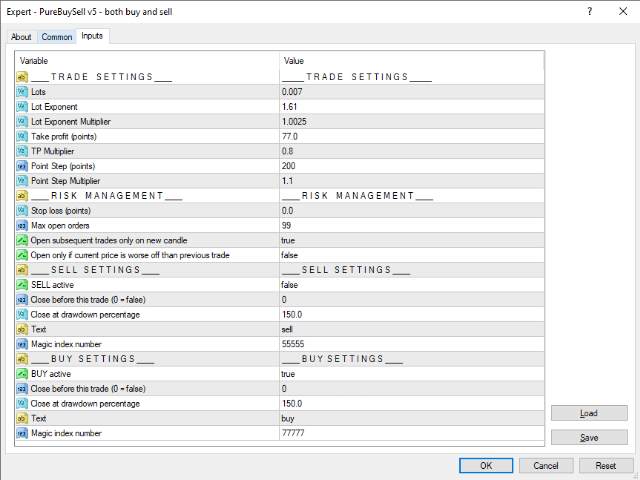

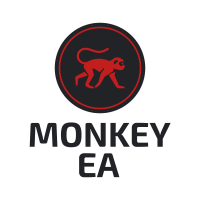





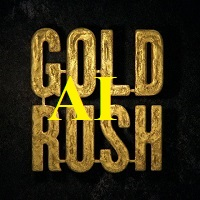




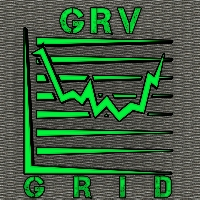

















































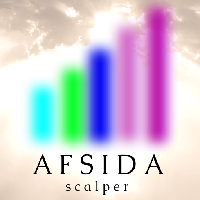

O usuário não deixou nenhum comentário para sua avaliação