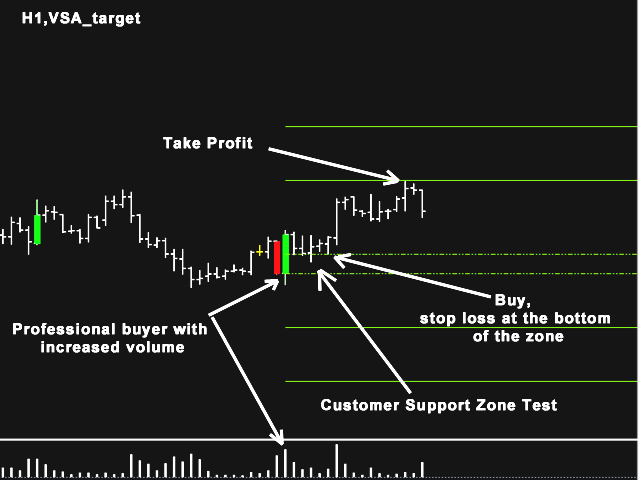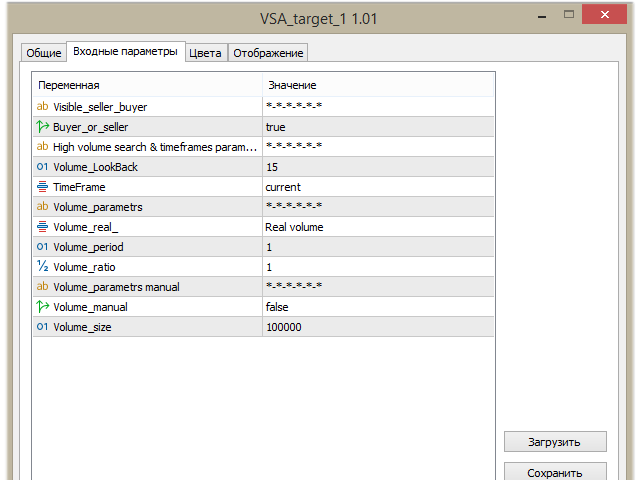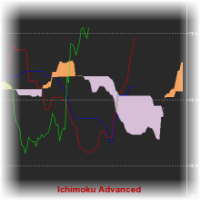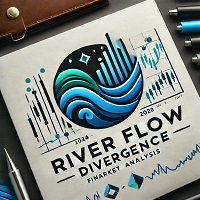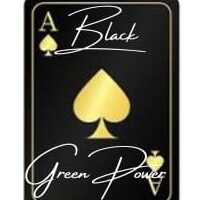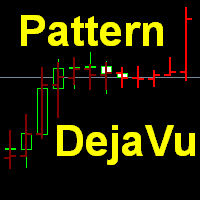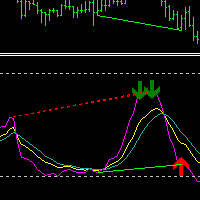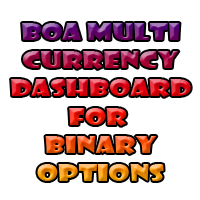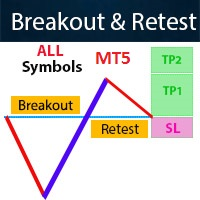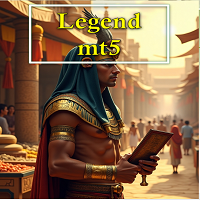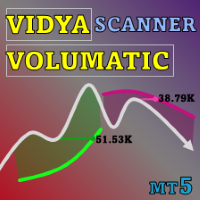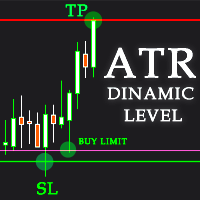VSA target
The indicator identifies a professional buyer or a professional seller on the chart using the VSA (Volume Spread Analysis) system and builds a trend support zone relative to these bars (candles), as well as target levels.
Features:
1. In this indicator, you can select a mode in which only a professional buyer or a professional seller will be determined, and also that both professional participants will be determined at once.
2. You can set any timeframe on the symbol to determine the support zone and target levels. When trading, a larger timeframe is set to determine the support zone and target levels, and the trade itself can be conducted on a smaller timeframe, for a more accurate entry into the transaction.
3. In the indicator settings, you can select TICK_ VOLUME if tick volumes are used and REAL_ VOLUME if real volumes are used.
4. It is possible to manually select the size of the volume and the search period for this volume when determining a large seller or buyer.
5. Can be used to create an Expert Advisor.
Description: The
green dotted lines are the buyer's support zone.
Green solid (thick) lines (TP1, TP2) are the target levels at which you need to close trades.
The red dotted lines are the seller's support zone.
Red solid (thick) lines (TP1, TP2) are the target levels at which you need to close trades.
Recommendations for opening a buy position
After the appearance of a green bar (a professional buyer), a buyer support zone is formed. In this zone, you can make a purchase transaction with minimal risk, provided that the spread of the sales bars is small. StopLoss is placed below the buyer's support zone. TakeProfit is set at the upper target levels (TP1, TP2).
If the price has broken through and fixed below the buyer's support zone (the buyer has been absorbed by the seller), then when the price approaches the support zone, you can make a sale transaction. StopLoss, in this case, is set above the support zone. TakeProfit is set at the lower target levels (TP1, TP2).
Recommendations for opening a position for sale
After the appearance of a red bar (a professional seller), a seller support zone is formed. In this zone, you can make a sale transaction with minimal risk, provided that the spread of the purchase bars is small. StopLoss, in this case, is set above the seller's support zone. TakeProfit is set at the lower target levels (TP1, TP2).
If the price has broken through and fixed above the seller's support zone (the seller has been absorbed by the buyer), then when the price approaches the seller's support zone, you can make a purchase transaction. StopLoss is set below the support zone. TakeProfit is set at the upper target levels (TP1, TP2).
Recommendation to close position No. 1
Close the entire position when TP1 is reached.
Recommendation to close position No. 2
Close 70% of the position when TP1 is reached and the remaining 30% when TP2 is reached.
Input parameters
Visible_seller_buyer
Buyer_or_seller - Display the buyer/seller or all participants at the same time.
High volume search & timeframes parameters
Volume_LookBack - How many previous price bars will be used for calculation (search for bars with a large volume).
TimeFrame – The period on which the calculation will be performed.
Volume_parametrs
Volume_real_ - Use tick volume or real volume.
Volume_period - Selects the period during which the search for a price bar with a large volume will take place.
Volume_ratio - The coefficient is selected by how many times the current volume of the price bar should be larger relative to the average volume for the period that was set in the "Volume_period" parameter.
Volume_parametrs_manual
Volume_manual - Selecting this parameter makes it possible to set the desired volume of the price bar with your hands.
Volume_size - Specifies the size of the price bar volume, provided that the "Volume_manual" parameter is true.