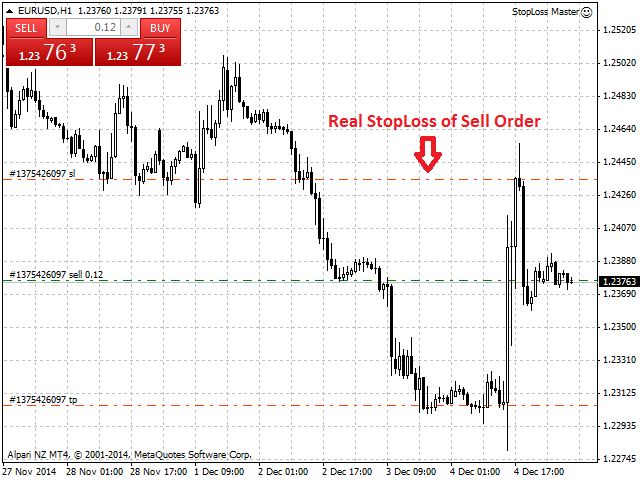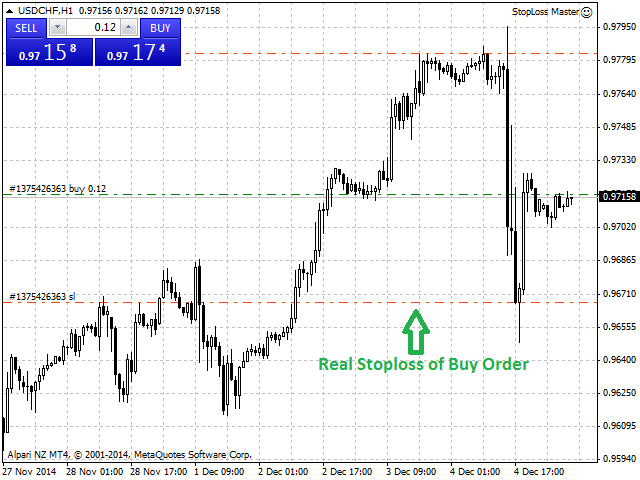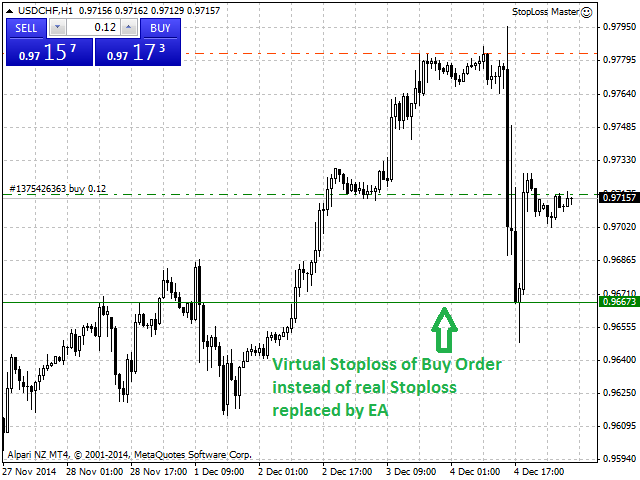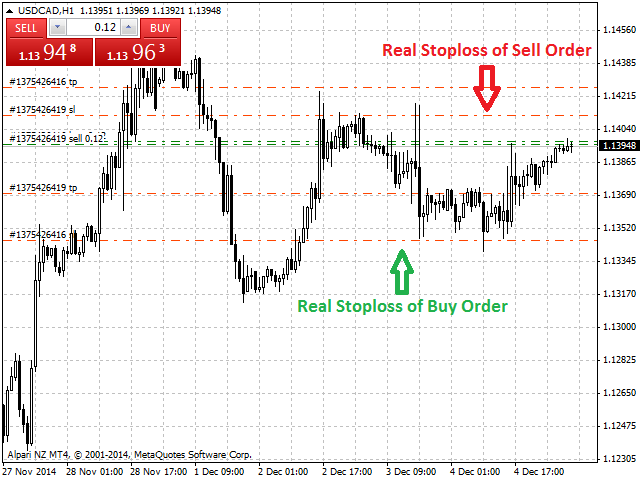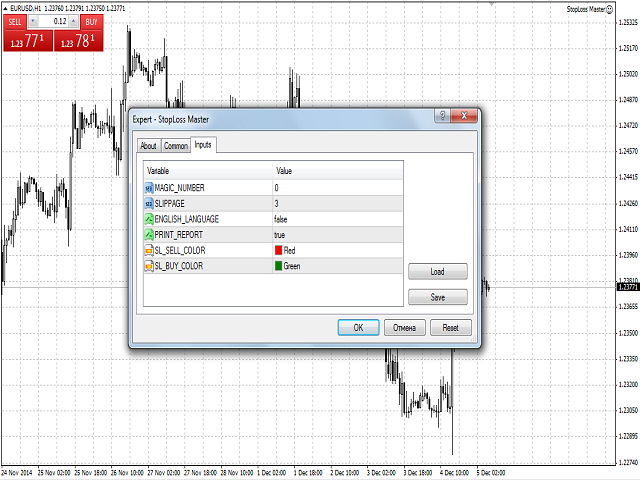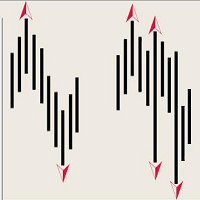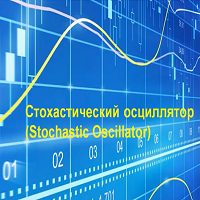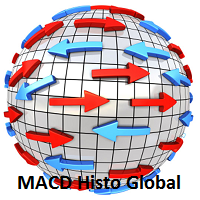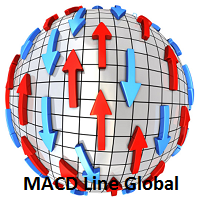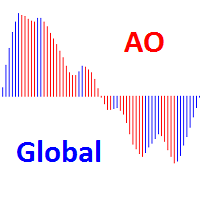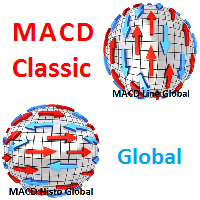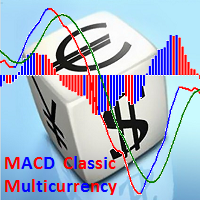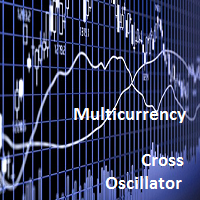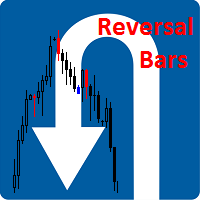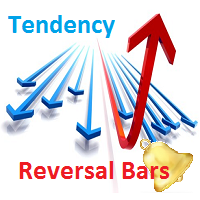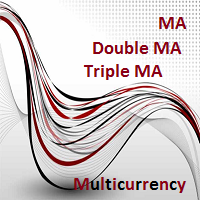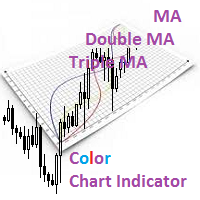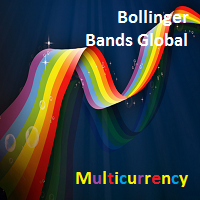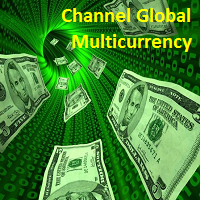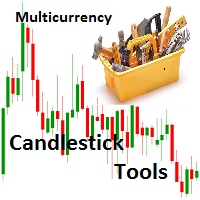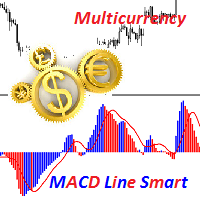Stoploss Master
- Utilitários
- Igor Semyonov
- Versão: 1.22
- Atualizado: 25 julho 2024
- Ativações: 15
Description
Stoploss Master Expert Advisor helps you to manage the virtual Stop Loss. It replaces the real Stop Loss levels by virtual ones with further trailing according to its own strategy of preserving a reached profit level.
This EA is used when following the trend.
The EA starts working when an open order with clearly set actual Stop Loss level is detected. In case of additional positions, setting actual Stop Loss levels for them is not necessary for the EA operation. All Stop Loss levels for each financial instrument are automatically bound to the initial virtual level.
Virtual Stop Loss levels are displayed on the chart for more clarity. Separate color selection is provided for Sell and Buy orders.
When performing a trade, the EA displays a message in the journal in Russian or English.
The EA's operation can be demonstrated with the help of the conventional strategy tester. Testing is performed automatically based on the simple testing strategy implemented into the EA. Testing should be performed with enabled Visualization mode for more clarity.
Features
The Expert Advisor provides the following features in the automatic mode:
- Hiding Stop Loss levels from the market participants by replacing the actual levels with the virtual ones;
- Displaying virtual Stop Loss levels on the chart as horizontal lines of a custom color;
- Trailing stop of the virtual levels according to the EA's strategy;
- Closing positions when the price reaches the virtual Stop Loss level.
Input Parameters
- MAGIC_NUMBER - magic number of the orders managed by the EA. Zero means permission to work with orders having no magic number or opened manually;
- SLIPPAGE - slippage when closing positions;
- ENGLISH_LANGUAGE - select the language for messages and journal entries:
- true - English;
- false - Russian;
- PRINT_REPORT - permission to post messages in the journal;
- SL_SELL_COLOR - Stop Loss level color for sell orders;
- SL_BUY_COLOR - Stop Loss level color for buy orders;
The EA considers the number of symbol's decimal places. In case of 3 and 5 decimal places, Slippage parameter is recalculated automatically by multiplying by 10.
Recommendations
It is highly recommended that you check out the EA's features on a demo account first.
When following the trend manually, it is recommended to use the product together with semi-automatic Trend Trading system.