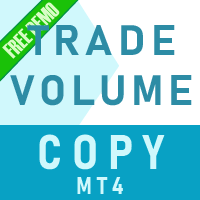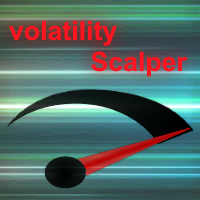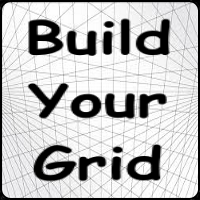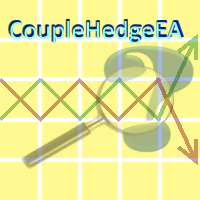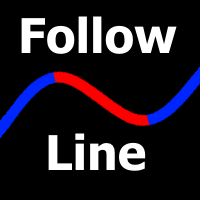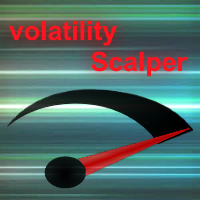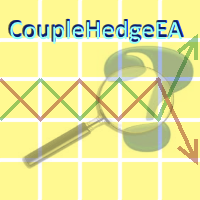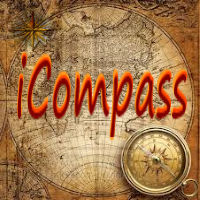CalculateLotSizeEA
- Utilitários
- Nikolaos Pantzos
- Versão: 1.1
This expert is a utility to help any trader to find the right lot size according to the risk he wants to take.
It calculates the lot size based on account equity and added stop loss.
The utility can't to open or close position.
Attach the expert in the same symbol as the one you want to open position.
PARAMETERS
- LossPips - Stop loss in pips for your position.
- RiskPercent - Risk of equity you want to get.