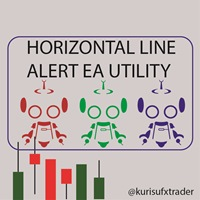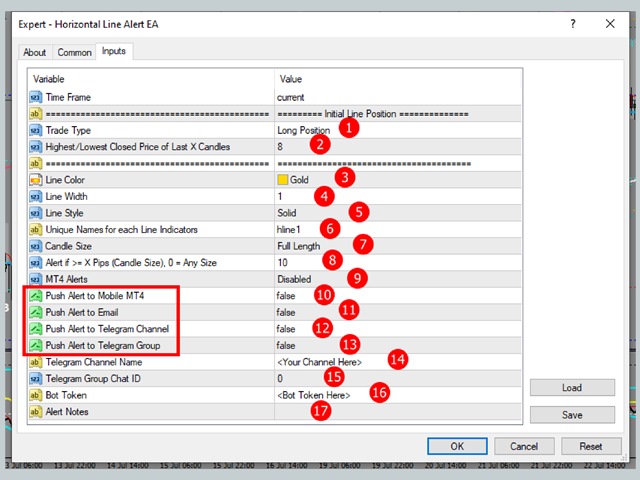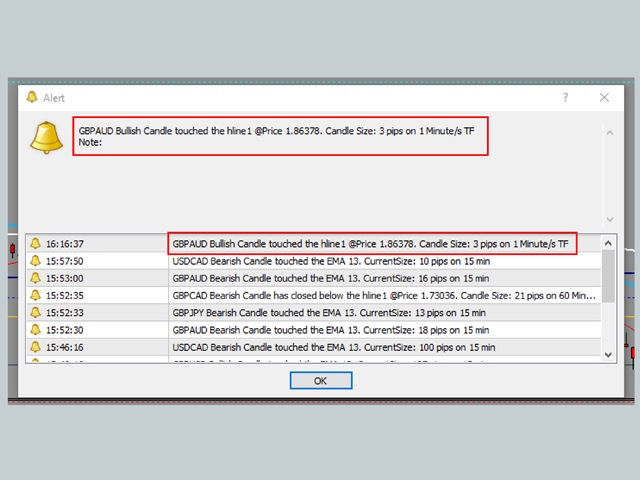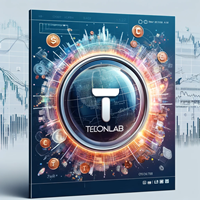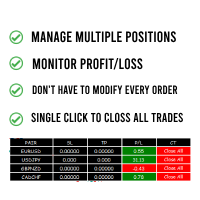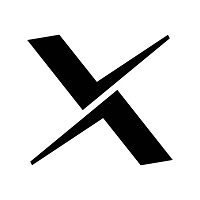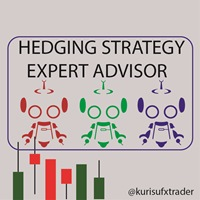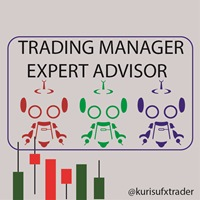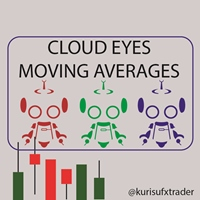Horizontal Line Alert EA Utility
- Utilitários
- Christianiel Robles Faustino
- Versão: 1.5
- Atualizado: 22 novembro 2021
- Ativações: 5
This is a EA Utility that Alert if price closed above/below/touched the line.
Features/Settings:
- Timeframe supported: 1m, 5m 15m, 30m, 1H, 4H, 1D, 1WK, 1Mo
- Works on all currency pairs.
- Candle Size in Pips: Alert based on Candle Full length or Candle Body
- Select Line style/width/color
- Alert type: Popup, Send to Mobile MT4, Email
- Push Alert to Telegram Channel/Group with Chart Screenshot
- Input notes on alert
Note: This version can only have one line alert per chart.
Refer to screenshot:
1 - Long/Short Position
1 - Long/Short Position
2 - Get the highest open/closed price of last x candles
3 - Line Color
4 - Line width
5 - Line style
6 - Line Name on chart
7 - Full/Body length of candle
8 - Candle size based on #7 to trigger an alert
9 - Type of Alerts
10 - Push alert to mobile MT4 based on #9
11 - Push alert to email based on #9
12 - Push alert to Telegram channel based on #9
13 - Push alert to Telegram group based on #9
14 - Telegram channel name
15 - Telegram channel group chat ID
16 - Telegram Bot Token
17 - Alert notes
FREE Order Risk Management Script:
Download the 'Order Management Script Tool' Trading Utility for MetaTrader 4 in MetaTrader Market (mql5.com)