Reverse
- Utilitários
- Konstantin Chernov
- Versão: 1.8
- Atualizado: 6 fevereiro 2021
A script for quick reversing positions and/or orders.
If you need to reverse a position with the same volume, open an opposite position of a different volume, this script will save you from routine!
Allow AutoTrading before running the script.
Instructions:
Run the script on the chart.
This script is a limited version of the market product https://www.mql5.com/en/market/product/638 and allows reversing only positions. Input parameters are not required. Parameters such as changing the type of existing orders (for example, Buy Limit -> Sell Limit, Buy Stop -> Sell Limit, etc.) with saving or setting new values of Stop Loss and/or Take Profit can be set in the full version.

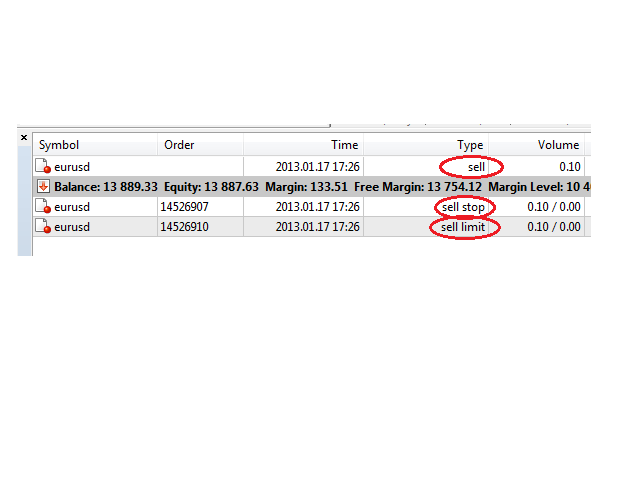
























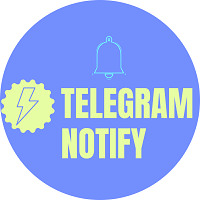















































dont work