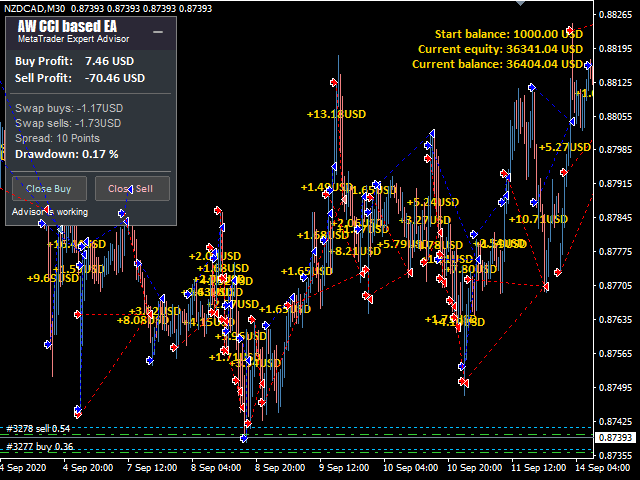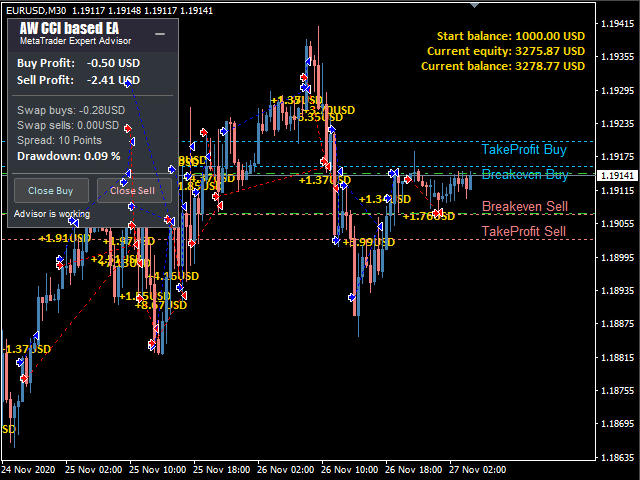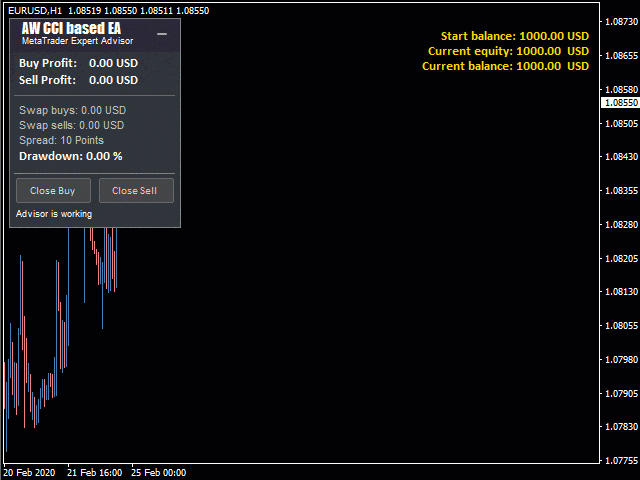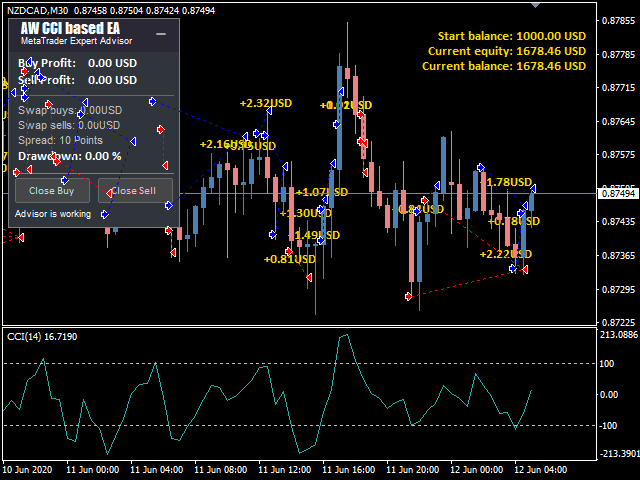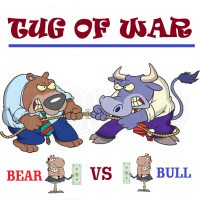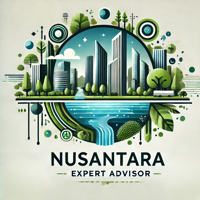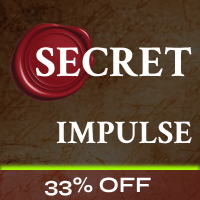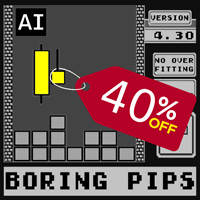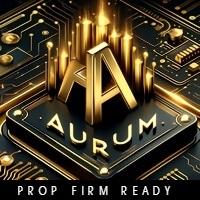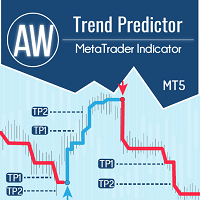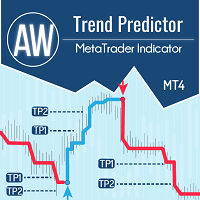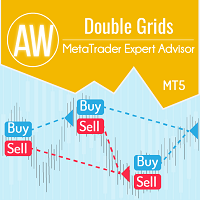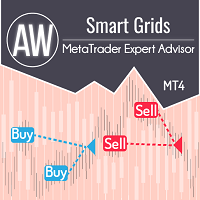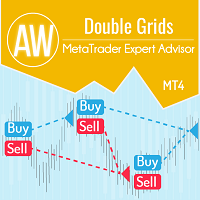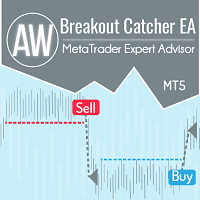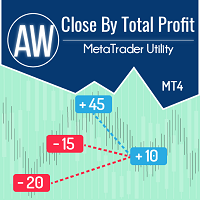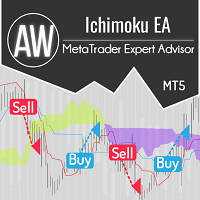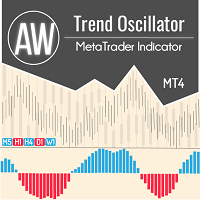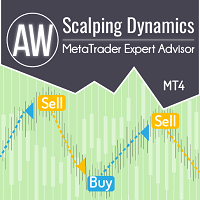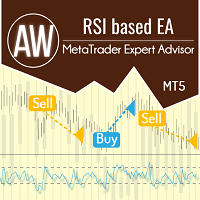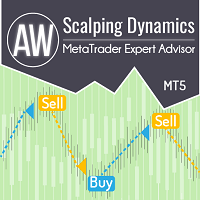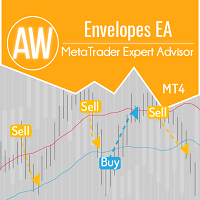AW CCI based EA MT5
- Experts
- AW Trading Software Limited
- Versão: 1.0
- Ativações: 15
O Expert Advisor trabalha com os sinais do indicador CCI clássico. O sistema tem muitos cenários e configurações flexíveis. Utiliza a média, a função de fechar o primeiro e o último pedido da cesta e a função de cálculo automático do lote.
Vantagens:
- Configuração fácil e interface de painel intuitiva
- Sinais indicadores de CCI personalizáveis
- Usa a média, se necessário
- Cálculo automático de lotes integrado
- Sistema integrado para fechar os pedidos da primeira e da última cesta
- Três tipos de notificações: push, email, alerta
Como funciona o consultor:
Sinais de compra:
Quando a borda superior do indicador cruza de baixo para cima
quando a borda inferior do indicador cruza de baixo para cima
Sinais de venda:
Quando a borda superior do indicador cruza de cima para baixo
ou quando a borda inferior do indicador é cruzada de cima para baixo
Opções de estratégia de negociação:
Compra e venda são permitidas, o EA fará negócios em ambas as direções seguindo os sinais do indicador
Apenas compras são permitidas, sinais de baixa serão ignorados, o EA só fará negócios com base em sinais de compra
Apenas vendas são permitidas, sinais de alta serão ignorados pelo consultor, o consultor só fará negócios com base em sinais de venda
Opções para alterar o lote:
Mudança de lote manual - ajuste de lote nas configurações de entrada, no modo manual
Volume de lote fixo - mudança de lote, dependendo da quantidade de fundos em seu depósito
Outras possibilidades:
No caso da média, a função permite fechar o cesto em partes. Isso permitirá o fechamento mais cedo do que toda a cesta.
TakeProfit - Fechamento de pedidos de grade quando o preço ultrapassa um determinado número de pontos
Variáveis de entrada:
Main settings
Size of the first order - Volume for opening the first order
Enable Autolot calculation - Use automatic lot calculation
Autolot deposit per 0.01 lots - Deposit volume for every 0.01 when using autolot
Signals
CCI Timeframe - Indicator timeframe
CCI upper line - Setting the upper border of the indicator
CCI lower line - Setting the lower border of the indicator
Period CCI - The higher the value, the fewer trades
Applied price CCI - Used price for calculations
Grids settings
Minimum step between average orders - Adjust the step between orders, measured in points
Multiplier for average orders - Each subsequent order in the order grid will be larger than the previous one by a given coefficient
Take Profit settings
Size of Virtual TakeProfit (In points) - It is calculated for the current group of orders from the breakeven price
Use overlap last and first orders - Use the overlap of the first order by the last
Use overlap after that number of orders - Use overlap after the given number of open orders
Protection settings
Maximum slippage in points - The maximum allowable slippage in points for opening and closing orders
Maximum spread in points - The maximum allowable spread for opening orders
Maximum number of orders - The maximum allowed number of orders of the same type
Maximum size of orders - The maximum volume for one order. Measured in lots
Maximum 1 order per candle - Open only one order per candle
Advisor settings
Orders Magic number - MagicNumber orders advisor
Comments of the EA's orders - Comments for the EA's orders
Allow to open OP_BUY orders - Allow the advisor to open orders of the OP_BUY type
Allow to open OP_SELL orders - Allow the advisor to open orders of the OP_SELL type
Allow to open new orders after close - Allow to send new orders after all orders are closed
Show panel of advisor - Ability to show or hide the advisor panel
Font size in panel - Adjust the font size on the panel
Notifications settings
Send push notifications when closing orders - notifications to the mobile version of the terminal, when orders are closed
Send mails when closing orders - Sending letters to an email address when closing orders
Send alerts when closing orders - Sending pop-up notifications on the terminal when orders are closed