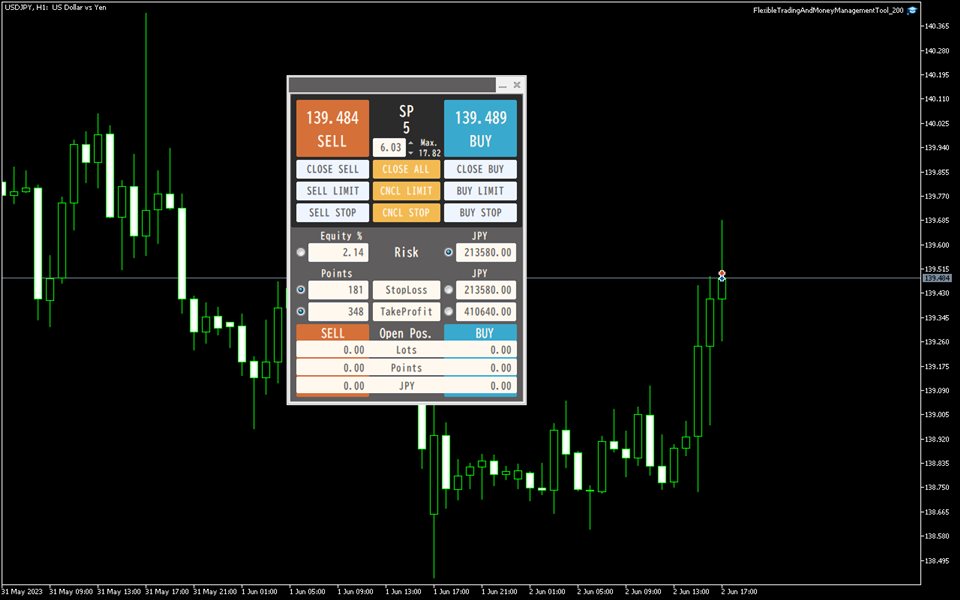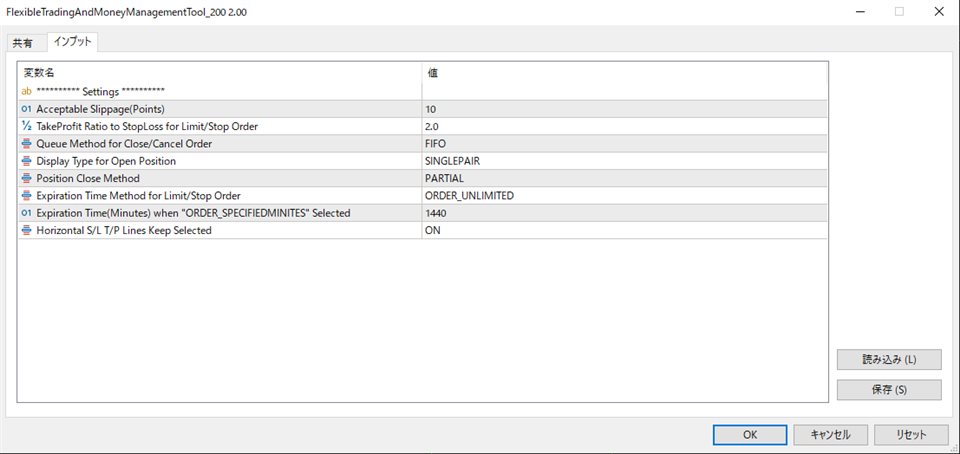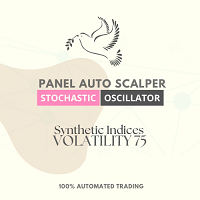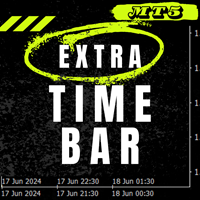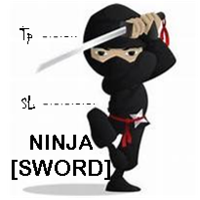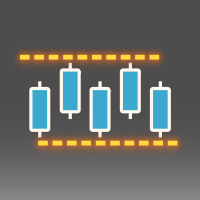Flexible Trading And Money Management Tool MT5
- Utilitários
- Sa No Tsuyoshi Kokorozashi
- Versão: 2.1
- Atualizado: 8 junho 2023
- Ativações: 5
Description
This is a utility tool for MT5, and it exerts a strong power for entry operations and fund management in discretionary trading.
Although the standard trading panel provided by MT5 is very simple, it lacks some features that are considered particularly important for discretionary trading.
This tool compensates for the lack of functions, but we have paid close attention not to implement excessive functions.
Benefits of the Flexible Trading And Money Management MT5
- Simple and Intuitive Trading Operation
Entry process using this tool is very simple. Set the risk money arbitrarily, set the stop loss / take profit level or limit / stop limit level and then press the entry button, that's it.You can also intuitively operate the stop loss/profit and limit/stop order levels by displaying lines on the chart. You can also close open positions and cancel limit/stop orders with a single click from the panel.Of course, it is also possible to skip all the steps above for a speedy market order.
- Flexible Money Management
Calculate entry lot size based on specified risk money ("%" or "currency unit").While the risk money setting is selected, even if you change the stop loss/take profit level, the lot will be automatically changed so that it fits within the set risk money setting.You can also use a fixed lot regardless of the stop loss/take profit level. This depends on the trader's trading plan.
Trading Panel and Settings
- Items displayed in the trade panel
SP : Spread of displayed currency pair
Max. : The maximum number of lots that can be entered based on the account's maximum leverage, margin and account balance
SELL, BUY : Market order
CLOSE SELL, CLOSE BUY : Close open sell or buy positions one by one with each click (also used for split position close)
CLOSE ALL : Close all open positions at once with one click
SELL LIMIT, BUY LIMIT : Limit orders
CNCL LIMIT : Cancel limit orders one position at a time with one click
SELL STOP, BUY STOP : Stop order
CNCL STOP : Cancel stop loss orders one position at a time with one click
Risk (Equity % / Currency Unit) : Risk money per entry (% or currency unit)
StopLoss, TakeProfit (Points / Currency Unit) : Stop loss or take profit level (points or currency unit)
Open Pos. (Lots / Points / Currency Unit) : Number of lots of open position, profit and loss points, profit and loss currency unit
- Items in setting
Acceptable Slippage(Points) : Acceptable Slippage (Points)
TakeProfit Ratio to StopLoss for Limit/Stop Order : Ratio of take profit margin to stop loss margin for limit/stop orders
Queue Method for Limit/Stop Order : Priority of canceling limit/stop orders (First In First Out / Last In First Out)
Display Type for Open Position : Display format for open positions (single pair / all pairs)
Position Close Method : Position closing method (partial / all at once)
Expiration Time Method for Limit/Stop Order : Expiration time for limit/stop orders (unlimited / today / specified minutes)
Expiration Time(Minutes) when "ORDER_SPECIFIEDMINITES" Selected : Expiration time for limit and stop orders (set in minutes when "specified minutes" is selected)
Horizontal S/L T/P Lines Keep Selected : Whether to keep the lines selected after adjusting the stoploss/takeprofit lines on the chart
Tips
- Money management function
In the "Risk" section, you can select "Equity %" or "Currency unit (JPY, USD, EUR)".
For example, set 2% as the balance risk %. At this time, the lot is calculated based on the risk % and stop loss level.
If you change the stop loss level from the trading panel or the stop loss adjustment line displayed on the chart,
The lot is automatically changed to keep the loss within 2% of the account balance when reaching the stop loss level.
This calculation policy is applied as long as the radio button in the Risk section is selected.
You can change the Take Profit Level from the trading panel or the Take Profit Line on the chart.
Changing the lot with the radio button selected in the Risk section unlocks money management features.At this time, even if you change the stop loss level from the trading panel or the stop loss adjustment line on the chart, the lot will not change.
- About limit order or stop order
The following points should be considered when using limit or stop orders.
- The stop loss line (orange) is used as the 'entry level' for limit/stop orders and the take profit line (blue) is used as the 'stop loss level' for limit/stop orders.
- "Take Profit Ratio to StopLoss for Limit/Stop Order" is automatically calculated based on the value set in the property "TakeProfit Ratio to StopLoss for Limit/Stop Order". The default value is set to 2.0, "StopLoss : TakeProfit = 1.0 : 2.0". The Stop Loss/Take Profit levels of Limit/Stop orders can also be changed by adjusting each level directly on the chart.
Tutorial
Seeing is believing, so please download the demo version and experience the operation.
In the end, it is highly appreciated that you could leave any review,
which will motivate me to develop more useful trading tool! Thanks!