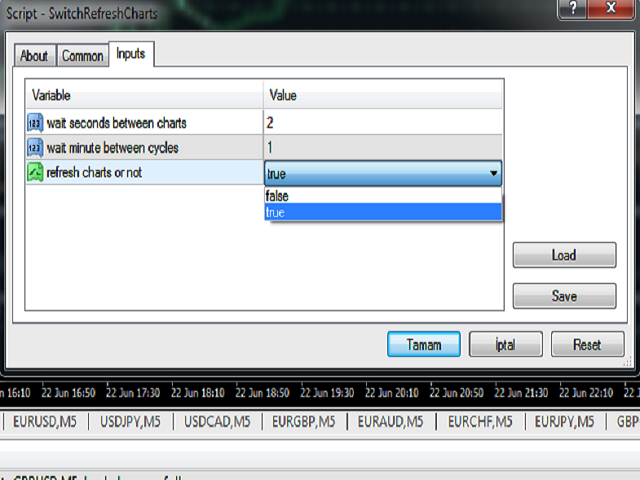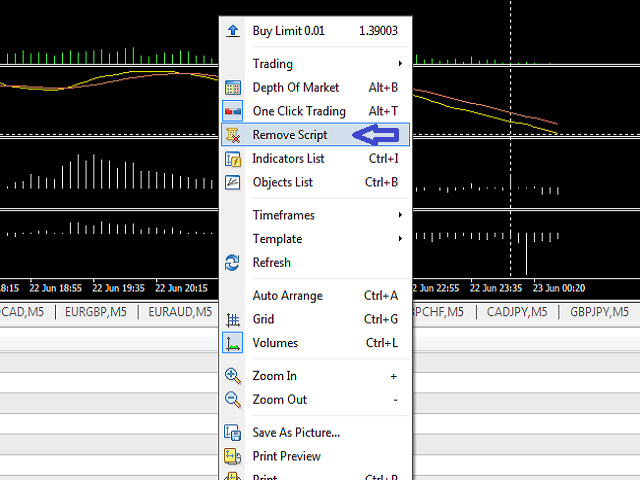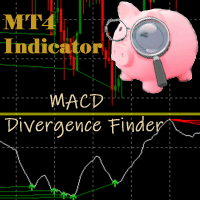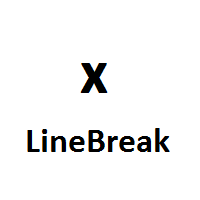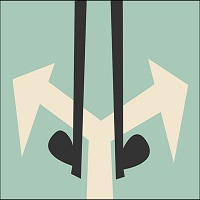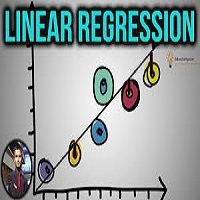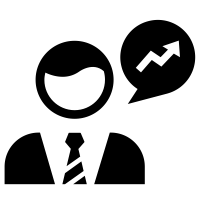SwitchRefresh
- Utilitários
- Ahmet Metin Yilmaz
- Versão: 1.0
- Ativações: 5
Switch & Refresh Charts
This Script shows all the charts open on your MT4 platform in sequence with a delay of the second you specify, and refreshes the displayed charts if desired.When it comes to the first chart you started, it waits for the minute you specify and starts the same cycle again.
The file you downloaded is located in the 'Scripts' section and when you come to the graphic you started to finalize, it should be removed from the chart as seen in the screenshot.