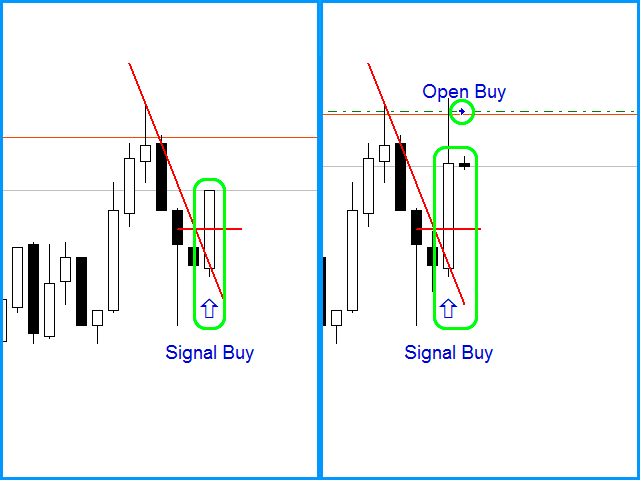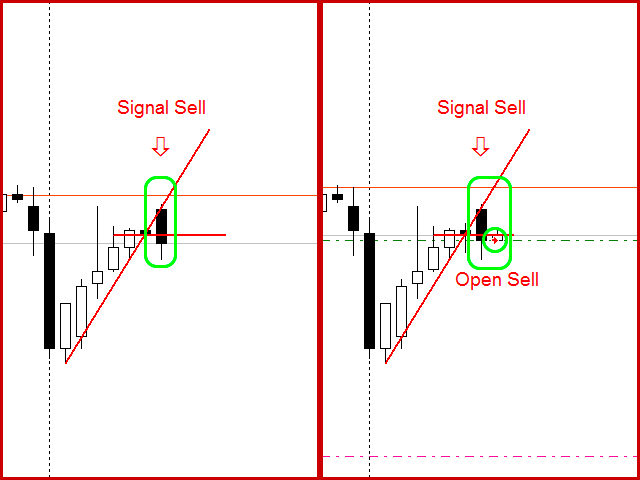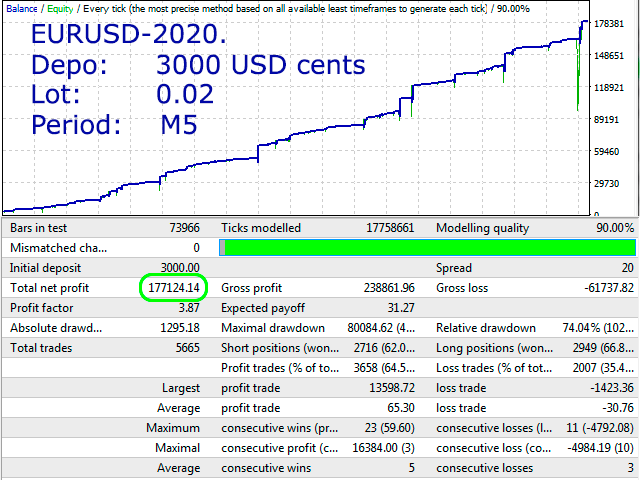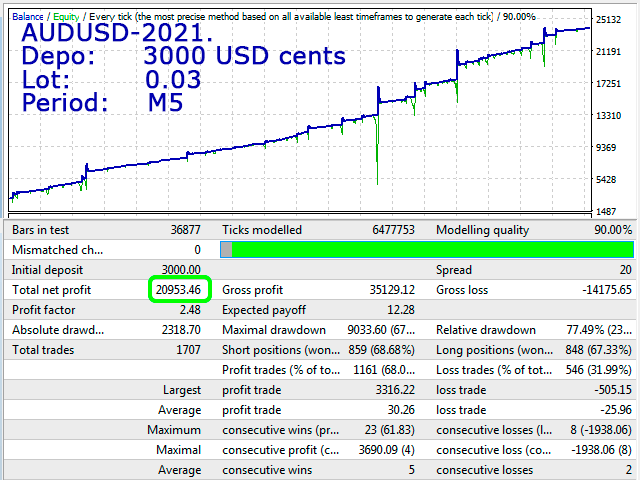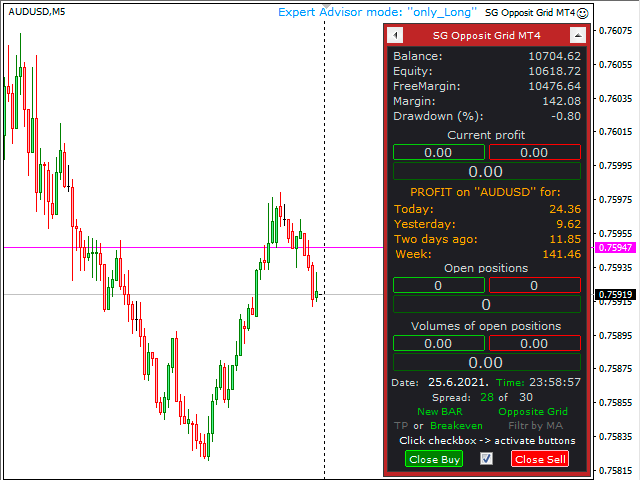SG Opposit Grid MT4
- Experts
- Hleb Smoliar
- Versão: 24.610
- Atualizado: 11 junho 2024
- Ativações: 20
The EA looks for signals to enter the market along the trend on D1 and H1. If the signals coincide, the EA on the working period (М1-М30 depends on the trader's choice) looks for a confirming pattern and opens a position in the direction of the trend. If, after opening a position, the price moves in a profitable direction, the position is closed upon reaching the virtual TProfit with a profit.
If the signals and the pattern coincided, and a position was opened, for example, to buy (Buy), but the price reversed in a direction that is unprofitable for us, i.e. in (Sell) - the EA opens additional positions in (Buy) against a new trend with an increase in the step between positions (the step size is set in the properties of the EA ), an increase in the lot of the next position (types of lot size selection are set in the properties of the EA ) and averaging the total take profit, thus building a network of positions, so that when a correction or rollback occurs, all positions are closed at the general take profit with a profit. After opening the 2nd position, the EA draws a virtual (invisible for DC) level of Breakeven on the chart. If the trader wishes, the EA can close the network of positions at the Breakeven level (this option is set in the properties of the EA ).
If the signals do not coincide on the D1 and H1 periods, positions on the working period will not be opened.
Expert Advisor Trading Mode - the advisor's mode of operation.
- Switched Off - on/off Expert Advisor;
- Long and Short - incl. to buy and sell;
- only Long - incl. for buy only;
- only Short - incl. for sell only.
TakeProfit - position closing price with profit.
Hide Real TakeProfit - “Hide” or “Show” your real TProfit;
Starting Lot Volume - the lot with which the advisor opens the first order.
Starting Distance between position - starting distance between positions.
Step Increasing Distance between position - step of increasing the distance between positions.
Trade only on NEW BAR - on/off trading on the NewBar.
Max.number of BUY position - the max.number of buy positions.
Max.number of SELL position - the max.number of sell positions.
Spread is not higher - limitation of work by the size of the spread.
Increase Lots Method - type of increasing the lot of the next position.
- Start Lot - The lot in the grid for each position is constant and equal to the starting lot, i.e. (1, 1, 1, 1, 1 ...);
- Arithmetic - the increase in the lot in the grid of positions will be equal to the amount of the starting lot (1, 2, 3, 4, 5 ...);
- Geometric - the increase in the lot in the position grid will be equal to the derivative of the stratum lot by the multiplier, (1, 2, 4, 8, 16 ...);
Geometric Lot Multiplier - multiplier of the geometric lot.
Open Opposite Grid - on/off opening of the opposit grid.
After which position to open the oncoming grid - from what position in the grid to open an opposite position.
Closing position - position closing selection mode.
- only by TP - positions will be closed only upon reaching the TProfit level;
- by Breakeven or TP - positions will be closed either by the virtual level of Breakeven, or by TProfit.
Virtual Levels Color BUY by "TP" or "Breakeven" - color of TProfit and Breakeven lines for buy positions.
Virtual Levels Color SELL by "TP" or "Breakeven" - color of TProfit and Breakeven lines for sell positions.
Trading mode by - calculation of the starting lot.
- Starting Lot - by Starting Lot;
- % Risk - by % risk of Free Funds.
Percentage (%) of Free Funds - percentage of risk from which the Lot of Free Funds will be calculated.
Filter for opening orders by Two MA (M5-M30) - on/off additional entry filter on the working timeframe.
Fast line period - fast line period for additional filter.
Slow line period - slow line period for additional filter.
Working hours of advisor - on/off the time limit for the advisor, which can be set in the "hh:mm" format.
Color modifier of "TP" and "Breakeven" for BUY - color of the label-modifier for TakeProfit and Breakeven levels for buy positions.
Color modifier of "TP" and "Breakeven" for SELL - color of the label-modifier for TakeProfit and Breakeven levels for sell positions.
Comments in Тester (On/Off) – on/off displays a window with comments.
Slippage - the maximum allowable price deviation for market positions.
Magic Advisor Number - magic number of the advisor.
ATTENTION! After loading the Expert Advisor on the chart, change the *set-files or select your own, optimizing them in the strategy tester.
Detailed settings, recommendations and descriptions of the EA parameters are located on the "Discussion" tab, Comment #5.