Versão 4.0
2017.12.05
- Fixed: The Parameter "TPSLRatioAfterReset" is now working if the lock-button is active.
Versão 3.9
2017.11.28
New parameters:
- ResetAbsoluteValue: The preset absolute value if you click the reset-button
- ResetLotValue: The preset lot value if you click the reset-button
- ResetPercentValue: The preset percent-value if you click the reset-button
(If you enter 0.0, the value will not change, if you click the reset-button)
- WindowScale: If you are using the Microsoft Windows-Display-Zoom-Settings with a value bigger than 100%, you can manually enter the same value here. (Beta!)
Versão 3.8
2017.09.20
Fixed issue
- Order comment didn't appear in a new order.
Versão 3.7
2017.06.05
- fixed missing comment in orders (if you enter a comment)
Versão 3.6
2016.08.31
- Changed internal access to the grahic controls
- The buttons "Close, Reverse and Double" show now only the first six characters of the symbol
- Fixed problem if you are using templates
Please always report any problems and crashes!
Versão 3.5
2016.08.18
- Fixed zero divide error on new symbols
- Added filter for pending orders.
You can now select if only limit or stop orders are allowed (or both)
- Added parameter that makes possible to exclude an order comment as filter in all functions
Versão 3.4
2016.08.15
- Fixed panic-button problem. (Needed double-click. Now working with one click)
Versão 3.3
2016.08.08
- Added "double positions" and "reverse positions"
- Improve internal message system (lower cpu load)
- New parameter: ProfitCalcMode
The profit- and lot-calculation can fail in some cases. If you have a problem with the profit and lot-calculation on a special symbol, you can now press F7 and change the calculation-mode manually (last parameter) from PCM_AUTO to PCM_CONTRACTSIZE or to PCM_TICKSIZE.
This is only necessary on a few special symbols.
Versão 3.2
2016.07.18
- Some internal improvements, regarding the stability of the user interface
Versão 3.1
2016.06.28
- Added the possibility to trade fixed-lot size
- Clearer user-interface
- Enter magic, comment and risk directly in the graphic interface
Versão 3.0
2016.06.15
General update of all parameters.
New:
- Global filter by magic and/or order-comment
- changed percent-calculation base from "account equity" to "account balance"
- Added automatic shift stop-loss to break-even
- Together with my tool "Depot and Trading Summary" you can trade "virtual depots" on one account
Please read the new description carefully!
If you think, you've found an error, please check all filter-settings of all loaded easy-order-creators. If you still think, that there's something wrong, please send me a message!
Versão 2.9
2016.04.22
- Updated the BreakEven-Lines. Now you can have separate lines for Long, Short and all orders.
- It's now possible to change the font sizes. This is necessary for notebooks with a very high-resolution display and with windows display-zoom-settings for text, apps and other elements > 100%.
- Updated lot-calculation. Please test new orders with a demo-account first.
There were problems with the broker thinkforex. If you detect some problems, please let me know.
Versão 2.8
2016.03.15
- Improved performance
- Added some hints and messages
- Corrected the tradeline-levels after clicking the "Change buy sell"-button
Versão 2.7
2016.02.02
- Added risk and LONG/SHORT info on top of this tool.
- Repeated messages are now prevented.
- Fixed: Wrong SL and TP line values, if you move the IN-line after changing to a new symbol.
- New message if the slippage limit is exceeded (when you click 'Set market order').
- New parameter: ShowTradeDirectionArrow - display an arrow in the upper right corner of the chart that indicates your current order direction (Green and up = Long, Red and down = Short).
Versão 2.6
2016.02.01
- New additional 'lock'-function.
If you click the 'Lock'-button a second time, the ratio between tp and sl will be locked too.
In this case, the tp-line will be corrected to the ratio if you move the sl-line and vice versa.
- Faster update of the trade-lines.
- Fixed problem: Menu-hide-button disappeared, after pressing the 'del'- button on the keyboard
(This fix does only work, if this tool is the only one you are using, or if it is the first one in your tool-list. I must fix this little problem in my other tools too.)
Versão 2.5
2016.01.18
- Fixed: The Lock button moves the trade lines
Versão 2.4
2016.01.15
Fixed performance problems.
Versão 2.3
2016.01.13
- Now you get a message, if you press 'double risk' or 'reverse direction' and life trading is disabled in EA or terminal settings
- The breakeven line and the corresponding text will now be deleted, if you remove this EA from the chart or if you disable this function.
Versão 2.2
2016.01.08
New AutoTrailingStop values:
- TS_OFF: No trailing stop.
- TS_CurrentSymbol: Trailing stop on the current symbol in the chart.
- TS_AllOrders: Trailing stop on all open orders.
Fixed bug on new "Reverse trade direction" and "Double risk" functions (Zero divide error).
If you find bugs, please contact me.
Always test new functions on a demo-account first!
Versão 2.1
2016.01.08
- Displaying the TP-SL-Ratio on the panel
- When you have locked the tradelines, they are only locked, if you move the IN-line
- New utilities: (Press "..."-button on the panel)
Reverse: Reverses your current trade direction on the current symbol
Double: Doubles your risk on the current symbol with same SL and TP
- Now you get a message if you've pressed 'Panic' and the settings of the terminal or the EA doesn't
allow live trading.
Always test new functions on a demo-account first!
If you find bugs, please contact me. Thank you!
Versão 2.0
2016.01.05
You can now select the CloseValues-type:
- PercentValues: As before, this tool is calculating your values in percent.
- AbsoluteValues: Calculating your values in your account currency.
For example if you enter on "CloseSymbolProfit" 10.0 and your account currency is USD, this tool
will close all orders with the current symbol, if the profit-sum of these orders is 10.0 USD or above.
---
You can now lock the stop-loss and take-profit values and drag only the in-level.
---
Some improvements of the error-messages.
If trading is not allowed by settings, you will get a message.
---
Please let me know, if you have found a bug in this tool!
Versão 1.9
2016.01.04
- Now supporting the new 'menustrip-hide' button
- Added account currency to SL and TP
- The Friday closing hour is now selectable (local time 0-24)
Please test this on a demo account first!
If you find bugs or if you have some suggestions, please let me know!
Versão 1.8
2015.12.22
New:
AutoResetTradeLevels:
If the order of trade levels is incorrect , it's possible to correct them automatically
ShowBreakEvenOnAveraging:
Shows the breakeven price level if you have multiple open orders of the same symbol
Versão 1.7
2015.12.17
- Reset lines: Now better reset values.
- Added function for checking profit/loss on all symbols.
In case of profit/loss-sum of one symbol, all open orders with this symbol will be closed.
- Fixed problems with automatic close orders.
See the new description for the version 1.07.
Versão 1.6
2015.12.02
- You can now enter a fixed absolute risk.
But the final calculated absolute risk depends on your selected SL-Pips and the possible lot-size!
- You have a panic-button that closes all open orders.
- You can automatically close orders if they have the same comment and a maximum win or loss in percent.
- Automatically close all orders on weekend (Friday local time at 09:00 pm)
Versão 1.5
2015.06.11
New:
- More detailed messages, if an error occurs
- Close all positions on specified maximum loss in percent of the whole depot
- Close all buy orders of a symbol, if long positions reach a maximum loss or profit
- Same for sell orders
Removed:
- I removed the function "CheckProfitForAllSymbols". It is has the same result as "CloseAllOnDepotProfit/Loss"
Versão 1.4
2015.06.10
What's new:
- new functions for automatically closing orders
- new trailing-stop function
- you can now add a comment to your order
The new full description of all functions will be updated soon.
Versão 1.3
2015.04.28
- Improved lot calculation
- Supports more symbol types
- Added visualization of historic trades
- Added automatic closing of multiple trades on same symbol if profit reaches X percent
Note: If you have detected a problem, please contact me!
Versão 1.1
2014.11.12
Update:
- You can now set the amount of increase/decrease-buttons in percent
(Buttons that select risk and stop-loss-pips)
- You can now see the amount of pips for stop-loss and take-profit
directly at the horizontal lines in brackets[ ]
- Changing the stop-loss-level by buttons does no longer have an effect
on the take-profit-level.
- EA now checks your input values and corrects them if necessary.
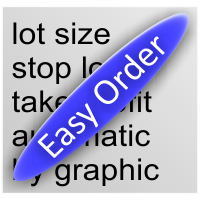
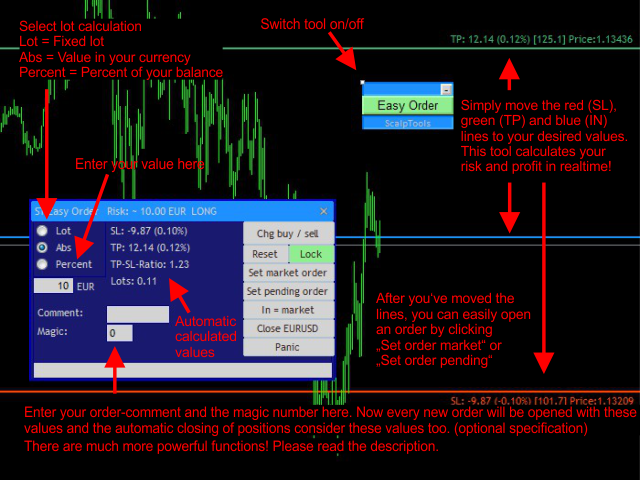
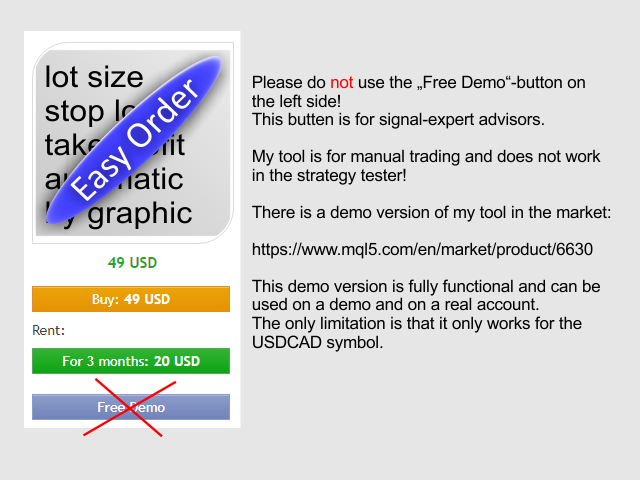
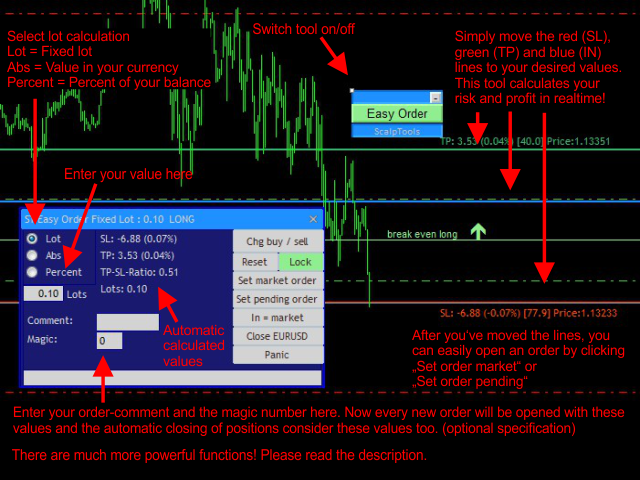





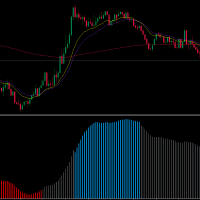








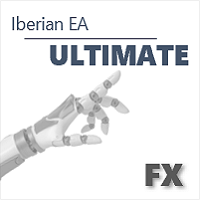

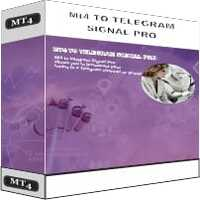







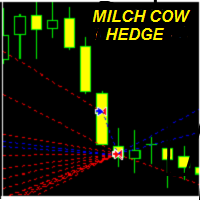

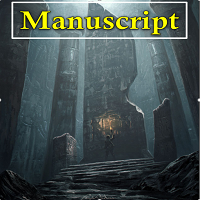

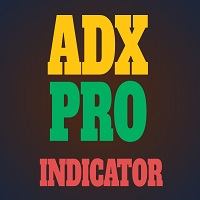































O usuário não deixou nenhum comentário para sua avaliação