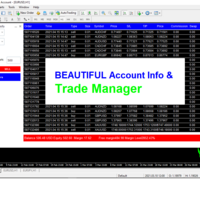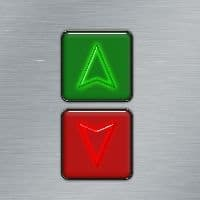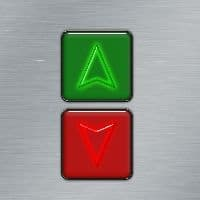Trade Manager and Account Info
- Utilitários
- Isaac Kimani
- Versão: 1.2
- Atualizado: 17 abril 2021
- Ativações: 20
Trade Manager and Account Info helps you to manage your orders and watch the progress of open trades within one chart.
All open orders are displayed on the right side.
How to use
- This dashboard reads all the Market watch symbols and displays them in a dropdown menu, therefore you should ensure your desire symbols are on the Market watch.
- You can select any pair of choice and any order type without the need to keep switching between charts.
- You can close individual trades by clicking the "X" button beside the trade and you can close all the orders by clicking "Close All
- You can also click a symbol and it will open the corresponding chart.