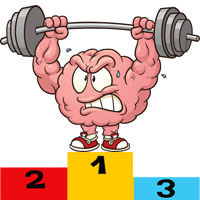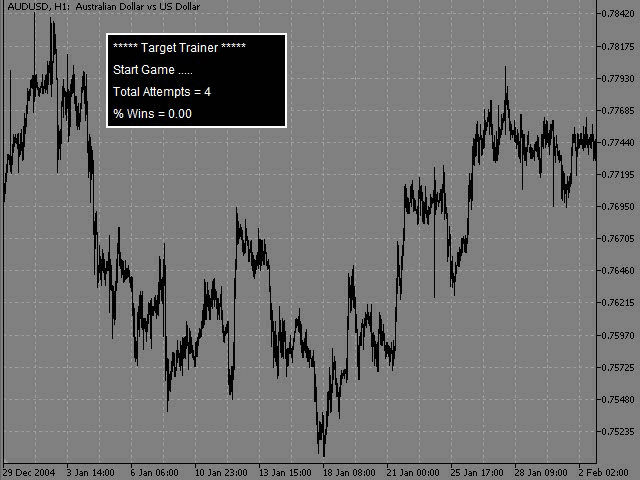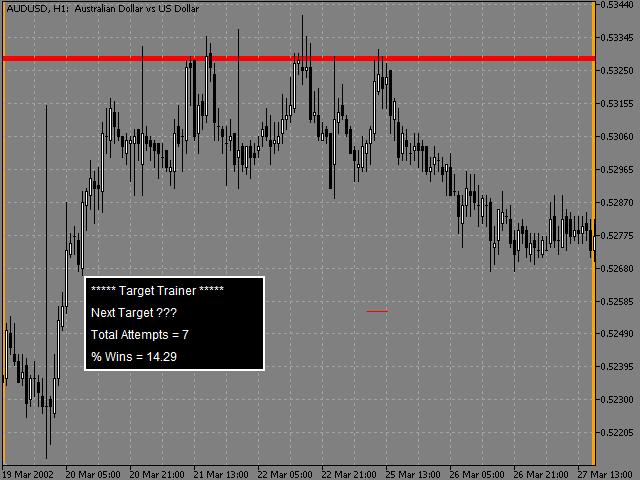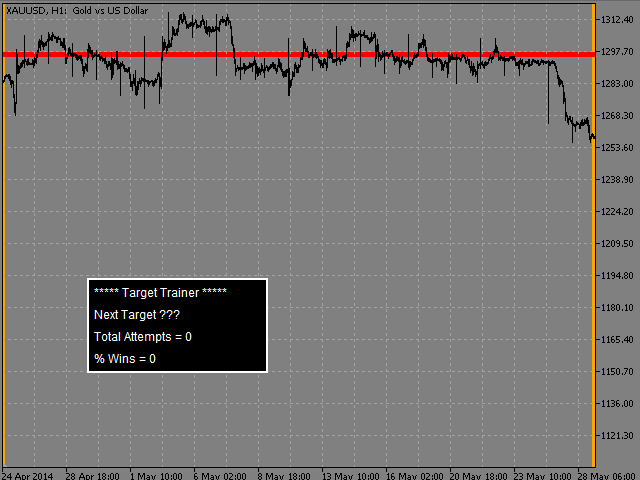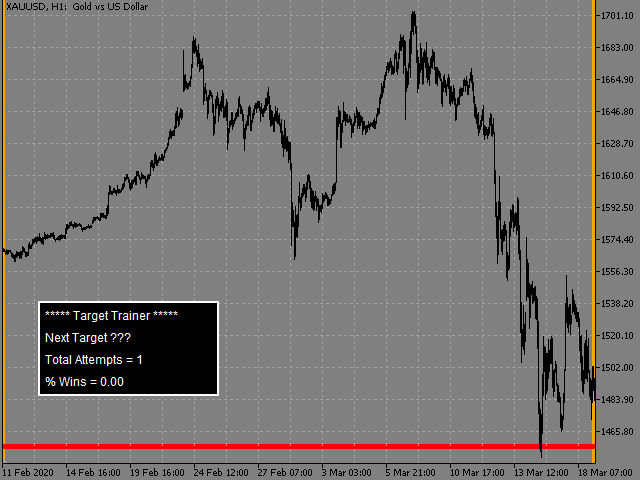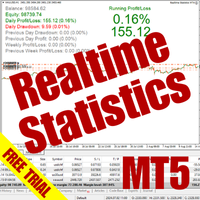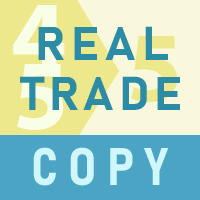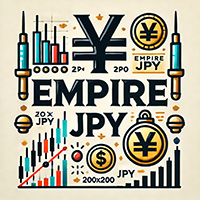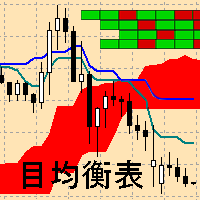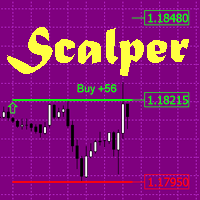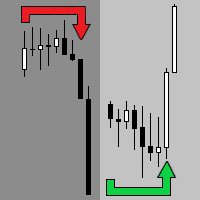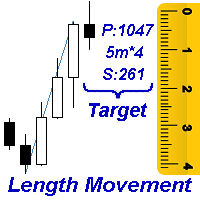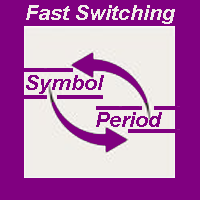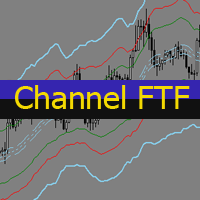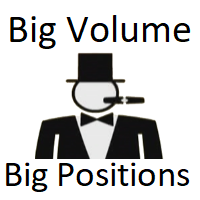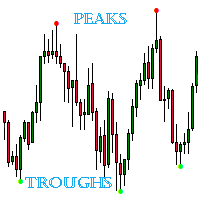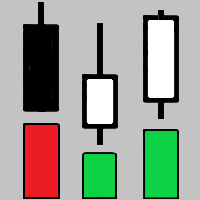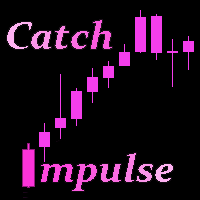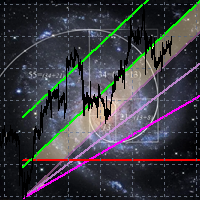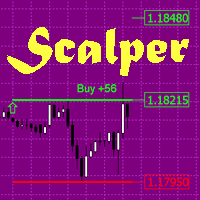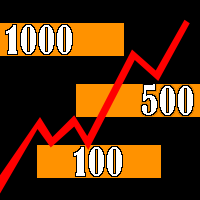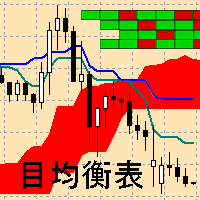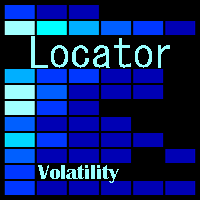Target Trainer MT5
- Utilitários
- Pavel Verveyko
- Versão: 1.0
- Ativações: 5
This program is designed to test ideas and acquire analytical skills. The main task of the analyst is to be able to predict the direction and range on the chart, where the price should soon come.
This product cannot be tested in the tester.
All the functionality is shown in full in the description and screenshots.
How it works:
Situations for analysis are selected at random.
(The more historical data, the greater the number of examples).
Click "Start Game". Between the orange vertical lines is the area on the basis of which you want to make a forecast.
There may be indicators on the chart, the chart may be empty, a graphical analysis may be drawn, everything that can help the analyst correctly predict the next movement.
Each subsequent click on the chart sets the level where the analyst expects the price to move.
When you click on the "Next Target" button, the chart shifts. Between the orange and red vertical lines is the area during which the price should have touched the specified target.
If there was a touch, we are credited with a profitable trade, and a label is displayed at the place where the trade was closed.
If there was no touch, we are credited with a losing trade.
The percentage of successful forecasts is used to evaluate the effectiveness.