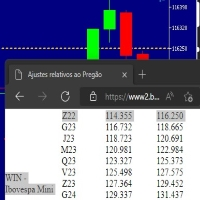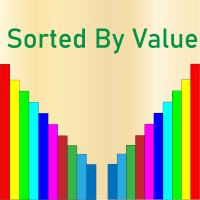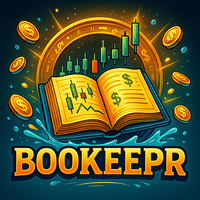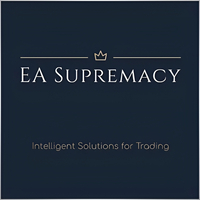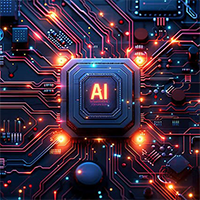Binance Futures Library
- Bibliotecas
- Hadil Mutaqin SE
- Versão: 1.53
- Atualizado: 16 janeiro 2025
- Ativações: 5
The library is used to develop automatic trading on Binance Futures Market from MT5 platform.
- Support Binance Futures USD-M and COIN-M
- Support Testnet mode
- Support all order types: Limit, Market, StopLimit, StopMarket, StopLoss and TakeProfit
- Automatically display the chart on the screen
Usage:
1. Open MQL5 demo account
2. Download Header file and EA sample https://drive.google.com/uc?export=download&id=17fWrZFeMZoSvH9-2iv4WDJhcyxG2eW17
- Copy BinanceFutures.mqh to folder \MQL5\Include
- Copy BinanceFuturesEA-Sample.mq5 to folder \MQL5\Experts
3. Allow WebRequest from MT5 Tools menu >> Options >> Expert Advisors and add URL:
https://testnet.binancefuture.com
4. Open any chart and attach BinanceFuturesEA-Sample to the chart
Binance Futures Library Functions:
This function must be called from the OnInit() function
void init ( string symbol, // symbol name string historicalData, // historicalData: 1W = 1 week, 1M = 1 month, 3M = 3 months, 6M = 6 months, 1Y = 1 year string apiKey, // binance api key string secretKey, // binance secret key bool testnet = false // testnet mode );
This function must be called from the OnTimer() function
void getTickData(); This function must be called from the OnDeinit() function
void deinit(); The function used to place order, returns orderId if successful, otherwise -1
long order ( ORDERTYPE orderType, // enum ORDERTYPE: BUY_MARKET, SELL_MARKET, BUY_LIMIT, SELL_LIMIT, BUY_STOP, SELL_STOP, BUY_STOPLIMIT, SELL_STOPLIMIT double quantity, // order quantity double limitPrice = 0, // order limitPrice double stopPrice = 0, // order stopPrice double stopLossPrice = 0, // stopLoss price double takeProfitPrice = 0, // takeProfit price string timeInForce = "GTC", // timeInForce: GTC, IOC, FOK, default GTC string comment = "" // order comment );
Set stoploss and takeprofit, returns true if successful, otherwise false
bool setSLTP ( SIDE side, // enum SIDE: BUY, SELL double stopLossPrice, // stopLoss price double takeProfitPrice // takeprofit price );
Cancel open orders, returns true if successful, otherwise false
bool cancelOrder ( long orderId = -1 // order Id, default -1 cancel all open orders );
Close open positions, returns true if successful, otherwise false
bool closePosition ( SIDE side = -1 // enum SIDE: BUY, SELL, default -1 close all open positions );
Get exchange info, returns ExchangeInfo structure if successful
void getExchangeInfo ( ExchangeInfo &exchangeInfo // [out] ExchangeInfo structure );
Get orderbook, returns OrderBook structure array if successful
void getOrderBook ( OrderBook &orderBook[], // [out] OrderBook structure array int limit = 5 // limit: 5, 10, 20, 50, 100, default 5 );
Get open orders, returns OpenOrders structure array if successful
void getOpenOrders ( OpenOrders &openOrders[] // [out] OpenOrders structure array );
Get open positions, returns OpenPositions structure array if successful
void getOpenPositions ( OpenPositions &openPositions[] // [out] OpenPositions structure array );
Get the number of open orders
int ordersTotal ( ORDERTYPE orderType = -1 // enum ORDERTYPE: BUY_LIMIT, SELL_LIMIT, BUY_STOP, SELL_STOP, BUY_STOPLIMIT, SELL_STOPLIMIT, default -1 the number of all open orders );
Get the number of open positions
int positionsTotal ( SIDE side = -1 // enum SIDE: BUY, SELL, default -1 the number of all open positions );
Set leverage, returns true if successful, otherwise false
bool setLeverage ( int leverage // leverage value );
Get available balance
double getBalance(); Set hedge position mode, returns true if successful, otherwise false
bool setHedgeMode();
Set one-way position mode, returns true if successful, otherwise false
bool setOneWayMode();
Set isolated margin type, returns true if successful, otherwise false
bool setIsolatedMargin();
Set crossed margin type, returns true if successful, otherwise false
bool setCrossedMargin();
Example how to call Binance Futures Library from EA
#include <BinanceFutures.mqh>
input string Symbol = "BTCUSDC";
input string HistoricalData = "1W";
input string ApiKey = "";
input string SecretKey = "";
BinanceFutures b;
int OnInit()
{
b.init(Symbol,HistoricalData,ApiKey,SecretKey);
return 0;
}
void OnTimer()
{
b.getTickData();
}
void OnDeinit(const int reason)
{
b.deinit();
}
void OnTick()
{
// Place buy market order
// b.order(BUY_MARKET,0.001);
// Place buy limit order
// b.order(BUY_LIMIT,0.001,75000);
// Place buy stop order
// b.order(BUY_STOP,0.001,0,115000);
// Place buy stoplimit order
// b.order(BUY_STOPLIMIT,0.001,110000,115000);
// Place sell market order
// b.order(SELL_MARKET,0.001);
// Place sell limit order
// b.order(SELL_LIMIT,0.001,115000);
// Place sell stop order
// b.order(SELL_STOP,0.001,0,75000);
// Place sell stoplimit order
// b.order(SELL_STOPLIMIT,0.001,80000,75000);
// Cancel all open orders
// b.cancelOrder();
// Close all open positions
// b.closePosition();
// Set leverage to 10x
// b.setLeverage(10);
// Set crossed margin type
// b.setCrossedMargin();
// Set isolated margin type
// b.setIsolatedMargin();
// Set hedge position Mode
// b.setHedgeMode();
// Set oneWay position Mode
// b.setOneWayMode();
// Get the number of all open orders
// int ordTotal = b.ordersTotal();
// Get the number of all open positions
// int posTotal = b.positionsTotal();
// Get available balance
// double balance = b.getBalance();
/* // Get exchangeInfo data
ExchangeInfo exchangeInfo;
b.getExchangeInfo(exchangeInfo);
double minQty = exchangeInfo.minQty;
double maxQty = exchangeInfo.maxQty;
double minNotional = exchangeInfo.minNotional;
int qtyDigit = exchangeInfo.qtyDigit;
int priceDigit = exchangeInfo.priceDigit;
int contractSize = exchangeInfo.contractSize;
*/
/* // Get orderBook data
OrderBook orderBook[];
b.getOrderBook(orderBook);
for(int i = 0; i < ArraySize(orderBook); i++)
{
double askPrice = orderBook[i].askPrice;
double askQty = orderBook[i].askQty;
double bidPrice = orderBook[i].bidPrice;
double bidQty = orderBook[i].bidQty;
}
*/
/* // Get open orders
OpenOrders openOrders[];
b.getOpenOrders(openOrders);
for(int i = 0; i < ArraySize(openOrders); i++)
{
bool closePosition = openOrders[i].closePosition;
if(closePosition == false)
{
long orderId = openOrders[i].orderId;
string symbol = openOrders[i].symbol;
string side = openOrders[i].side;
string positionSide = openOrders[i].positionSide;
string type = openOrders[i].type;
string status = openOrders[i].status;
string timeInForce = openOrders[i].timeInForce;
double price = openOrders[i].price;
double stopPrice = openOrders[i].stopPrice;
double avgPrice = openOrders[i].avgPrice;
double origQty = openOrders[i].origQty;
double executedQty = openOrders[i].executedQty;
ulong time = openOrders[i].time;
}
}
*/
/* // Get open positions
OpenPositions openPositions[];
b.getOpenPositions(openPositions);
for(int i = 0; i < ArraySize(openPositions); i++)
{
string symbol = openPositions[i].symbol;
string side = openPositions[i].side;
string positionSide = openPositions[i].positionSide;
double positionAmt = openPositions[i].positionAmt;
double entryPrice = openPositions[i].entryPrice;
double markPrice = openPositions[i].markPrice;
double unRealizedProfit = openPositions[i].unRealizedProfit;
double liquidationPrice = openPositions[i].liquidationPrice;
}
*/
}