Este painel exibe notícias atuais de três fontes: do site ForexFactory.com (calendário FFC), do site Investing.com e do Calendário Econômico de mql5.com. Você pode classificar as notícias por impacto e por país e exibi-las no gráfico com um clique. Ao manter pressionada a tecla 'Ctrl', você pode selecionar várias 'moedas' ou 'impactos' diferentes para classificar. Além disso, este utilitário mostra não apenas a previsão, mas também os valores reais após aparecerem no site. Você pode definir uma notificação separada para cada notícia. Notícias do mql5.com no idioma do seu MT5.
Você pode ler as notícias usando seu EA ou indicador. Para mais detalhes, veja a descrição nos comentários.
O EA pode fechar posições de mercado e ordens pendentes antes das notícias, mover o stop loss para o ponto de equilíbrio e fechar posições no final do dia.
Também nos Comentários você encontra um Script que pode ler as notícias do Dashboard e interromper a negociação de todos os EAs clicando no botão “Algo Trading”.
Este programa coleta informações da internet, então você precisa habilitar o acesso aos sites ForexFactory e Investing.com nas configurações do seu terminal.
Pressione "ctrl+O", "Expert Advisors", "Permitir WebRequest" e copie os links para a lista (veja a última captura de tela, os espaços devem ser removidos, eles foram adicionados porque os links não podem ser postados aqui):
https://www. forexfactory.com/
https://www. forexfactory.com/calendar
https:// ec.forexprostools.com/
https:// nfs.faireconomy.media/ff_calendar_thisweek.json
ForexFactory usa proteção CloudFlare e bloqueia alguns endereços IP e VPS.
Por isso, antes de comprar, recomendo que você dê uma olhada na versão de teste, para ver se funciona para você, que está nos Comentários.
Parâmetros
Get data from the — Obtenha dados do
— forexfactory.com
— investing.com
— FFC (nfs.faireconomy.media)
News period (for FFC and MQL5) — Período de notícias (para FFC e MQL5)
— Last Week — semana anterior
— This Week — semana atual
— Next Week — semana futura.
Refresh data every — atualize os dados do site a cada X minutos.
Refresh data after news in (sec., 0-no update after news) — atualize os dados automaticamente após o comunicado à imprensa para obter valores reais, por padrão após 150 segundos.
Time Zone — escolha do fuso horário, se for determinado incorretamente.
Chart time offset (in hours, 0-default) — mudança de horário para desenhar objetos no gráfico.
Activate all alerts — no início, todas as notícias terão alertas habilitados;
Activate all news on the chart — no início, todas as notícias serão exibidas no gráfico;
Make news for an EA or Indicator — Faça notícias para um EA ou Indicador.
Alertas
First Alert before news (seconds, 0-off) — envie um primeiro alerta antes das notícias, tempo em segundos.
Second Alert before news (seconds, 0-off) — envie um segundo alerta antes das notícias, tempo em segundos.
Pop up alert — Alerta pop-up.
Push notifications — Notificações via push.
E-mail notifications — Notificações por e-mail.
Sound alert — Alerta sonoro.
Sound of the First alert — nome do arquivo do primeiro alerta. O arquivo deve estar localizado no diretório terminal_dir\Sounds. Somente arquivos de áudio no formato WAV são reproduzidos.
Sound of the Second alert — nome do arquivo do segundo alerta.
Configurações do painel
Maximum number of rows in the table — Número máximo de linhas na tabela.
Position on chart — Posição no gráfico.
X offset (pix) — Deslocamento X (pix).
Y offset (pix) — Deslocamento Y (pix).
Cell borders — Bordas de células — opções para enquadrar células de tabelas.
Fill rows even-odd — Preencha as linhas pares e ímpares.
Scroll width (0-auto) — Largura de rolagem (0-automático).
Font name — Nome da fonte.
Font size — Tamanho da fonte.
Line spacing — Espaçamento entre linhas.
Code Page — altere a página de código. Se os caracteres no painel forem exibidos incorretamente, tente outras codificações (por exemplo, ACP ou UTF7 .
Transparency (0-255) — Transparência (0-255).
Clear the chart at startup — Limpe o gráfico na inicialização.
Configurações de classificação
Use static settings (don't use mouse select) — este parâmetro desativa a capacidade de selecionar "moedas" e "impacto" com o mouse. Somente os valores definidos abaixo estarão ativos.
Currency (separated by a space or semicolon) — lista de moedas a serem exibidas.
Impact high — exiba notícias de alto impacto.
Impact medium — exibe notícias com impacto médio.
Impact low — exiba notícias com baixo impacto.
Impact none — exiba notícias sem impacto.
News Colors on the Chart — cores das notícias para exibição no gráfico.
Dashboard Colors (None = default) — cor dos elementos do painel.
Gestão comercial
Trade management at the time of the — A gestão comercial na época do
— First alert — Primeiro alerta
— Second alert — Segundo alerta
— turn off — desligar
Posições de mercado
— Close all — Feche tudo
— Set Breakeven & Close unprofitable — Definir ponto de equilíbrio e fechamento não lucrativo
— Set Breakeven — Definir ponto de equilíbrio
— do nothing — fazer nada
Pending orders — Ordens pendentes
— Close all — Feche tudo
— do nothing — fazer nada
Manage trades with the currency of the news only — Gerencie negociações apenas com a moeda das notícias.
Manage only if the news has an enabled alert on the panel — Gerencie apenas se a notícia tiver alerta habilitado no painel.
Manage all trades if the USD news — Gerencie todas as negociações se houver notícias em USD.
High Impact (must be on the panel) — Alto Impacto (deve estar no painel).
Medium Impact (must be on the panel) — Médio Impacto (deve estar no painel).
Low Impact (must be on the panel) — Baixo Impacto (deve estar no painel).
Magic Number (0 - no magic) — Número Mágico (0 - sem mágica).
Close all trades at the end of the day — Feche todas as negociações no final do dia.
Close all trades at (broker time, e.g. 23:58) — Feche todas as negociações às (horário do corretor, por exemplo, 23:58).

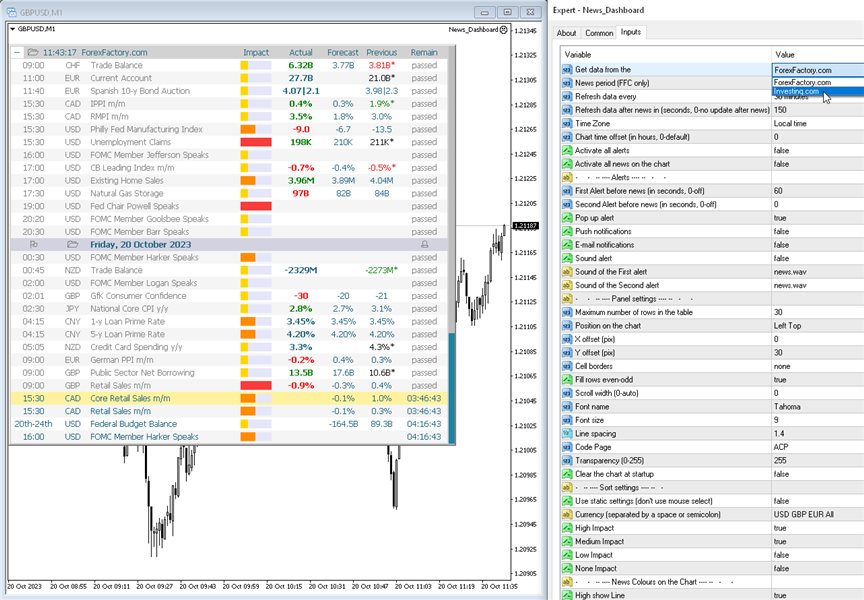
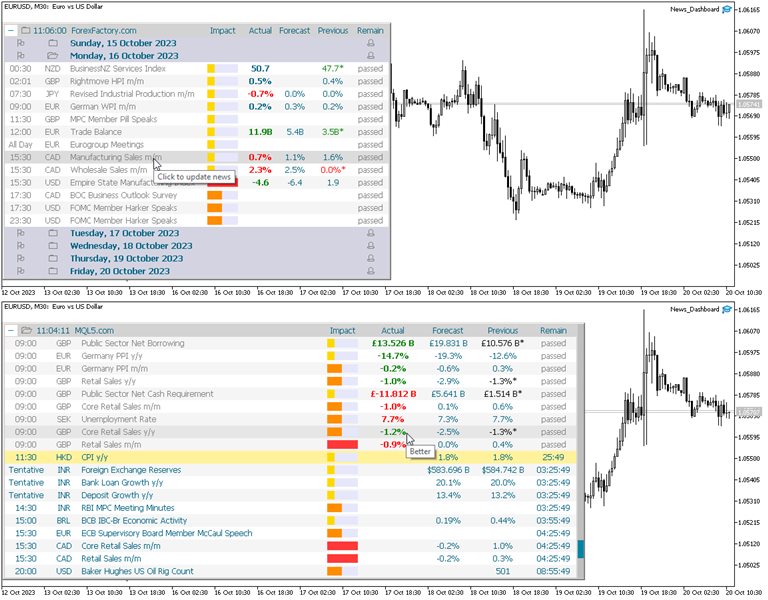
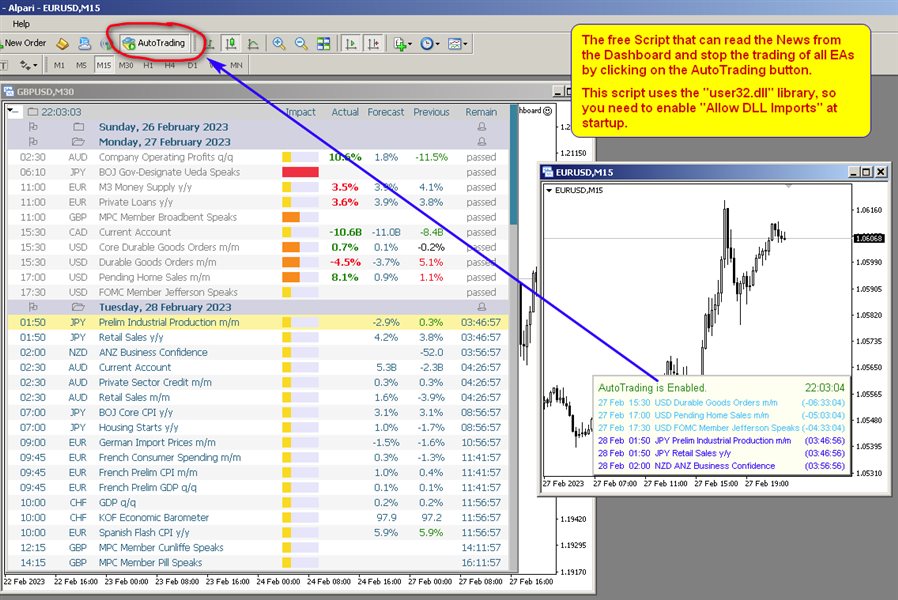
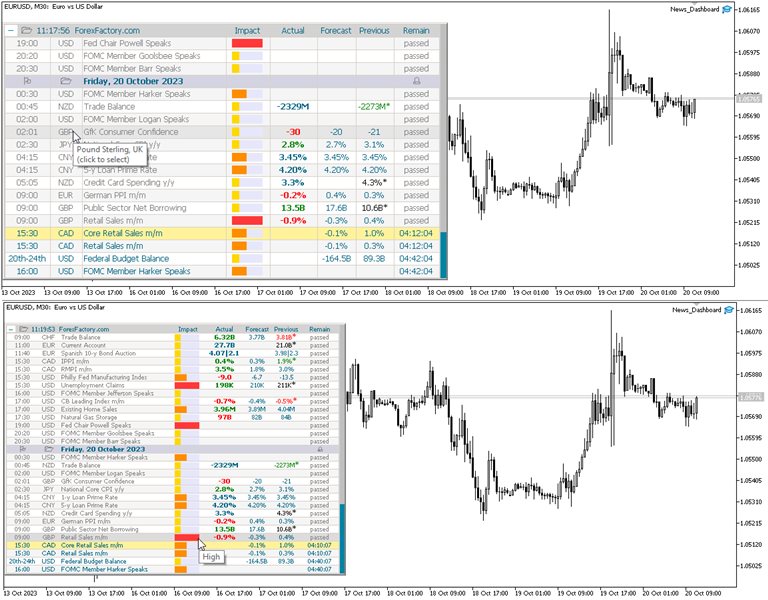

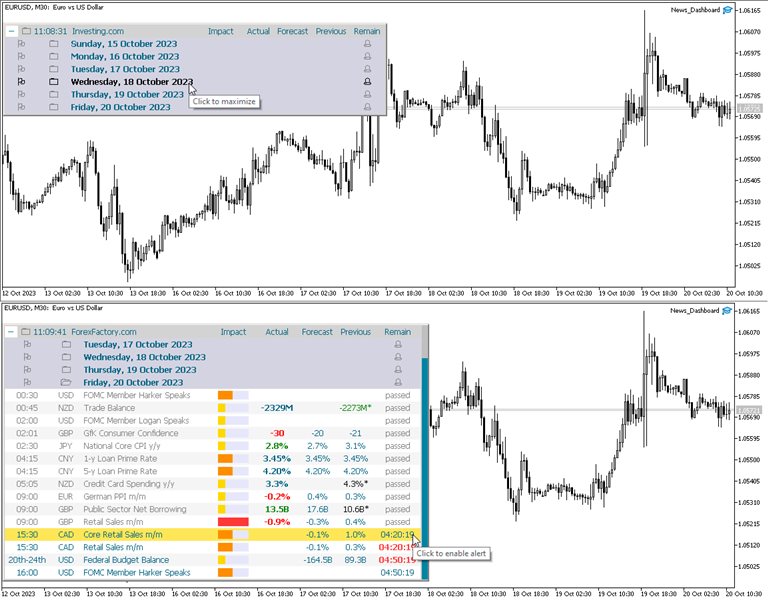
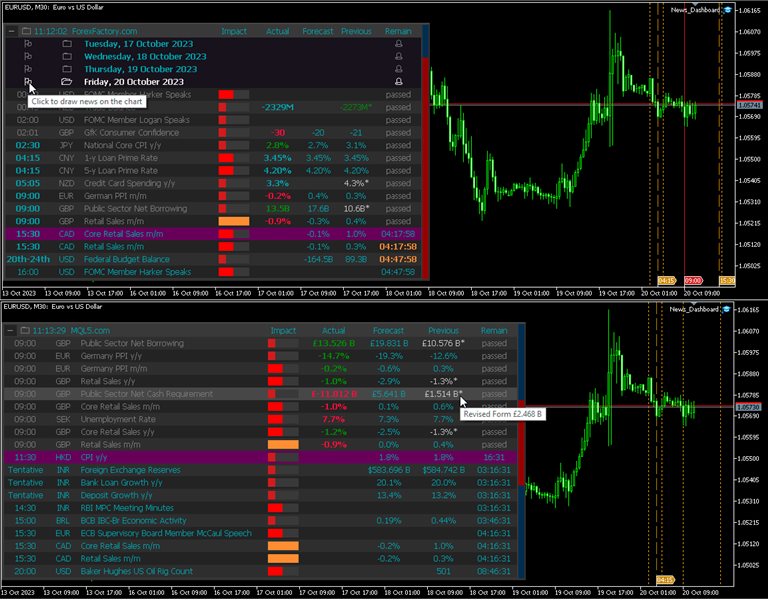
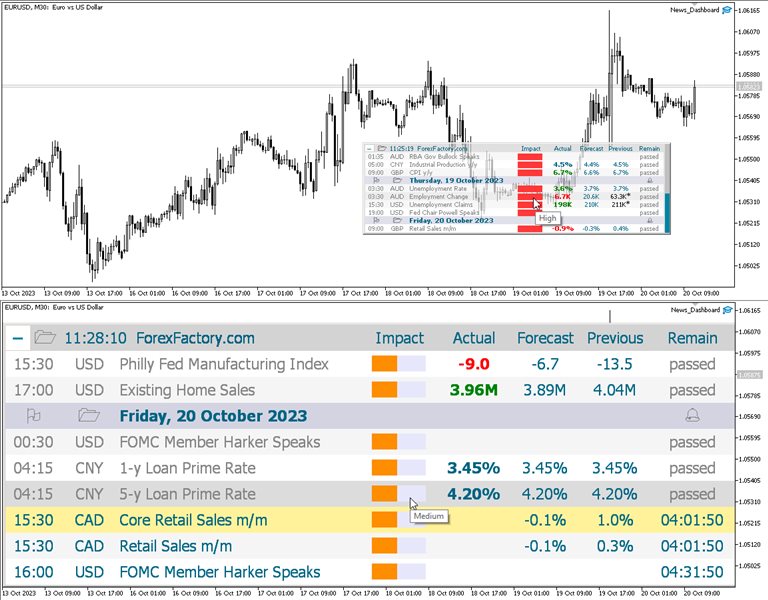
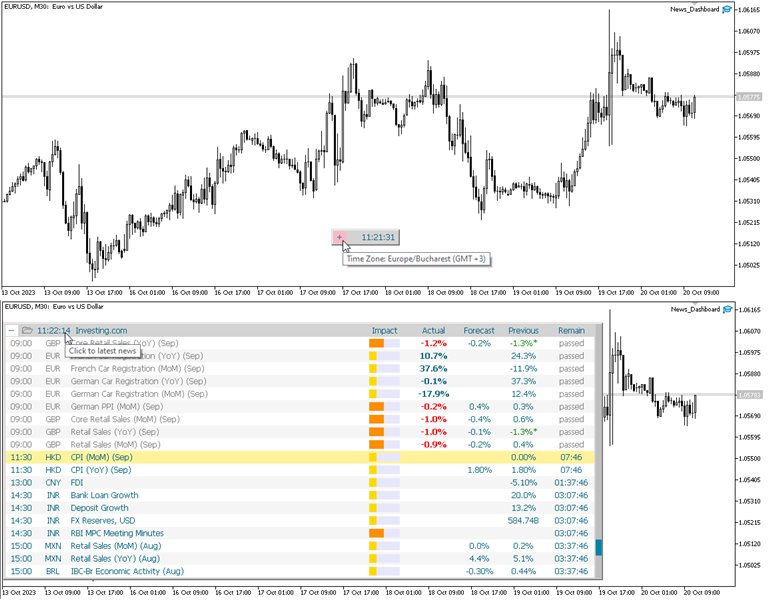
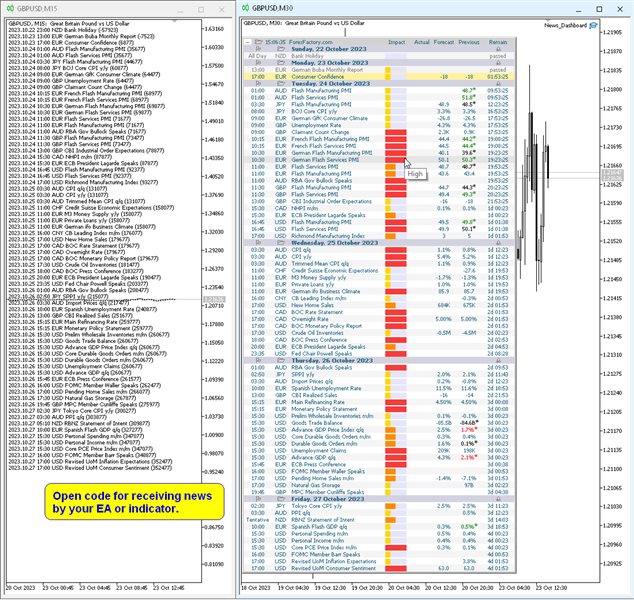
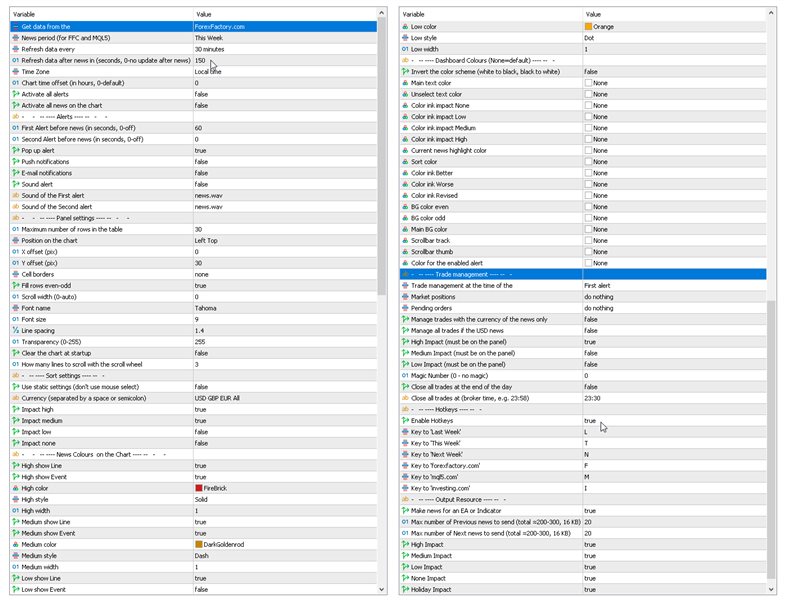
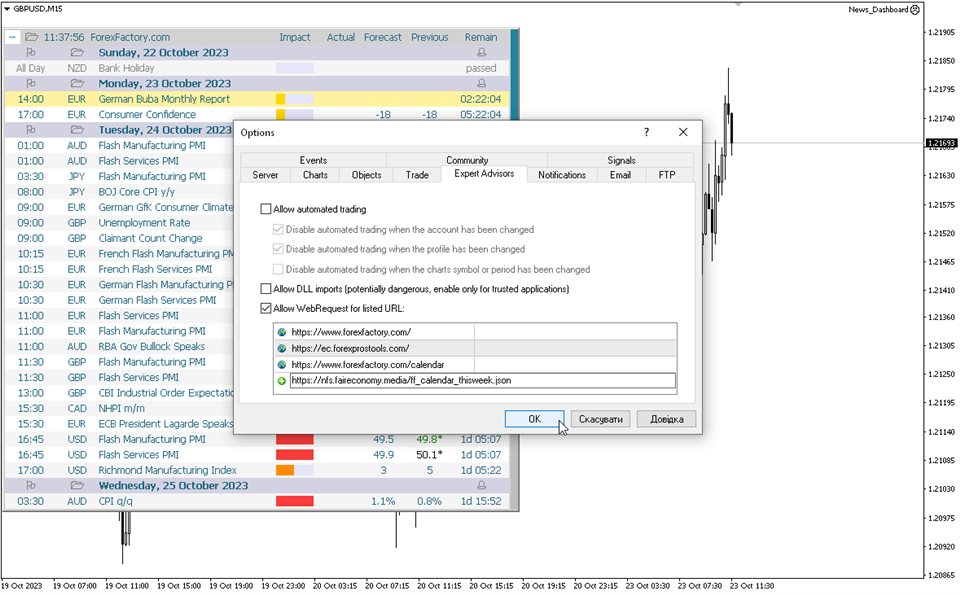













































































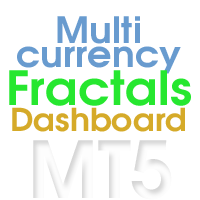







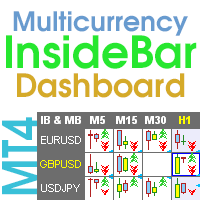




HI, i just buy this because it is easy to use, have all information's needed, allow param for what is needed, personally i use the inverted background (white) and with font 18 it is perfect on my big screen. of course, to have the actual value is why i buy it. Very Well Done.
==2024 07 29 === i beleive the dashboard was no more functionning (in fact it was my mistake with a click with select only news on USD !) anr Sir Taras respond very very quickly (34 minutes !) and all is ok and i lean something interesting. A big thank you for this very excellent tool and it never leave my big screen. Design excellent informations accurate and possibility to update at any time the data : very well done and Thank you for caring for yours customers. Very Well done.