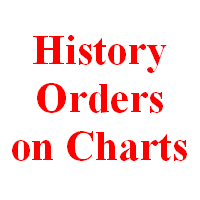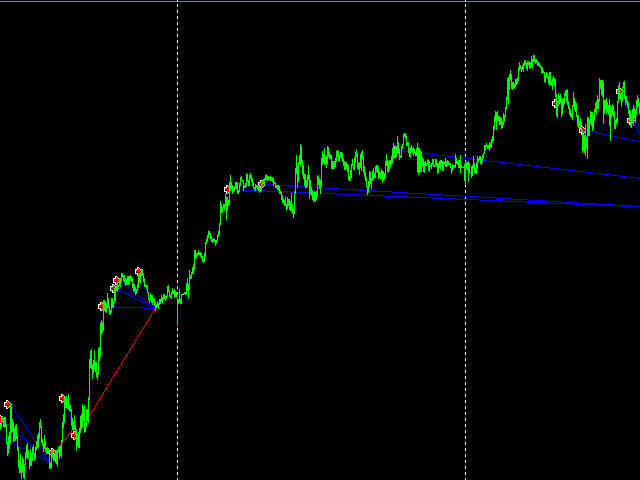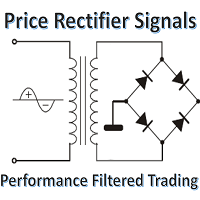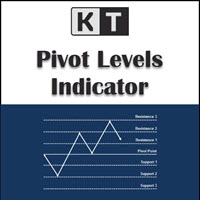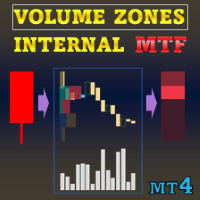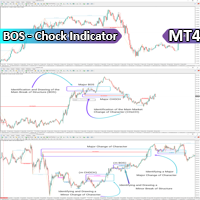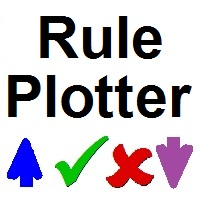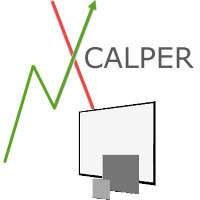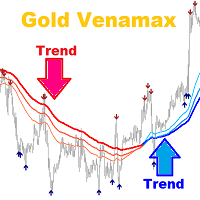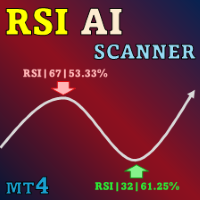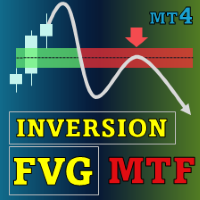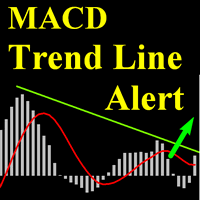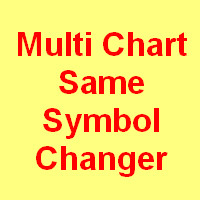Show History Orders On Chart
- Indicadores
- Nguyen Van Hung
- Versão: 1.0
This indicator show all history orders on chart with the same symbol.
It help you see time and price that orders opened and closed.
1) Show all history
2) Open chart with symbol that you need to watch
3) Attach the indicator
4) Press key "h"
-Downwards line Blue: sell with profit
-Downwards line Red: buy with loss
-Upwards line Blue: buy with profit
-Upwards line Red: sell with loss.