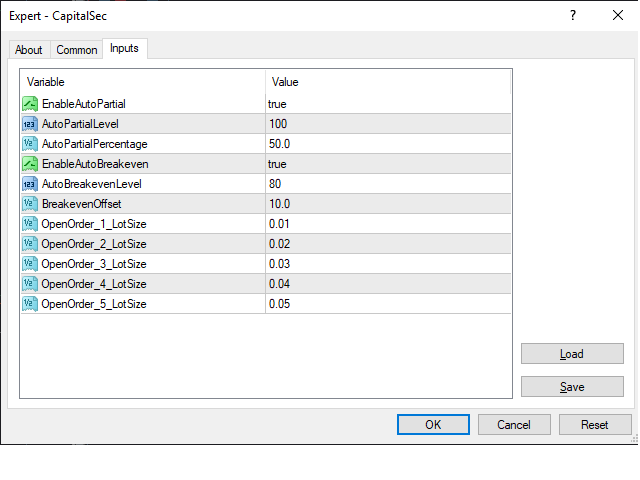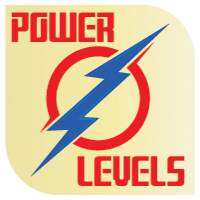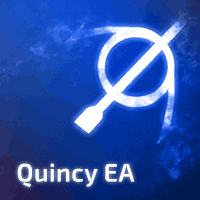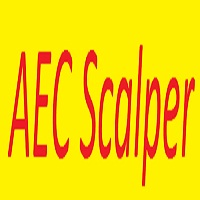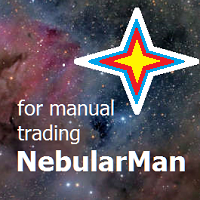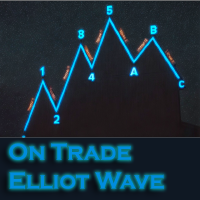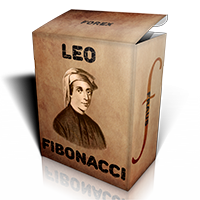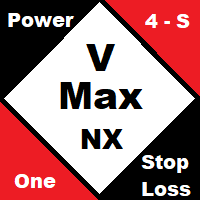CapitalSec
- Utilitários
- Cyril Ike Kayas Payumo
- Versão: 2.10
- Atualizado: 8 fevereiro 2021
- Ativações: 5
Simple Order and Risk Management Tool.
Secure your profits and protect your capital!
- Visual Stoploss, TakeProfit Levels (Hotkey: SHIFT+M)
- Visual Pending Order Level (Hotkey: SHIFT+P)
- 5 Custom LotSizes for Open Orders (Each lotsize has a corresponding hotkey)
- This requires that an SL level is previously set
- Automatic Partial Close
- Expert will automatically close partial positions in when it reaches a target profit level.
- Automatic Stoploss to Breakeven
- Expert will automatically set your stoploss to breakeven level (or with an offset) in order to protect and prevent drawdowns.
- Set orders to breakeven (Hotkey SHIFT+B)
- Close all open orders (Hotkey SHIFT+C)
- Partially close half open orders (Hotkey SHIFT+H)
Inputs:
- EnableAutoPartial - set this to true to enable the automatic partial closing feature when it reaches the AutoPartialLevel
- AutoPartialLevel - expert will trigger the partial close when your position is in profits and hits this level
- AutoPartialPercentage - expert will use this level to determine how much of the open position will be close.
- EnableAutoBreakeven - set this to true to enable the automatic SL to breakeven when it hits the AutoBreakevenLevel
- AutoBreakevenLevel - expert will set your stoploss to breakeven position + the offset.
- BreakevenOffset - you can configure this level to add an extra number of pips (usually to cover commissions)
- OpenOrder_X_LotSize - Pressing SHIFT + Number will open an order based on the configured lotsize.
How to prepare Stoploss and TakeProfit levels
- Press SHIFT+M once to make the SL (red) line appear
- Press SHIFT+M again to make the TP (green) line appear
- Press SHIFT+M again to clear both SL and TP lines
How to open a trade at Market Execution
- Prepare StopLoss (Optional: Set TP level)
- To open a trade – press SHIFT+1 (this will open a lotsize based on OpenOrder_1_LotSize)
- It will open a BUY when the SL is set below the current price
- It will open a SELL when the SL is set above the current price
How to open a Pending Order
- Prepare StopLoss (Optional: Set TP level)
- Prepare Pending Order level - press SHIFT+P to make the pending (blue) line appear, drag to desired level
- To open a trade – press SHIFT+1 (this will open a lotsize based on OpenOrder_1_LotSize)
- It will open a BUY STOP when the current price is above the SL and below the blue line
- It will open a SELL STOP when the current price is below the SL and above the blue line
Manual Controls
- Press SHIFT+B to set all orders to breakeven
- Press SHIFT+H to partially close HALF of the open orders
- Press SHIFT+C to fully close all open orders
Sample scenario for AutoPartial
EnableAutoPartial = true
AutoPartialLevel = 100
AutoPartialPercentage = 75
If you have an open position of 1 Lot, when it goes to profits of 10 pips, 0.75 lot will be closed and you will be left with a 0.25 lot open position.
Sample scenario for AutoBreakeven
EnableAutoBreakeven = true
AutoBreakevenLevel = 90
AutoBreakevenOffset = 10.0
If you have an open position and when it goes to profits of 9 pips, the SL will be moved to +1 pip
.