Conheça o Mercado MQL5 no YouTube, assista aos vídeos tutoriais
Como comprar um robô de negociação ou indicador?
Execute seu EA na
hospedagem virtual
hospedagem virtual
Teste indicadores/robôs de negociação antes de comprá-los
Quer ganhar dinheiro no Mercado?
Como apresentar um produto para o consumidor final?

Unfortunately, "Zoomer" is not available for purchasing anymore.
If you have purchased this product before, you can continue using it without any limitations and install new copies as longs as you have activations left:
- Open your MetaTrader 4 terminal.
- Specify your MQL5.community account credentials in the settings: menu Tools\Options\Community.
- Go to the "Market" tab and then to the "Purchased" tab.
- Click "Install" button located to the right of the product name.
For more information, please see the documentation.
Check out other MetaTrader 4 apps

RESTARAM APENAS 3 CÓPIAS DE 10 POR 399$! Depois disso, o preço será aumentado para 499 dólares.
- REAL SIGNAL (Real Signal ativo há mais de 6 meses): Configuração padrão: https://www.mql5.com/en/signals/2276213 Gold Scalping AI é um EA que utiliza tecnologia de inteligência artificial para analisar dados de muitos indicadores. A partir daí, a EA terá a melhor opção para introduzir os pedidos. A maior diferença do Gold Scalping AI é que o EA pode controlar a relação Risco:Recompensa muito me

The GBPUSD Robot MT4 is an advanced automated trading system meticulously designed for the specific dynamics of the GBP/USD currency pair. Utilizing advanced technical analysis, the robot assesses historical and real-time data to identify potential trends , key support and resistance levels, and other relevant market signals specific to GBP/USD. The Robot opens positions every day, from Monday to Friday, and all positions are secured with Take Profit, Stop Loss, Trailing Stop, Break-Even

Introducing our advanced Scalping Forex Robot , specifically designed to maximize trading opportunities with 5 popular currency pairs on the M1 timeframe. The scalping algorithm is built to spot high-probability entry and exit points, ensuring that every trade is executed with the highest chance of success within the M1 timeframe . This robot is perfect for traders who prefer the scalping method and want to take advantage of rapid price movements without having to manually monitor the ch

Apresentando Quantum Emperor EA , o consultor especialista inovador em MQL5 que está transformando a maneira como você negocia o prestigiado par GBPUSD! Desenvolvido por uma equipe de traders experientes com experiência comercial de mais de 13 anos.
IMPORTANT! After the purchase please send me a private message to receive the installation manual and the setup instructions.
***Compre Quantum Emperor EA e você poderá obter Quantum Wizard ou Quantum StarMan ou Quantum Gold Emperor de graç

The Bitcoin Robot MT4 is engineered to execute Bitcoin trades with unparalleled efficiency and precision . Developed by a team of experienced traders and developers, our Bitcoin Robot employs a sophisticated algorithmic approach (price action, trend as well as two personalized indicators) to analyze market and execute trades swiftly with M5 timeframe , ensuring that you never miss out on lucrative opportunities. No grid, no martingale, no hedging, EA only open one position at the sa

CyNera: Seu Trading, Nossa Tecnologia
Sinais >400%: CyNera Sinais >500%: CyNera Turbo
Manual e arquivos de configuração: entre em contato comigo após a compra para receber o manual e os arquivos de configuração Preço: O preço aumenta de acordo com o número de licenças vendidas Cópias disponíveis: 4 Negociar ouro, um dos instrumentos mais voláteis do mercado, exige precisão, análise aprofundada e gestão de risco eficiente. O CyNera Expert Advisor integra perfeitamente esses elementos em um sis

Tecnologia orientada por IA com ChatGPT Turbo Infinity EA é um Expert Advisor avançado de trading projetado para GBPUSD e XAUUSD. Ele foca em segurança, retornos consistentes e lucratividade infinita. Ao contrário de muitos outros EAs, que dependem de estratégias de alto risco, como martingale ou grid trading. Infinity EA emprega uma estratégia de scalping disciplinada e lucrativa baseada em rede neural incorporada em aprendizado de máquina, tecnologia baseada em IA de análise de dados fornecid
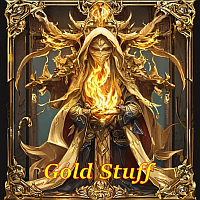
EA Gold Stuff é um EA projetado especificamente para o comércio de ouro. O trabalho é baseado na abertura de ordens no indicador Gold Stuff, portanto, o consultor trabalha na estratégia "Trend Follow", o que significa seguir a tendência.
Importante! Entre em contato comigo imediatamente após a compra para obter instruções e bônus! Você pode obter uma cópia gratuita do nosso indicador Strong Support e Trend Scanner, envie uma mensagem privada. a mim!
Os resultados em tempo real podem ser vist

A quintessência de uma abordagem abrangente, cujo objetivo principal é obter lucros a longo prazo e realistas com riscos mínimos para o trader. A base são conceitos avançados de trading combinados com aprendizado de máquina, que se fortalecem efetivamente entre si. Outra característica única é que o sistema não precisa ser otimizado, pois essa função é realizada pelos meus servidores. Configurações atualizadas são publicadas diariamente em nossos canais do Telegram, mantendo constantemente o si

AI Golden Jet Fighter GTX MT4 é um Expert Advisor (EA) direto e eficiente para negociação de ouro na plataforma Meta Trader 4. Utilizando Redes Neurais, este EA foi projetado para scalping no mercado de ouro (XAU/USD). A estratégia principal do AI Golden Jet Fighter GTX se concentra em identificar pequenas flutuações de preço e abrir posições para capturar lucros em curtos períodos de tempo. O EA analisa as condições de mercado em tempo real e executa automaticamente negociações com níveis

Aura Neuron é um Expert Advisor distinto que continua a série Aura de sistemas de negociação. Ao alavancar Redes Neurais avançadas e estratégias de negociação clássicas de ponta, Aura Neuron oferece uma abordagem inovadora com excelente desempenho potencial. Totalmente automatizado, este Expert Advisor foi projetado para negociar pares de moedas como EURUSD e XAUUSD (GOLD). Ele demonstrou estabilidade consistente entre esses pares de 1999 a 2023. O sistema evita técnicas perigosas de gerenciamen

Gann Made Easy é um sistema de negociação Forex profissional e fácil de usar, baseado nos melhores princípios de negociação usando a teoria do sr. W. D. Gann. O indicador fornece sinais precisos de COMPRA e VENDA, incluindo níveis de Stop Loss e Take Profit. Você pode negociar mesmo em movimento usando notificações PUSH. Entre em contato comigo após a compra! Vou compartilhar minhas dicas de negociação com você e ótimos indicadores de bônus de graça! Provavelmente você já ouviu muitas vezes sobr

Ajuda a calcular o risco por comércio, a fácil instalação de uma nova encomenda, gestão de encomendas com funções de fecho parcial, trailing stop de 7 tipos e outras funções úteis.
Materiais e instruções adicionais
Instruções de instalação - Instruções para a aplicação - Versão de teste da aplicação para uma conta de demonstração
Função de linha Mostra no gráfico a linha de Abertura, Stop Loss, Take Profit. Com esta função é fácil definir uma nova ordem e ver as suas características adicionais

WINTER Mega SALE! --> Buy Forex GOLD Investor with -60% OFF and get a BONUS EA -> Pips Master PRO - with amazing results!
NOTE: Promo price: $197 (Regular Price: $497) - The offer ends soon! Live Signal Account: https://www.mql5.com/en/signals/2276118 Forex GOLD Investor is one of the best expert advisors developed to trade on GOLD(XAUUSD) in the forex market. Forex GOLD Investor consists of 2 trading systems . The first one is based on scalping trading strategy and the second system has time

Consultor totalmente automático baseado no princípio da oferta e da procura . O primeiro a oferecer um consultor de oferta e demanda totalmente automatizado . Negociar agora é fácil e você tem controle total sobre sua estratégia de negociação Através de um conveniente painel de operações gráficas. Você obtém software de negociação algorítmica de altíssima qualidade com mais de 15.000 linhas de código.
Guia EA ProBot de oferta e demanda
A melhor maneira de negociar os desafios da Prop Firms e s

43% off for 48 hours only (Original price: $1,595) 50% bonus by purchasing this Robot, Contact us "after purchase" to receive the bonus
A fully automatic expert
Designed and produced 100% by artificial intelligence, with the world's most advanced technology
All trades have profit and loss limits, with the best and least risky market strategy, without using dangerous strategies such as Martingale and hedges, etc.
A specialist who has been trained by artificial intelligence for years to correctl

Bem-vindo ao Trade Manager EA—uma ferramenta de gestão de risco criada para tornar o trading mais intuitivo, preciso e eficiente. Não é apenas uma ferramenta para executar ordens, mas uma solução abrangente para planejamento de operações, gerenciamento de posições e controle de risco. Seja você um iniciante, trader avançado ou scalper que precisa de execução rápida, o Trade Manager EA adapta-se às suas necessidades, oferecendo flexibilidade em todos os mercados, desde forex e índices até commodi

HFT Prop Firm EA, también conocido como Green Man debido a su distintivo logotipo, es un Asesor Experto (EA) diseñado específicamente para superar desafíos o evaluaciones de empresas comerciales propietarias (prop firms) que permiten estrategias de comercio de alta frecuencia (HFT). Por tiempo limitado: utilidades gratuitas por valor de $198 cuando compras HFT Prop Firm EA Versión para MT5: https://www.mql5.com/en/market/product/117386 Monitor de Rendimiento del Desafío HFT (a partir de $200): B

EvoTrade: O Primeiro Sistema de Trading Autoaprendizado do Mercado Permita-me apresentar o EvoTrade, um consultor de trading único desenvolvido com tecnologias de ponta em visão computacional e análise de dados. Este é o primeiro sistema de trading autoaprendizado no mercado, operando em tempo real. O EvoTrade analisa as condições do mercado, ajusta estratégias e se adapta dinamicamente às mudanças, oferecendo precisão excepcional em qualquer ambiente. O EvoTrade utiliza redes neurais avançadas,

Gold Scalping Expert é um algoritmo inteligente muito inteligente que explora a reação do ouro durante vários eventos de alto impacto, como notícias geopolíticas, pandemias e mudanças económicas. Este sistema negoceia rompimentos utilizando o popular indicador zig-zag, colocando ordens pendentes nos pontos de viragem e quando o preço ultrapassar estes níveis, as ordens serão acionadas. A EA está a utilizar um trailing stop muito inteligente e um stop loss dinâmico para proteger a sua conta e ge

Golden Lab AI is quite a unique trading system: It operates 100% based on technical analysis. It can integrate fundamental analysis related to deposit interest rates (channel rate mode). For the channel rate mode, you need to contact me before purchasing it. Flexible SL - TP. Single orders only, with no high-risk trades like grid or martingale. Default SL is only 2%. Trades are carefully selected and combined with daily interest rates to determine the main trend, which results in fewer trades—av

Dynamic Forex28 Navigator - A ferramenta de negociação Forex de última geração. ATUALMENTE 49% DE DESCONTO.
Dynamic Forex28 Navigator é a evolução dos nossos indicadores populares de longa data, combinando o poder de três em um: Indicador Advanced Currency Strength28 (695 avaliações) + Advanced Currency IMPULSE com ALERTA (520 avaliações) + Sinais CS28 Combo (Bônus).
Detalhes sobre o indicador https://www.mql5.com/en/blogs/post/758844
O que o Next-Generation Strength Indicator oferece? Tudo

O Expert Advisor é um sistema projetado para recuperar posições não rentáveis. O algoritmo do autor bloqueia uma posição perdedora, divide-a em muitas partes separadas e fecha cada uma delas separadamente. Configuração fácil, lançamento atrasado em caso de rebaixamento, bloqueio, desativação de outros Expert Advisors, média com filtragem de tendência e fechamento parcial de uma posição perdedora são incorporados em uma ferramenta. É o uso de fechamento de perdas em peças que permite reduzir p

Visão Geral O CoreX G EA é um sistema de trading avançado, projetado especificamente para lidar com as complexidades do mercado Forex. Utilizando redes neurais de ponta, tecnologias sofisticadas de machine learning e uma estratégia integrada de big data, o CoreX G oferece precisão e segurança excepcionais no trading. Este Expert Advisor (EA) se destaca pela excelência tecnológica e suporte ao cliente premium, garantindo que os usuários sejam sempre assistidos com quaisquer dúvidas ou preocupaçõ

The AI Gen ProX Expert Advisor is a powerful solution based on advanced market analysis and data processing technologies. Utilizing cutting-edge algorithms for time series analysis and complex mathematical models, it ensures high accuracy in forecasts and automates trading processes. The EA is designed to combine performance and reliability, making it an effective tool for trading. Real Time Signal GEN PRoX: https://www.mql5.com/ru/signals/2283186 The price of the advisor will increase si
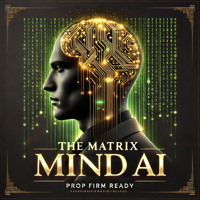
The Matrix Mind AI: Um Novo Padrão no Comércio de Forex O The Matrix Mind AI é um consultor de negociação inovador, projetado para ampliar as possibilidades no mercado de Forex. Baseado em modelos de fatoração matricial, ele analisa profundamente os dados do mercado, descobre padrões ocultos e oferece oportunidades únicas para o desenvolvimento de estratégias. Sinal Real:
https ://www .mql5 .com /en /signals /2277247 Oferta de Preço: Primeiras 7 cópias: $399 Próximo preço: $499 Principais C

EA Gold Isis – Uma solução segura e eficaz para o trading de ouro Promoção de lançamento! Apenas 3 cópias restantes pelo preço atual! Próximo preço: $458 Preço final: $1998 SINAL AO VIVO Versão para MT5 Olá! Eu sou o EA Gold Isis, o segundo Expert Advisor (EA) da família Diamond Forex Group, especialmente desenvolvido para operar com ouro (XAU/USD). Com recursos excepcionais e um enfoque prioritário na segurança, prometo oferecer uma experiência sustentável e eficaz de trading de ouro pa

BOT DE BITCOIN
O Btc Bot utiliza o indicador de fita estocástica e foi concebido especificamente para negociar bitcoins. Quando a fita cruza do vermelho para o verde, o EA começa a comprar e quando cruza do verde para o vermelho, o EA começa a vender. As negociações serão controladas num estilo martingale/grade até atingir o take profit. O EA possui um filtro de notícias integrado que impedirá a entrada de novas posições num determinado momento antes das notícias, de acordo com as suas defini

EA Black Dragon funciona no indicador Black Dragon. O Expert Advisor abre um negócio pela cor do indicador, então é possível construir a rede de pedidos ou trabalhar com um stop loss.
O acompanhamento do trabalho real, bem como meus outros desenvolvimentos, pode ser encontrado aqui: https://www.mql5.com/en/users/mechanic/seller
Você pode encontrar todas as configurações aqui! Recomendações
Pares de moedas EURUSD GBPUSD Prazo M15 Depósito recomendado 1000 dólares ou centavos Configurações

1 copy left for $199. Next price --> $299. Diamond PRO is enhanced powerful version of Diamond for advanced traders. Pro version includes optimized cores, new impoved entry points filters, new multistage profit closure algorithm and сontains number of external control parameter that allows build and fine tune own tradind decisions and algorithms. The system provides more accurate market entries, analyzes and filters upcoming economic news, contains spread protection and an advanced position ma

CyNeron: Comércio de Precisão com Inovação em IA Sinais : CyNeron Manual e arquivos de configuração : Entre em contato após a compra para receber o manual e os arquivos de configuração Preço : O preço aumenta com base no número de cópias vendidas Cópias disponíveis : 5 Análise de Instantâneos com IA: Uma Inovação no Mercado O CyNeron é o primeiro EA no mercado a integrar inteligência artificial avançada em uma abordagem revolucionária de negociação,
capturando e processando instantâneos detal

Veja instantaneamente o seu histórico de negociações fechadas por dia e semana, as suas negociações abertas atuais e a exposição forex num gráfico! Utilize o mapa de calor para identificar operações lucrativas e onde está o seu drawdown atual dentro do seu portfólio de negociação.
Botões de fecho rápido Utilize os botões de fecho rápido para fechar todas as operações num único símbolo, fechar operações individuais por completo ou obter lucros ou perdas parciais com o clique de um botão. Chega
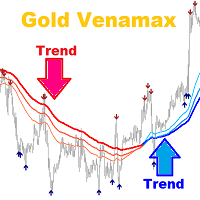
Gold Venamax - este é o melhor indicador técnico de ações. O algoritmo do indicador analisa o movimento do preço de um ativo e reflete a volatilidade e as zonas de entrada potenciais.
Recursos do indicador:
Este é um super indicador com Magic e dois blocos de setas de tendência para uma negociação confortável e lucrativa. O botão vermelho para alternar blocos é exibido no gráfico. Magic é definido nas configurações do indicador, para que você possa instalar o indicador em dois gráficos exib

Experimente uma cópia de negociação excepcionalmente rápida com o Local Trade Copier EA MT4 . Com sua fácil configuração de 1 minuto, este copiador de negociações permite que você copie negociações entre vários terminais MetaTrader no mesmo computador Windows ou em um Windows VPS com velocidades de cópia ultra rápidas de menos de 0.5 segundos. Seja você um trader iniciante ou profissional, o Local Trade Copier EA MT4 oferece uma ampla gama de opções para personalizá-lo de acordo com suas necess

- Real price is 80$ - 40% Discount ( It is 49$ now ) - Lifetime update free Contact me for instruction, add group and any questions! Related Products: Bitcoin Expert , Gold Expert - Non-repaint - I just sell my products in Elif Kaya profile, any other websites are stolen old versions, So no any new updates or support. Introduction The breakout and retest strategy is traded support and resistance levels. it involves price breaking through a previous level. The break and retest strategy is

!SPECIAL SALE! An exclusive indicator that utilizes an innovative algorithm to swiftly and accurately determine the market trend. The indicator automatically calculates opening, closing, and profit levels, providing detailed trading statistics. With these features, you can choose the most appropriate trading instrument for the current market conditions. Additionally, you can easily integrate your own arrow indicators into Scalper Inside Pro to quickly evaluate their statistics and profitability

Paradox Flux Trader: Uma Revolução no Trading de Ouro (XAU/USD) Imagine uma ferramenta que não apenas analisa o mercado, mas redefine a forma como você opera. Paradox Flux Trader não é apenas um robô trader (EA), mas um sistema de negociação de última geração projetado exclusivamente para operar ouro (XAU/USD). Ele utiliza tecnologias únicas que o diferenciam de qualquer outra solução no mercado. Oferta por tempo limitado Paradox Flux Trader está disponível por $499 por tempo limitado

IX Power: Descubra informações de mercado para índices, commodities, criptomoedas e forex Visão Geral
IX Power é uma ferramenta versátil projetada para analisar a força de índices, commodities, criptomoedas e símbolos de forex. Enquanto o FX Power oferece a máxima precisão para pares de moedas ao utilizar dados de todos os pares disponíveis, o IX Power foca exclusivamente nos dados do mercado do símbolo subjacente. Isso torna o IX Power uma excelente escolha para mercados fora do forex e uma o
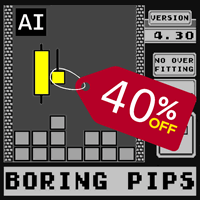
40% de DESCONTO no Boring Pips EA – Oferta Limitada! Obtenha 8 ativações por apenas $399 USD – Apenas 10 cópias disponíveis! Por que escolher o Boring Pips EA?
Resultados comprovados – 123 semanas de sinais rastreados com mais de 1000% de lucro
Fácil de instalar – Comece em minutos
Totalmente automatizado Não perca esta oportunidade de operar com confiança e precisão. Garanta já o seu Boring Pips EA! Você já se perguntou por que a maioria dos consultores especializados não é ef

Live signal: 2 000 000$ https://www.mql5.com/en/signals/2288221 Why Bitcoin trading
1. Elite Precision Precision – Redefining Trading
Cutting-edge algorithms fine-tuned for pinpoint execution. Smart setups crafted to navigate risks and seize opportunities. 2. Adaptive Market Strategies with Real-Time Price Movement
Markets shift—but Bitcoin Robot is built to adapt instantly: Trading in trending, volatile, or ranging conditions. Captures breakouts, reversals, and price surges before they hap

O EA abre uma posição quando o mercado começa a se movimentar durante a sessão de Nova York (maior volume). Dessa forma, o impulso é sustentado pelo volume, e podemos atingir o Take Profit com alta probabilidade de forma instantânea. Sinal (292%, 10% DD): https ://www .mql5 .com /en /signals /2274145 Entrada com base no impulso durante a sessão de Nova York O EA detecta o impulso oculto através de FVGs em timeframes menores. Quando o impulso é detectado pouco antes ou durante a sessão de Nova
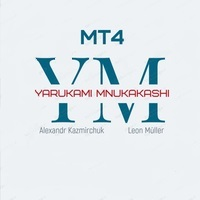
Yarukami Mnukakashi is an automated trading advisor designed for traders in the Forex market. The version for MT5 is located at the link. Key Features: Strategy type: 24-hour trading, but I recommend avoiding the American session and setting a daily take of $30-40 per 0.01 lot. Can work in one direction or both at once independently of each other. Trading instruments: GOLD
Timeframes: M1
Algorithm: Uses technical analysis with moving average indicators, Bollinger and Momentum.
Risk management: t

ENIGMERA: O núcleo do mercado Importante: A demonstração do MQL5.com funciona no Strategy Tester e pode não refletir completamente a funcionalidade do Enigmera. Verifique a descrição, as capturas de tela e o vídeo para mais detalhes. Fique à vontade para me enviar uma mensagem com qualquer dúvida! O código do indicador foi completamente reescrito. A versão 3.0 adiciona novas funcionalidades e corrige erros acumulados desde o início do indicador.
Introdução
Este indicador e sistema de negociação

Aurum AI – O Poder da Inteligência Artificial para o Comércio de Ouro (XAU/USD) Descubra todo o potencial da tecnologia no comércio! Aurum AI é um consultor especializado inovador projetado para desempenho estável e seguro no mercado de ouro. Combina o poder da inteligência artificial, análise precisa de tendências e controle rigoroso de riscos para que cada negociação seja o mais eficaz possível. Promoção Discount - 12%. 2 copies available at a price of $400 Sinal ao vivo com alto risco
(reduç

In the volatile world of Forex trading , high-impact news events can lead to significant market movements and opportunities. News EA MT4 is a perfect Forex robot specifically designed to capitalize on these moments of market turbulence. Equipped with cutting-edge algorithms and real-time news integration, News EA MT4 offers traders the edge needed to navigate during major economic announcements. Directly linked to major financial news sources, ensuring immediate response to high-impact events. H

FX Power: Analise a Força das Moedas para Decisões de Negociação Mais Inteligentes Visão Geral
FX Power é a sua ferramenta essencial para compreender a força real das principais moedas e do ouro em quaisquer condições de mercado. Identificando moedas fortes para comprar e fracas para vender, FX Power simplifica as decisões de negociação e revela oportunidades de alta probabilidade. Quer você prefira seguir tendências ou antecipar reversões usando valores extremos de Delta, esta ferramenta adap

FX Levels: Suporte e Resistência com Precisão Excepcional para Todos os Mercados Visão Geral Rápida
Procurando um meio confiável de identificar níveis de suporte e resistência em qualquer mercado—incluindo pares de moedas, índices, ações ou commodities? FX Levels combina o método “Lighthouse” tradicional com uma abordagem dinâmica de vanguarda, fornecendo uma precisão quase universal. Baseado em nossa experiência real com corretores e em atualizações automáticas diárias mais as de tempo real,

Gold One MT4 Olá a todos os entusiastas de negociação de ouro no Forex, Bem-vindos ao nosso robô, onde você se une às fileiras dos melhores traders de ouro. Com mais de duas décadas de experiência precisa no mercado Forex, temos o orgulho de apresentar a última geração de robôs de negociação.
Características: Ideal para desafios de empresas de prop trading. Adequado para todos os tamanhos de conta, incluindo capitais baixos. NÃO Grid e NÃO Martingale 100% Totalmente automatizado Este r

ATTENTION: Last days with the Black Friday price, take advantage and buy now, in March the price will go to 600 USD. One of the few robots with a signal history of more than 3 years, and among the top 10. LINK TO MY ROBOTS AND SIGNAL PRESETS: In my profile there is a link to download the PRESETS that I use in my SIGNALS, you can download and backtest for free, there are explanations in the README MANUAL. https://www.mql5.com/en/users/tec_daniel SOME EXAMPLES OF SIGNALS ON “mql5.com” BEING TR

The XG Gold Robot MT4 is specially designed for Gold. We decided to include this EA in our offering after extensive testing . XG Gold Robot and works perfectly with the XAUUSD, GOLD, XAUEUR pairs. XG Gold Robot has been created for all traders who like to Trade in Gold and includes additional a function that displays weekly Gold levels with the minimum and maximum displayed in the panel as well as on the chart, which will help you in manual trading. It’s a strategy based on Price

We proudly present our cutting-edge robot, the Big Forex Players EA designed to maximize your trading potential, minimize emotional trading, and make smarter decisions powered by cutting-edge technology. The whole system in this EA took us many months to build, and then we spent a lot of time testing it. This unique EA includes three distinct strategies that can be used independently or in together. The robot receives the positions of the biggest Banks (p ositions are sent from our databa

Golden Trend indicator is The best indicator for predicting trend movement this indicator never lags and never repaints and never back paints and give arrow buy and sell before the candle appear and it will help you and will make your trading decisions clearer its work on all currencies and gold and crypto and all time frame This unique indicator uses very secret algorithms to catch the trends, so you can trade using this indicator and see the trend clear on charts manual guide and
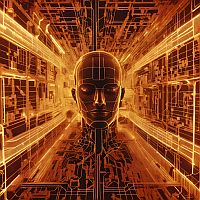
O sistema de inteligência artificial analisa uma variedade de indicadores, incluindo fractais, volumes, ação de preços e decide entrar em uma posição. Não utiliza grade e martingale. Foi testado com sucesso por mais de 10 anos de história Scalper AI usa duas estratégias para colocar pedidos pendentes em pontos cruciais do mercado. A 1ª estratégia utiliza fractais específicos de dois prazos diferentes e a 2ª analisa a ação do preço com base no volume e coloca pendências em mínimos e máximos. O s

After your purchase, feel free to contact me for more details on how to receive a bonus indicator called VFI, which pairs perfectly with Easy Breakout for enhanced confluence!
Easy Breakout is a powerful price action trading system built on one of the most popular and widely trusted strategies among traders: the Breakout strategy ! This indicator delivers crystal-clear Buy and Sell signals based on breakouts from key support and resistance zones. Unlike typical breakout indicators, it levera

Dragão de ouro sem grade! Nada de martingale! Não Cambista! Consultor especialista em tendências de TI.
A Gold Dragon usa uma estratégia que capitaliza certos padrões de mercado e identifica períodos de consolidação do mercado que se formarão antes de um rompimento. O EA colocará ordens pendentes acima e abaixo desses níveis de consolidação e é muito eficaz na captura de movimentos de preços significativos durante essas fugas. O EA pode fazer vários pedidos, mas não é um sistema de Gamarra e
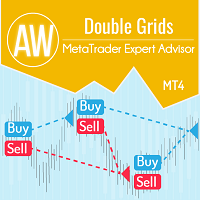
O Expert Advisor AW Double Grids MT4 é um Expert Advisor agressivo, totalmente automatizado, baseado em grade, com um painel de negociação informativo e configuração fácil. A estratégia consiste no trabalho bilateral simultâneo, multiplicando o volume de uma direção. Cálculo automático integrado do lote, bem como uma variação da multiplicação de pedidos. Problem solving -> HERE / MT5 version -> HERE Como o consultor negocia: O EA começa a negociar abrindo duas ordens opostas. Depois de fec

Recovery Manager Pro é um sistema para recuperar saques de outros consultores ou de pedidos abertos manualmente. O RM Pro tem a capacidade de ajuste automático e dinâmico. O trader precisa selecionar o nível de risco e o consultor trabalhará em modo totalmente automático. Pode funcionar no modo de recuperação de rebaixamento e no modo de espera! Se outro consultor gerar um saque, o RM Pro irá desativá-lo, bloquear a posição e iniciar o processo de restauração do depósito por meio de fechamentos

Quantum strategy is a combination of quantum superposition and trading signal model. EA Quantum Dark Gold determines Buy and Sell positions simultaneously for each signal and simultaneously places 2 orders Buy Stop and Sell Stop. Then the momentum determines which order position is executed and cancels the remaining pending order. This interesting idea forms the Quantum Dark Gold with a unique entry method. Open positions are then managed by Trailing, Stop Loss and position balancing strategies

Scalper Vault é um sistema profissional de escalpelamento que fornece tudo o que você precisa para um escalpelamento bem-sucedido. Este indicador é um sistema de negociação completo que pode ser usado por comerciantes de forex e opções binárias. O período de tempo recomendado é M5. O sistema fornece sinais de seta precisos na direção da tendência. Ele também fornece sinais superiores e inferiores e níveis de mercado Gann. Os indicadores fornecem todos os tipos de alertas, incluindo notificações

Kamikaze Trading is the latest generation of automated trading robots for the Forex and Gold markets. The EA is programmed with premium algorithms and unique trading strategies that deliver stable performance and low risk. The strategy analyzes price action and price tick patterns, combines scalpers and smart position management and has available risk management options such as Max Stop Loss, Close all at Friday, Trailing, in which Max Stop Loss is often large so that the price has space to mov

LENA Couo Cabeludo Versão MetaTrader 5: em breve
Com tecnologia avançada de stop-loss utilizando inteligência artificial, o Lena Expert Advisor oferece uma experiência inovadora de trading. O robô Lena evita grandes níveis de stop-loss, Martingale e trading de grade. Em vez disso, utiliza um sistema dinâmico de stop-loss que se adapta às condições do mercado. A análise baseada em inteligência artificial ajuda a identificar oportunidades-chave no mercado, alinhando-se à sua estratégia cuidados

Introducing Gold Mint Scalper EA dedicated to Gold market (XAUUSD) with latest auto trading algorithms. The system combines cube momentum models with volatility to find the best trading signals. The cube momentum algorithm multiplies the fluctuations and quantifies high probability signal patterns. More signals, more trading opportunities. Along with Scalper method with Trailing, Stop Loss is set up in setting panel. EA is simple to install and use with only default settings (for Gold there are

Copiadora comercial para MetaTrader 4. Ele copia negociações, posições e pedidos em forex de qualquer conta.
É uma das melhores copiadoras comerciais MT4 - MT4, MT5 - MT4 para a versão COPYLOT MT4 (ou MT4 - MT5 MT5 - MT5 para a versão COPYLOT MT5 ). Versão MT5
Descrição completa +DEMO +PDF Como comprar
Como instalar
Como obter arquivos de log Como testar e otimizar Todos os produtos da Expforex Versão da copiadora para o terminal MetaTrader 5 ( МТ5 - МТ5, МТ4 - МТ5 ) - Copylot Cli

FX Volume: Vivencie o Verdadeiro Sentimento de Mercado sob a Perspectiva de um Corretor Visão Geral Rápida
Quer aprimorar sua abordagem de trading? FX Volume fornece insights em tempo real sobre como traders de varejo e corretores estão posicionados—bem antes de relatórios atrasados como o COT. Seja para buscar ganhos consistentes ou simplesmente ter uma vantagem mais clara no mercado, FX Volume ajuda você a detectar grandes desequilíbrios, confirmar rompimentos e aperfeiçoar sua gestão de ris