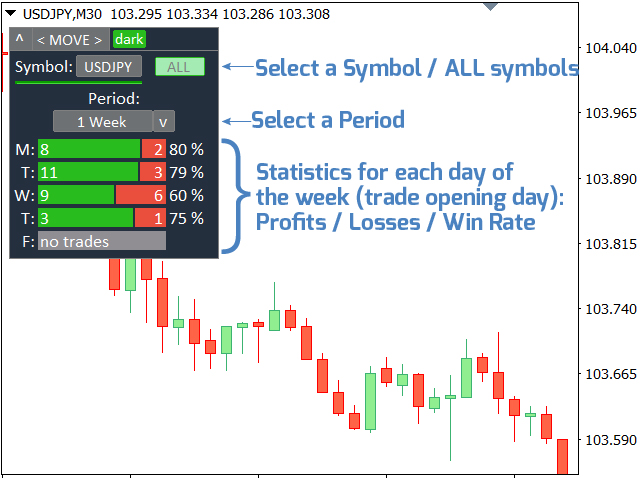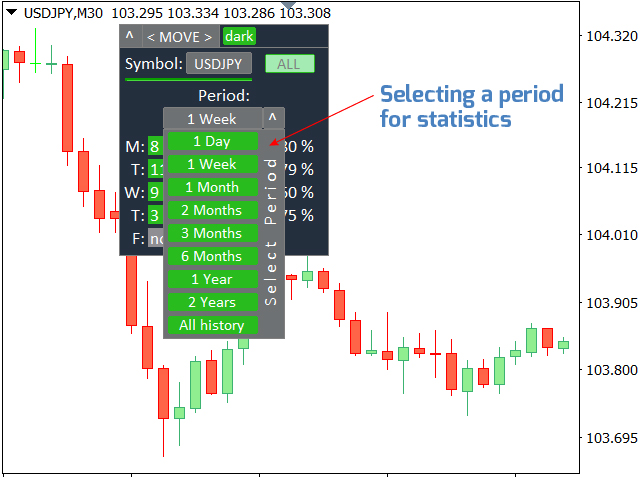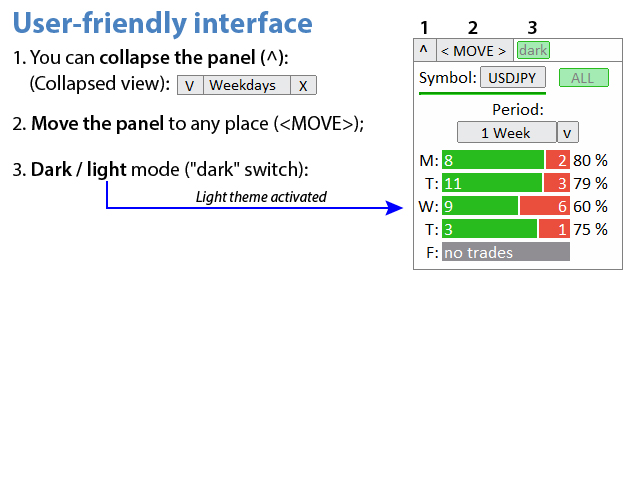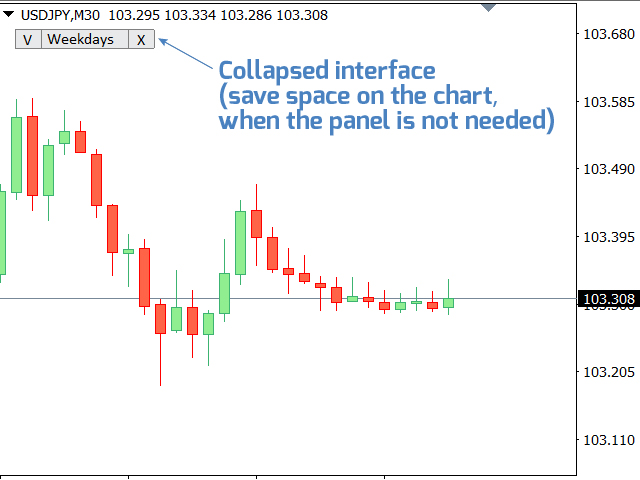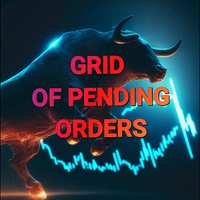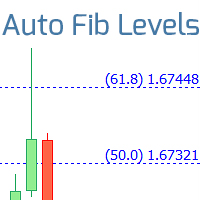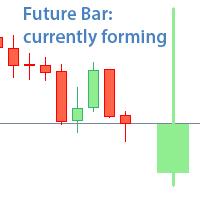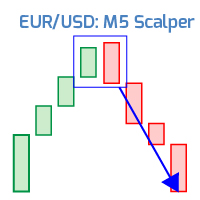Weekday stats best entry
- Utilitários
- Makarii Gubaydullin
- Versão: 1.1
- Atualizado: 22 dezembro 2020
- Ativações: 5
Profit/loss statistics for each day of the week on which the trade was opened
My #1 Utility: includes 65+ functions | Contact me if you have any questions
Statistics display modes:
- For the selected currency pair/trading instrument
- Statistics for all trades ("ALL")
You can select the period for which you want to get statistics:
- 1 day
- 1 week
- 1 month
- 2 months
- 3 months
- 6 months
- 1 year
- 2 years
- All trading history
Displayed information:
You will see statistics for each day of the week: the number of profits/losses, and the win rate for each day.
The red and green sectors will help you visually see the most successful days for trading, and those days when it is better not to trade.
Advantages of the interface:
- You can collapse the panel, thereby freeing up space on the chart: ((^) button);
- You can move the panel to any place on the chart: (<MOVE> button);
- Dark / light interface theme: ("Dark" switch);