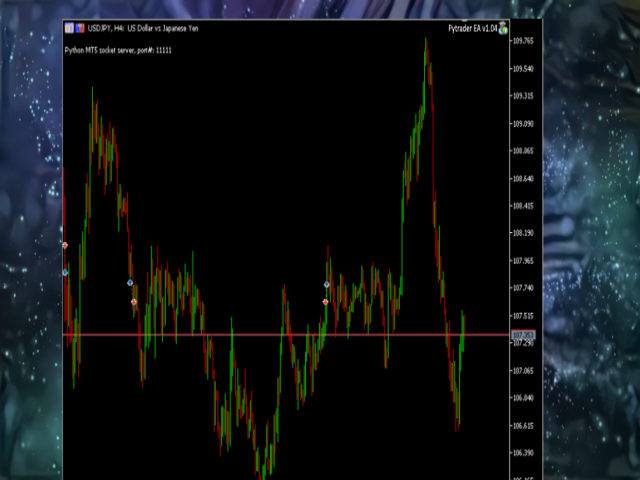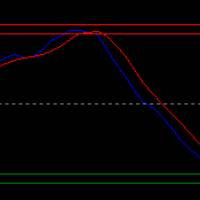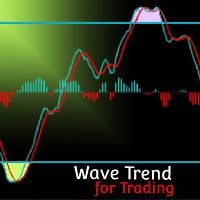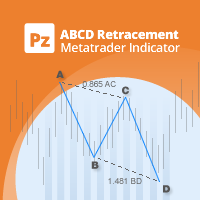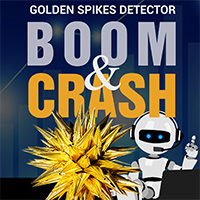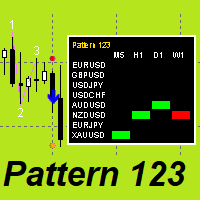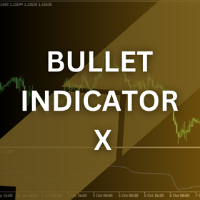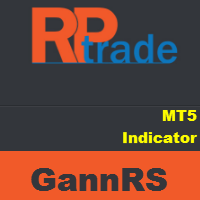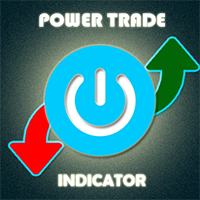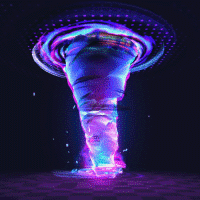PyTrader MT5
- Indicadores
- Offpista LTD
- Versão: 2.5
- Atualizado: 6 abril 2021
- Ativações: 5
Documentation for connecting Metatrader 5 with Python with a simple drag and drop EA.
A full end-to-end solution ,fully tested ,fast and efficient!
The Pytrader ecosystem consists of a python script and a MT5 or MT4 version EA.
Further for the licensing an indicator is used.
The communication between the python script and the EA is based on sockets.
EA is the Server and the python script the Client.
It is always query(function / python script) and output(data / server).
The EA does not need to run on same computer as the python script is running on.
On our Github link you will find the python script, the EA’s, full documentation, and a Pytrader example script showing how to call the functions.
For questions we have also a discord channel.
In demo (without licensing indicator) also full functionality, but for a limited number of instruments
(EURUSD, AUDCHF, NZDCHF, GBPNZD and USDCAD).
Download the EA => HERE
Demo supports: EURUSD, AUDCHF, NZDCHF, GBPNZD and USDCAD
Python MT5 EA socket connector
Easier more than ever before! Connecting Metatrader5 with Python strategies with this simple drag and drop EA has never been so easy!
A full & fast solution tested with real trading.
Amazing capabilities like download bar data & creating a live feed for your strategies with 1 line of code. Enjoy.
Drag & Drop Python Connector for MT5
Growing list of features:
- Python login to Metatrader5 Terminal
- Python Connection keep alive function
- Get MT5 Account Info→ Python client
- Python Client Open New Orders → MT5 (Verify the sending, and verifying the receiving the order ,in MetaTrader5)
- Python Client can Change(take profit,stop loss) /Cancel/Open Orders → MT5
- Python Close/Partly Close Positions → MT5
- MT5 Execution info→ Python client
- MT5 → Python Get all Open orders & Positions
- MT5 → Python Get static account information
- MT5 → Python Get dynamic account info like [balance, equity, margin, free margins]
- MT5 → Python Get instrument information [pip value, max lot, tick size, tick value]
- MT5 → Python Get last tick data [date, bid, ask, vol ]
- MT5 → Python Get bar data [date, open, low, high, close, vol]
- MT5 → Python Get last X ticks array[date, bid, ask, last,vol]
- MT5 → Python Get last X bars array[date, open, low, high, close, vol]
- MT5 → Python Get indicator data from MT5 to your script - coming soon!