Versão 3.27
2023.07.13
1. Adicionado um novo método de reinício da cobertura chamado"após cobertura". Este método permite ativar a regra de cobertura imediatamente após a cobertura ser executada, a cobertura repetida será realizada nas mesmas condições. Recomenda-se a sua utilização nos casos em que seja necessário monitorizar continuamente a conta, independentemente da presença de cobertura. Por exemplo, se activar a cobertura de 20% com uma redução de 5%, a cobertura de 20% será adicionada a cada redução de 5%.
Versão 3.26
2023.06.16
1. Erros corrigidos
Versão 3.25
2023.06.14
1. Erro de carregamento de dados fixo
2. Alterou as informações apresentadas no painel
Versão 3.24
2023.06.12
1. Adicionada impressão mágica ao texto do log
2. Adicionado a exibição de magia no cabeçalho do painel
3. Adicionado exibição do motivo do fechamento da cobertura
4. Um novo método de cobertura "capital próprio / saldo,%"
foi acrescentado 5. Um novo tipo de valores "saldo em%"
foi acrescentado 6. A exibição da porcentagem de cobertura foi movida para o cabeçalho do painel
7. Erros corrigidos
Versão 3.23
2023.05.16
1. Os dados e os ficheiros de registo são guardados tendo em conta o número da conta e a magia.
Versão 3.22
2023.05.15
1. Corrigida a exibição da cor padrão do painel.
Versão 3.21
2023.05.11
1. O algoritmo do trabalho do consultor foi completamente redesenhado e melhorado.
2. Adicionados novos recursos.
3. Adicionado novas configurações.
4. A janela de Configurações foi redesenhada.
5. O conteúdo informativo do painel foi melhorado.
6. Foram acrescentadas novas condições e métodos de cobertura.
7. Adicionado a capacidade de gerir o horário de trabalho.
8. Adicionado a capacidade de configurar um teste de demonstração para reproduzir suas condições reais de negociação.
9. Maior segurança no trabalho.
10. Melhoria da interacção com o utilizador.
Versão 2.11
2022.01.04
1. Adicionado a capacidade de selecionar o tipo de cobertura ("Netting "ou"Each Order").
2. Adicionada a possibilidade de sincronizar o fechamento da ordem principal e da ordem de hedge.
3. Função de monitoramento automático refeita.
4. O botão "Monitoring "é renomeado para"Hedging Balance".
5. Em vez do antigo tipo único de Contabilidade de lucro para todas as ordens de hedge, foi adicionado suporte para seis tipos de lucro que expandiram significativamente as capacidades de gerenciamento do processo de hedge.
6. Adicionado a capacidade de reverter a cobertura na média.
7. Foram adicionados dois novos métodos de hedge "Each Order, % equity"e" Each Order, % balance".
8. Adicionado a capacidade de selecionar o tema da cor do painel.
9. Antes da atualização, é recomendável fechar as ordens hedge antigas.
Versão 2.0
2021.11.16
1. Changed product description, screenshots and icons.
2. Changed color style.
3. Inputs settings have been changed significantly. Parameters rearranged and renamed. The parameters have become clearer, it will be easier and more convenient for the user to configure the program.
4. The information content of the panel has been improved.
5. Added a switch for accounting for the influence of hedge orders on the method indicator (parameter 4. For example, when opening hedge orders, the equity is reduced by the size of the spread, this can be considered or not considered when calculating the hedging method.
6. The automatic calculation of hedging steps has been reworked, now you can set the starting value of the indicator, the step and the number of steps.
7. Improved hedging methods.
8. Supported hedging parameters are now specified in the settings along with the hedging method.
9. The default settings are changed to neutral.
10. Added support for drawdown hedging methods to the autorestart function.
11. Improved checking of the correctness of the settings specified by the trader.
Versão 1.98
2021.09.10
1. Added a new hedging method "Each Order (immediately)".
2. The Value Mode "points" method has been changed, the calculation of the result in points is carried out by simple summing over all orders. Work with all symbols has become available.
3. General improvements.
Versão 1.97
2021.08.16
1. Changed work with memory. If you used partial hedging, then I recommend closing old hedge orders before updating.
2. Changed the check of included and excluded orders. Now the comment does not need to be written in parentheses.
3. Added confirmation request for pressing buttons.
4. Reworked automatic switching on and off monitoring.
5. Added display of information about averaging on the information panel.
6. Added the ability to enable / disable the display of the fractional part of a number on the panel using the 'D' key.
7. Added the ability to enable / disable the display of the zero fractional part of the number on the panel using the 'Z' key.
8. Added new hedging method "Balance DrawDown". The calculation is based on the ratio of profit to balance sheet. Balance changes may affect the calculation.
9. Added a new hedging method "Each Order". As soon as the current price deviates from the order opening price by a specified step in points, a Hedge order will be opened for this order.
10. Added display on the panel of the current (completed) hedging step and the total number of hedging steps.
11. Abbreviated parameter names in the settings window.
12. The Loss and Averaging parameters can now be entered without the minus sign, the minus sign will be added by the program automatically.
Versão 1.96
2021.08.10
1. Added a new hedging method "Hedging By Total Lot".
2. Added a new mode for expressing the values of profit, loss, averaging, trailing and breakeven "in points" - it works only on the chart symbol.
Versão 1.95
2021.08.04
1. Fixed error in calculating the lot of the Hedge order.
2. Added automatic calculation of hedging steps.
3. Changed the Averaging function, now the next step of averaging is calculated from the last open Hedge order.
4. Improved performance of the program.
5. The influence of Hedge orders on the indicator used for hedging has been eliminated. This is especially important when hedging in increments.
Versão 1.94
2021.08.02
1. The work of the Expert Advisor in the testing mode has been changed. In the previous version, the EA took test orders as its own and testing did not work correctly. I recommend downloading the new version and conducting full testing in the tester.
2. Added the ability to average Hedge orders. The user can determine the amount of loss, after which averaging is performed, as well as the number of averaging.
3. Added the ability to step-by-step hedging. You can specify the size of each step, separated by semicolons, or specify one step size and number of steps.
4. Improved work in Auto Restart mode. The mode is now available for all methods. For “Hedging by Profit” and “Hedging by Equity”, a restart occurs when the value returns to the initial value that was when the EA was launched. For other methods, the restart occurs immediately after the closure of Hedge orders.
5. The monitoring function maintains the hedging percentage that has been achieved by the number of hedging steps executed.
6. Added breakeven.
7. Changed the order of inputs settings.
8. Changed the default settings. The values entered are an example of setting parameters.
9. The hedging method settings have been combined into one group. The user will only have to choose the desired hedging method.
10. The hedging percentage parameters that are individual for each method have been replaced with one general parameter.
11. The number of settings for Hedge orders has been reduced. Individual modes of parameter values are replaced with one common mode. Now all parameters can be expressed either in the deposit currency or in % Equity.
12. Added a check of the correctness of the input settings, if the settings are entered incorrectly, the advisor will notify the user about it and will be unloaded from the chart.
13. Disabled printing to the terminal log of the file name of its own log.
14. The own log files will be located in the “EA Hedger” folder.
15. Improved performance of the program.
16. Work has been done to improve the resilience of the program to failures and the need to restore work.
17. The description of the product has been changed.
Versão 1.93
2021.06.26
1. Added a very convenient automatic operation mode.
2. Added new parameters to the incoming settings window.
3. Renamed parameters in the incoming settings window.
4. Added "Hedging by Equity Change" function.
5. Added protection against accidental activation of the advisor, by default the advisor is disabled at startup (you can disable this option in the settings).
6. Added a preliminary check of the adequacy of funds on the account for hedging with a specified percentage.
7. Added display of the specified hedging percentage on the information panel.
8. Profit, loss and trailing for Hedge orders can now be set in% Equity and, as before, in the deposit currency.
Versão 1.91
2021.06.24
1. Improved trailing function.
Versão 1.9
2021.06.22
1. Added an additional check for permission to trade.
2. Added check of the connection with the trade server.
3. Added keeping your own log.
4. Fixed the error in calculating the lot of the hedge order for Drawdown,%.
Versão 1.8
2021.04.28
1. Changed the display of information.
Versão 1.7
2021.04.26
1. The drawdown calculation algorithm has been changed.
Versão 1.6
2021.03.01
1. Adicionado a possibilidade de incluir na observação de ordens por símbolo, mágico, comentário.
2. Adicionado a possibilidade de excluir da observação de ordens por símbolo, mágico, comentário.
3. As funções de abertura de ordens de Hedge para lucro e rebaixamento agora funcionam com os registros dos símbolos incluídos na observação.
Versão 1.5
2021.02.08
1. Changed the format of the text on the panel.
2. Added display of the total volume of the Hedge order.
3. Added different multipliers for Hedge order volume for each opening condition.
4. Added the ability to exclude orders from the calculation by comment.
5. Added the ability to open a Hedge order by account profit.
6. Added trailing stop for Hedge orders.
7. Added playback of sounds when opening and closing a Hedge order, when trailing is triggered, when buttons are pressed.
8. Added the ability to disable sounds.
9. Changed work with the "Loss" parameter of Hedge orders.
10. Redesigned the Monitoring function.
11. Added partial opening of Hedge orders in case of insufficient funds.
12. Added identification of orders by magic.
Versão 1.4
2021.02.05
1. Removed monitoring function.
2. Added the ability to identify hedge orders by comment. This will allow opening several groups of Hedge Orders with different comments. When calculating a new Hedge Order, other Hedge Orders will be counted as normal.
3. Fixed error in the label on the panel.
Versão 1.1
2020.11.25
Changed the algorithm for opening a Hedge-order.

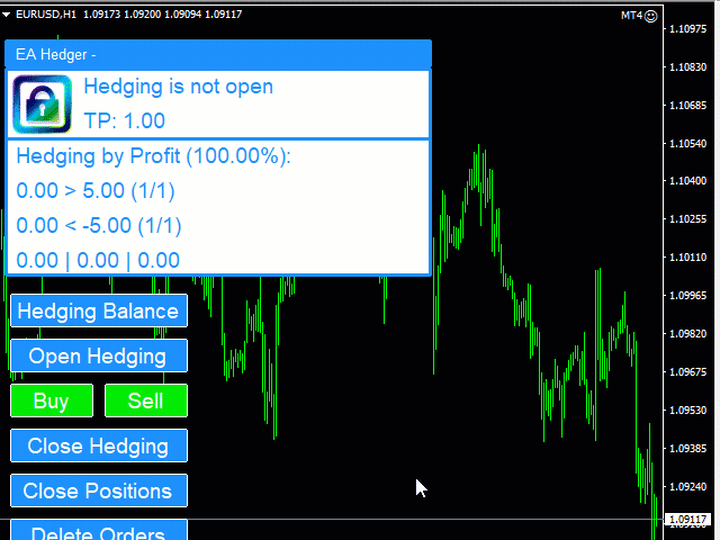

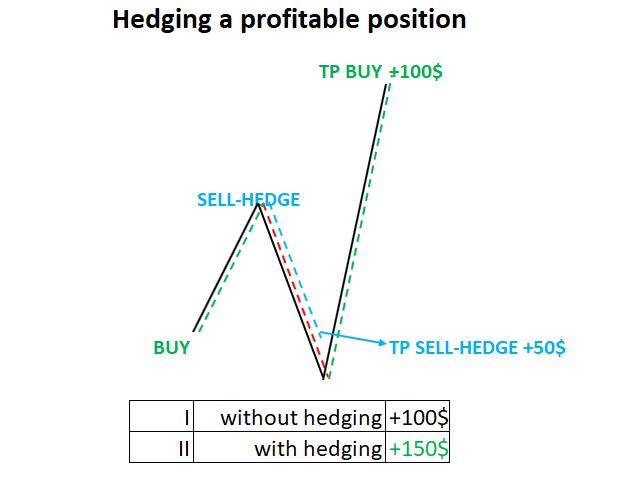

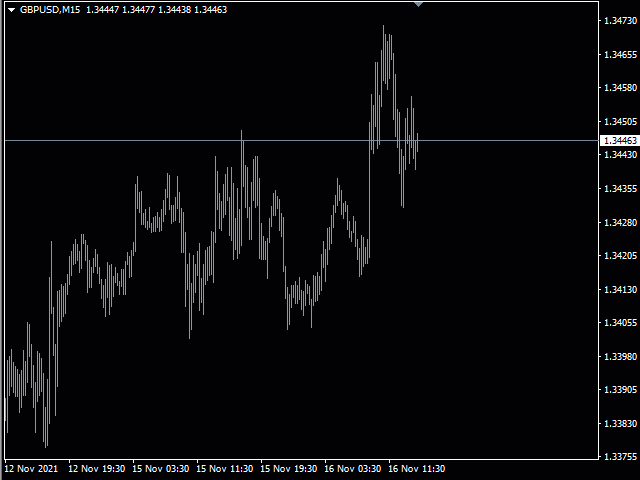






























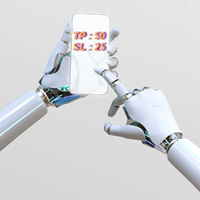


































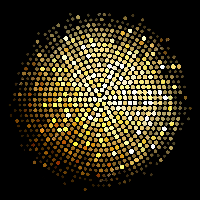


Very nice utility with a lot of functions for a good price. You can setup various hedging modes and adjust a plenty of parameters according to your needs. I use it for hedging of several EAs and it really helped me to reduce losses. Developer is responsive and he explained me everything I asked. I can recommend it.