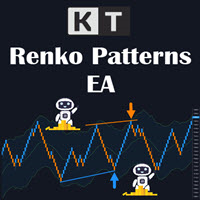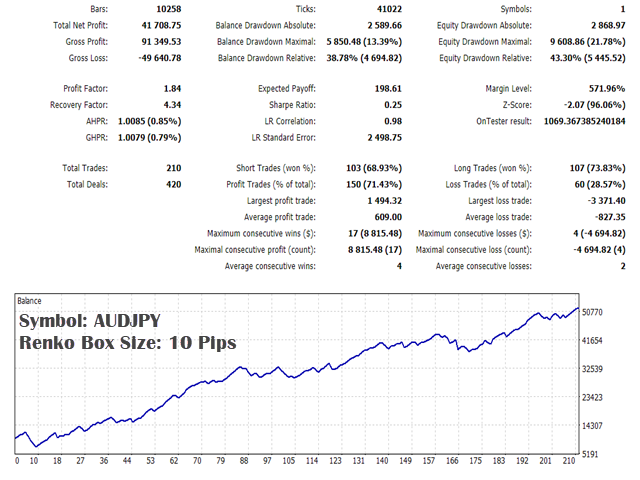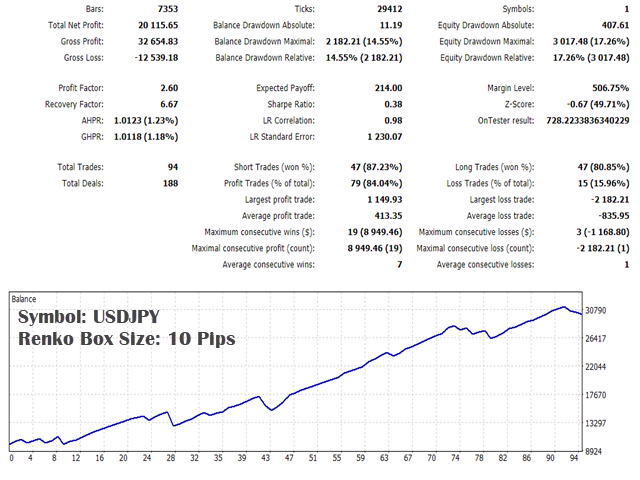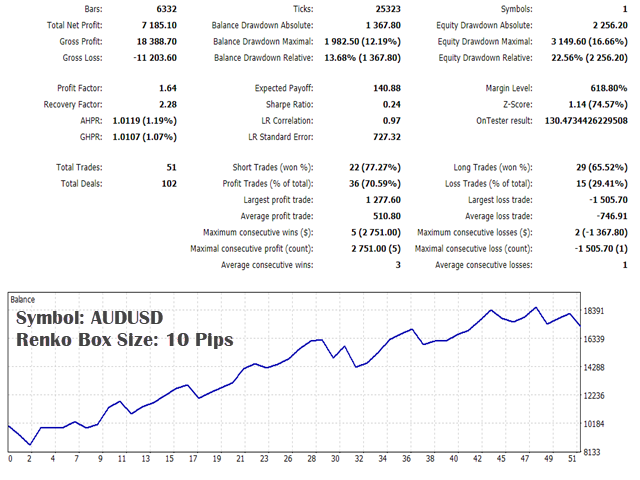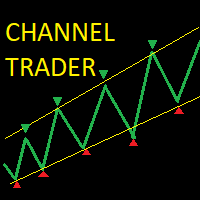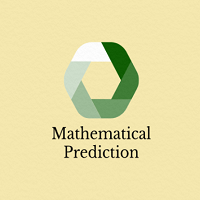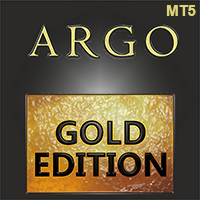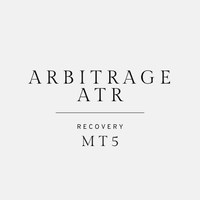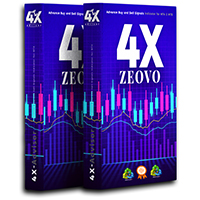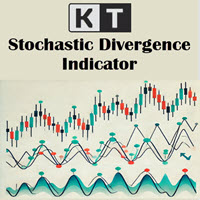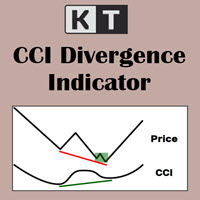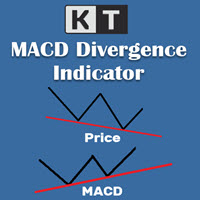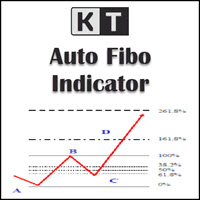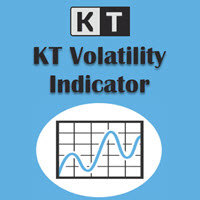KT Renko Patterns Robot MT5
- Experts
- KEENBASE SOFTWARE SOLUTIONS
- Versão: 2.1
- Atualizado: 18 abril 2023
- Ativações: 10
O KT Renko Patterns EA resolve esse problema implementando uma estratégia de trading 100% automatizada baseada no "KT Renko Patterns Indicator". Depois de obter as formações e sinais do indicador, ele realiza verificações e avaliações para executar as operações com eficiência.
Todos os componentes necessários estão integrados no Expert Advisor. Não é obrigatório comprar o indicador KT Renko Patterns para operar este EA com sucesso.
Baixe os arquivos de configuração para caixas Renko de 10 pips e realizar backtests semelhantes.
Características
- Automatize completamente seu trading com o indicador KT Renko Patterns e economize muito tempo.
- Totalmente compatível com nosso gerador gratuito de gráficos Renko.
- Não é necessário nenhum download adicional, todos os componentes estão integrados no EA.
- Obtém os níveis de stop-loss e take-profit diretamente do indicador de maneira eficiente.
- Exibe o nome do padrão com cada entrada para facilitar a identificação das operações.
- Melhore o desempenho do EA usando filtros internos, como Filtro de Sessão, MMI, Vortex, Volatilidade, Regime de Mercado e mais.
- Trailing stop flexível para evitar que operações vencedoras se transformem em perdas.
- Proteção contra eventos inesperados com a função de perda máxima.
Parâmetros de Entrada
- ----- Configuração de Padrões Renko -----
- Mínimo de barras entre padrões: Número mínimo de barras entre cada padrão.
- Padrão W-M: true/false
- Padrão Pennant Potente: true/false
- Padrão AB=CD: true/false
- Padrão Topo/Fundo Triplo: true/false
- Padrão Topo/Fundo Duplo: true/false
- Padrão de Dois Tijolos Atrás: true/false
- Padrão ZigZag: true/false
- Padrão de Rompimento de Swing: true/false
- Exibir nomes dos padrões: true - O EA exibirá o nome do padrão em cada operação.
- ----- Configuração de Trading -----
- Máximo de posições ativas: Número máximo de posições ativas na mesma direção.
- Sair no padrão oposto: true - As posições serão fechadas quando aparecer um padrão oposto.
- Método de Tamanho de Lote: Fixo ou Automático
- ----- Configuração de Saída -----
- Método de Stop-Loss: Pips / Volatilidade / Extraído do indicador
- Método de Take-Profit: Pips / Volatilidade / TP1/TP2/TP3 do indicador
- Método de Trailing Stop: Pips / Volatilidade
- ----- Configuração de Filtros -----
- Sessões de Trading: Todas | Asiática | Londres | Nova York | Asiática-Londres | Londres-Nova York | Nova York-Asiática
- Filtro de Tendência: True / False
- Filtro de Volatilidade: True / False
- Filtro Vortex: True / False
- Filtro MMI: True / False
- ----- Configuração Diversa -----
- Proteção contra Perda Máxima: True / False
- Registro: True / False (O EA registra todas as operações na aba do diário)
Perguntas Frequentes (FAQ)
Q. Como fazer um backtest deste EA?
A. O gerador de gráficos Renko da KT Renko Chart Utility também está disponível no testador de estratégias. Você pode selecionar o gráfico Renko como símbolo personalizado e realizar o backtest como faria com um gráfico normal.
Q. O EA desenha padrões Renko no gráfico como o indicador?
A. O EA exibe o nome do padrão em cada operação, mas não desenha os padrões como o indicador. Para visualizar as formações completas, considere comprar o indicador KT Renko Patterns.
Q. Por que meu computador está mais lento ao usar este EA?
A. Certifique-se de estar usando um gerador de gráficos Renko otimizado. Se não tiver um, solicite um nos comentários.
Q. Funciona em gráficos padrão baseados em tempo?
A. Este EA foi desenvolvido especificamente para gráficos Renko. Pode funcionar em gráficos padrão, mas não é recomendado, pois perderia seu propósito principal.
Q. Por que as posições de trading não aparecem no gráfico Renko?
A. O MT5 trata o gráfico Renko como um símbolo separado. As posições de trading serão visíveis apenas no gráfico padrão.