Exp iCustomNew
- Experts
- Dmitry Fedoseev
- Versão: 1.8
- Atualizado: 26 janeiro 2024
- Ativações: 5
The exp_iCustomNew Expert Advisor allows to trade using any custom and standard indicators, using their various values: arrows, the intersection of two lines, level crossing, extremum, color. To define the entry signal, the EA can use one main indicator and up to four indicators to confirm by trend and up to four indicators to confirm by volatility. Confirmation indicators can be calculated on any other symbol and timeframe. Additionally, the entry signals are filtered by time (up to three sessions a day, trading days of the week, limit of the trading week).
Orders can be closed by opposite open signals, by additional close signals, by Stop Loss and Take Profit. Stop Loss and Take Profit can be fixed or can be determined by indicators. Two types of indicators can be used to determine Stop Loss and Take Profit: those providing the value of Stop Loss and Take Profit and those giving the price level of Stop Loss and Take Profit.
Order lot can be fixed, as a percent of deposit and fractional. There are lot increase functions in case of loss: Martingale (opening by trading signals, increasing the lot after a loss), Ilan - opening additional orders in case of loss at the selected level, Stop Reversal - setting a pending stop order with a larger volume at the Stop Loss order level. An open order can be accompanied by the trailing function, breakeven and indicator based trailing.
Important Notice 1. It is not guaranteed that the Expert Advisor can be set for any indicator. It is impossible to set up the Expert Advisor for some indicators.
Important Notice 2. For those who have already used the exp_iCustom EA, this one does not use trading signal based entries in the form of pending orders. As for the rest functions, they significantly overlap the functionality of the exp_iCustom Expert Advisor. Additionally, the new EA comes with a significantly improved performance and reliability of operation.
Important Notice 3. This Expert Advisor has a very large number of settings and different functions. You should careful read its manual and spend some time to understand it. The Manual can be downloaded on the Comments page.
The link to the latest version of the manual is in the following comment: link.
Direct link to the manual: link.
Brief description of the main parameters
- EType - trade signal type (type of the indicator used):
- Sig_OFF - disabled,
- Sig_AlwaysExists - always enabled,
- Sig_Arrows - arrows,
- Sig_TwoLinesCross - two lines (fast and slow),
- Sig_Levels - intersection of level,
- Sig_Extremums - extremum,
- Sig_Color - change of color,
- Sig_Default - default mode, the EA trades based on the OsMA indicator, this is done to pass the automatic validation in the market.
- EBuyMain - string for entering parameters of the indicator for buying.
- EBuySignal - string for entering parameters of the second indicator for buying (used for signals of two lines intersection).
- ESellMain - string for entering parameters of the indicator for selling.
- ESellSignal - string for entering parameters of the second indicator for selling (used for signals of two lines intersection).
The indicator parameters consist of three fields separated by semicolons. The first field - the name of the indicator, the second field - indicator parameters separated by commas, third field - buffer index.

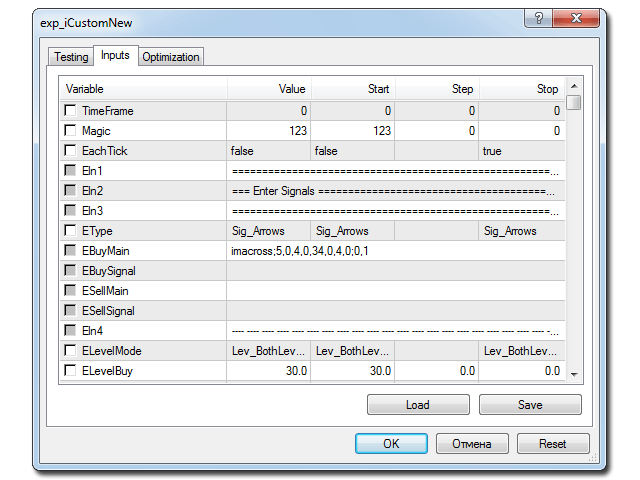

















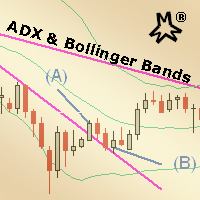









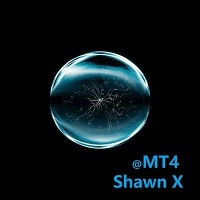


































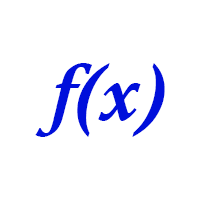
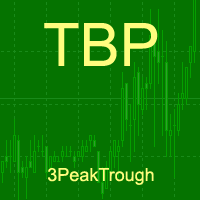

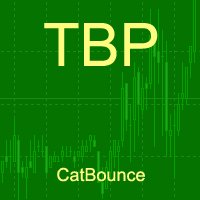
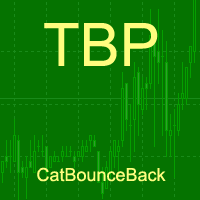
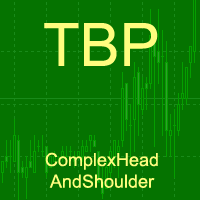
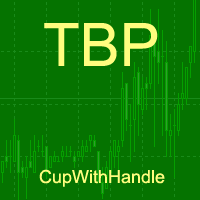
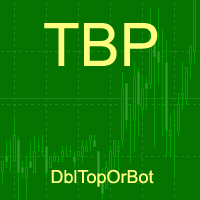
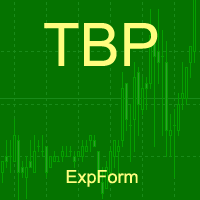

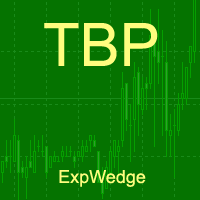
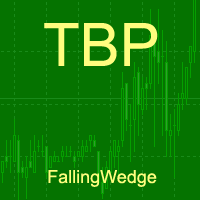
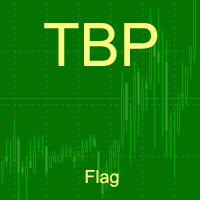
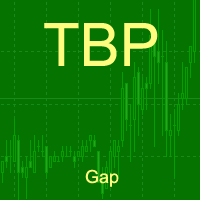
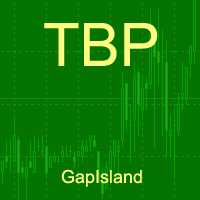
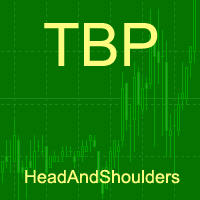
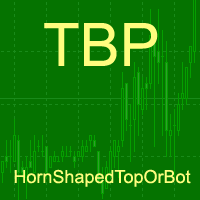
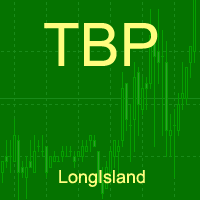

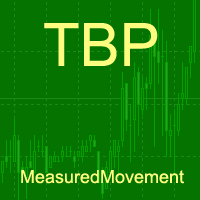
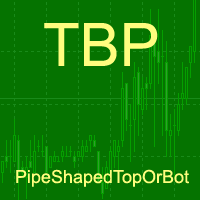
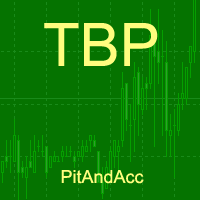
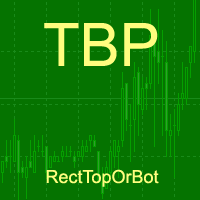
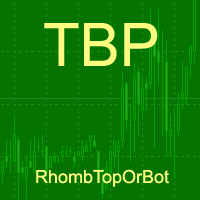
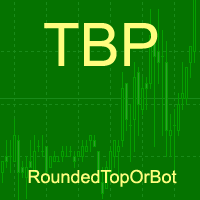
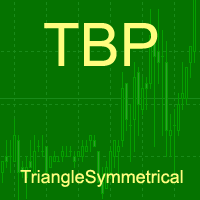
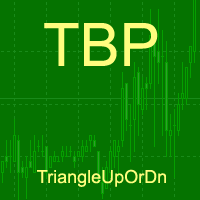

This EA is the best value one among all my EA and indicators. It is very powerful and flexible to build your own trading strategy with this super great EA. It out bid all the same kind EA while with affordable price. The manual is very detailed and useful. Although the EA is a little bit complicated, but once you spend time to study and get familiar with its structure and understand how to set collect parameters, then you will get a powerful weapon for your trading. I definitely give it 5 stars+. It is nearly an excellent EA for those who want to build his own trading strategy without learning coding.
Thank Dmitry very much for your great work.