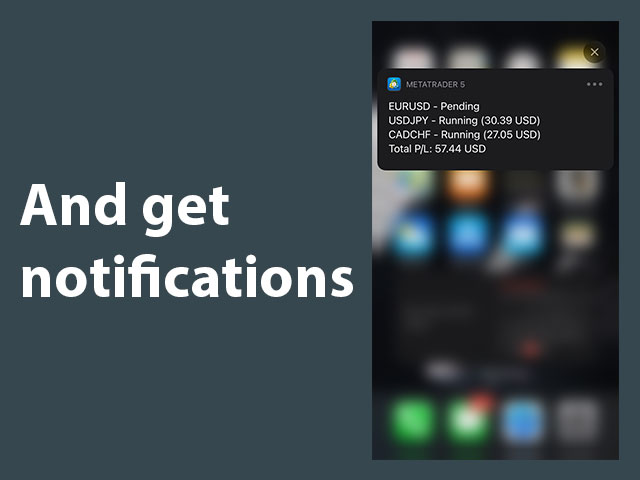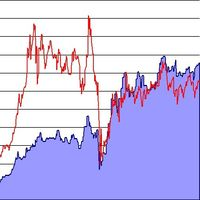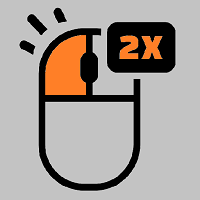Order Reminder MT5
- Utilitários
- Nguyen Duc Tam
- Versão: 1.1
- Atualizado: 29 outubro 2020
- Ativações: 10
This utility sends notification to trader’s MT5 (for MT4 version, checkout this link) mobile app, to remind traders about their open positions. Super useful for part time traders to keep track and not forget any positions.
To turn on notification, please visit this link (https://www.metatrader4.com/en/trading-platform/help/setup/settings_notifications)
-
Features
-
Keep track on open orders (pending orders, running orders)
-
Customize time to send notification
-
Customize notification interval (send every 5/15/30mins, 1/2/4 hours)
-
Customize notification content
-
Show all orders and total profit/loss
-
Show orders list only
-
Show total profit/loss only
-
Notice
-
Notifications are turned off in weekend automatically