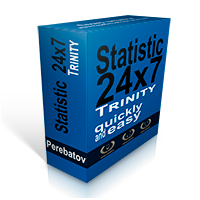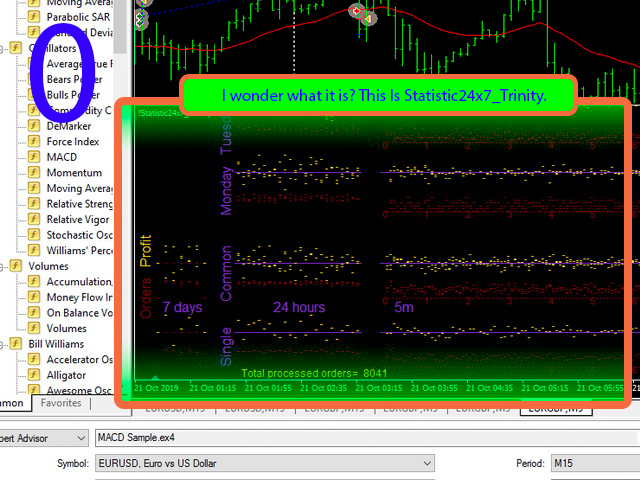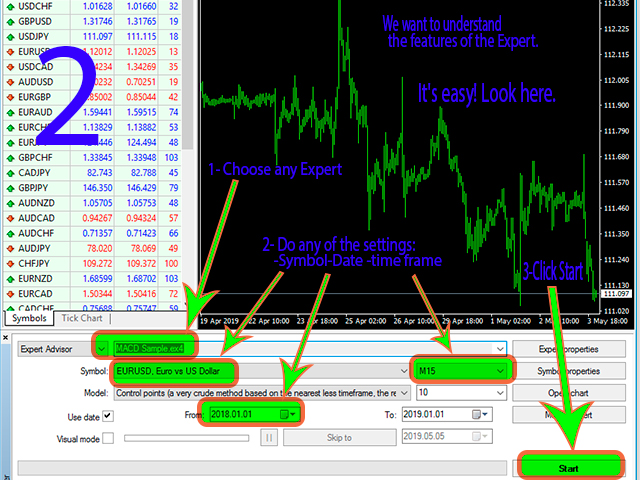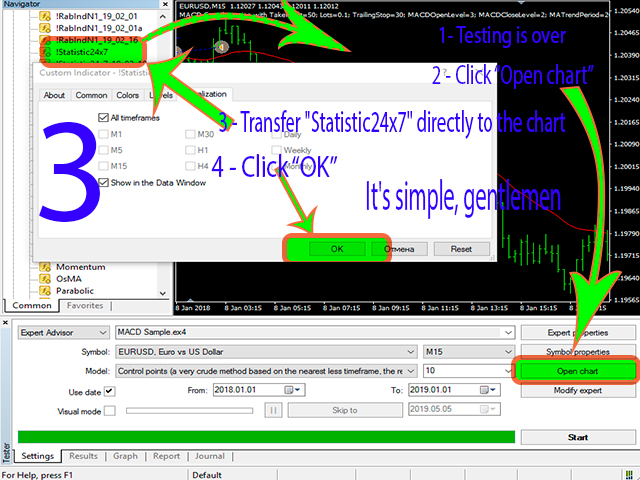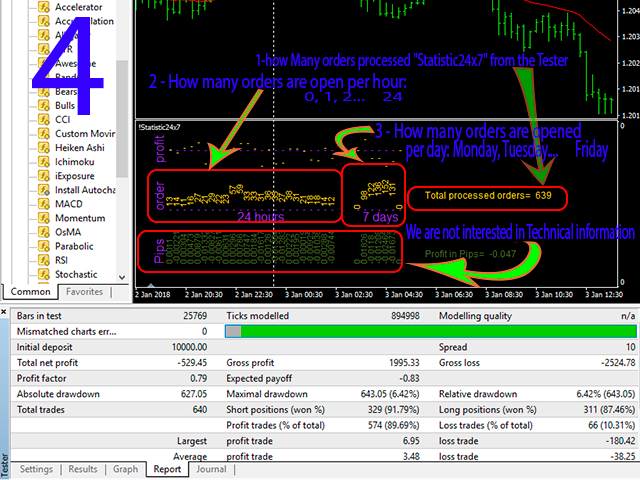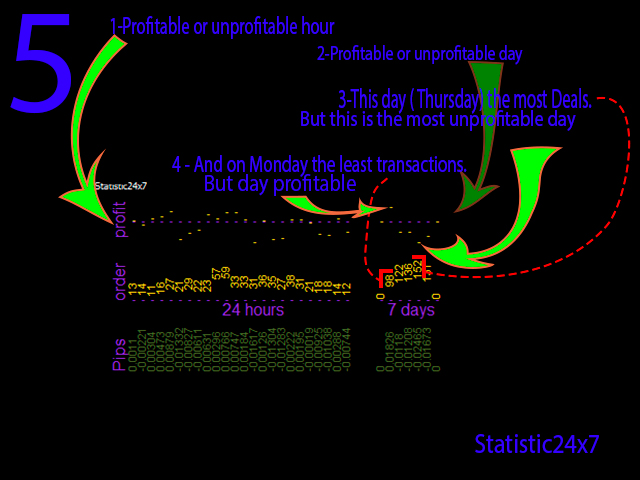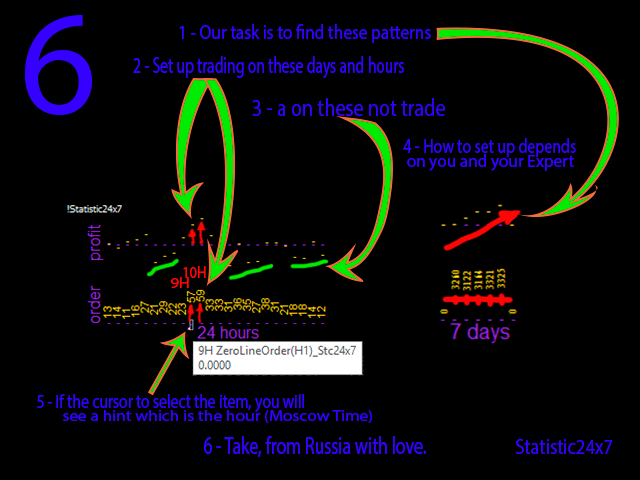Statistic24x7 Trinity
- Indicadores
- Konstantin Perebatov
- Versão: 1.30
- Atualizado: 15 outubro 2020
- Ativações: 20
Hello dear friend!
Here's my story. I'm fast.
After many attempts to trade manually, I decided to use expert. I started writing my robot. But testing took a lot of time! In parallel, I tried other people's robots. And again I spent a lot of time testing. Night scalpers, news scalpers, intraday scalpers, and many other classes... you needed to know exactly when the robot was trading, when it was making a profit, and when it Was losing. Some robots have time-based trading features that are not described.
As a result, I wrote this program for collecting additional statistics for myself. It saves me a lot of time!
The main advantage: visually and quickly.
How to work:
***You run any robot in the tester. With any settings.
***Press the "open Chart".
***From the" Navigator "window, you throw Statistic24x7 into the chart window.
***In the statistics window that opens, everything is clear (see screenshots).
***Analyze the robot's performance.
For example, you can see that it is in profit at night, and merges during the day. Or on Mondays and Fridays in the black, and in the middle of the week at zero. You make adjustments to the robot settings and test them again. Or you test another robot if this one is the bottom.
First of all, you don't waste time on useless robots.
Secondly, it may turn out that the robot trades perfectly at a certain time, and merges the rest of the time. I would delete it.
And having realized its good sides, you can only bet on trading during its crown time.
***Repeat the procedure if necessary.
Features:
***Very clearly.
***Very quickly.
***Extremely effective.
***If you often test robots, then you definitely need Statistic24x7.
Very important additions to the Trinity version:
***Trinity version is very much changed!
---added detailed statistics on days of the week for M15, H1.
---there are noticeably more charts.
---each time period is displayed not by one point, but by three. This increases the visibility of the graph, increases the reliability, and reduces the required number of runs of the tester.
***Trinity works in the Tester in Visualization mode.
***introduced external variables that allow fine-tuning the display (number of lines, color, size on the screen, etc.).
***the screenshots provided describe the standard version of Statistic24x7. In the Trinity version, everything looks more detailed. Screenshots are provided for training.
***The order is included in the statistics for the opening time.
***You won't be able to test the Demo version in MT4. The fact is that Statistic24x7 should be thrown into the window with the tested expert Advisor. This can't be done with the Demo version. Such restrictions are in MT4.
I sincerely hope you enjoy it.