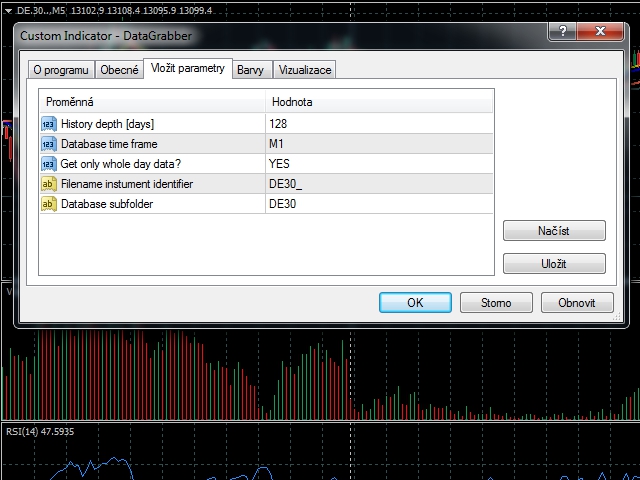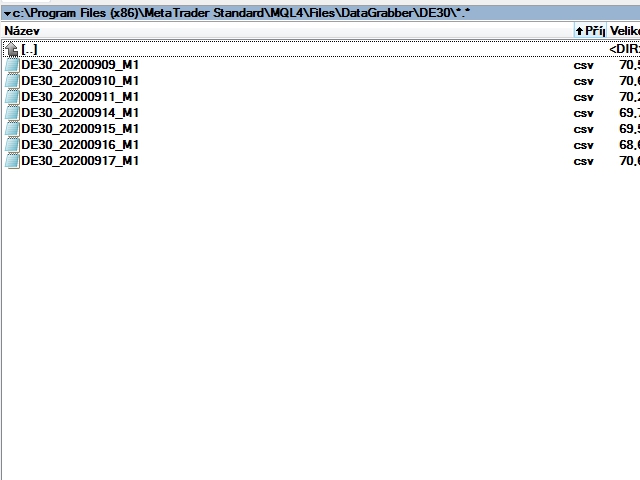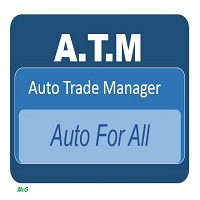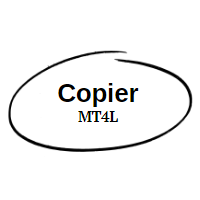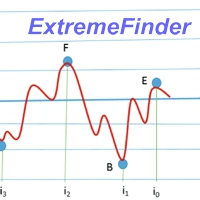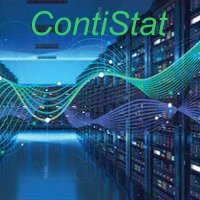DataGrabber
- Utilitários
- Matous Bartl
- Versão: 1.0
- Ativações: 5
DataGrabber
The database creatorDataGrabber store selected instrument history to .csv files. It's purpose is to automatically create extensive history database.
DataGrabber is added to the selected instrument chart window as an indicator. It periodically check presence of bar data on the server and presence of .csv files on client PC (local database). If missing files detected in local database, it's created, filled with data and added to the database.
Range of bar history in days beeing checked on server is configurable by parameters. Opening hours, time gaps and weekends of selected instrument are detected automatically. Decision whether the day with incoplete data -typically oldest available day on selected timeframe on the server- will be stored to the database or not is selectable. Database filename is composed of configurable instrument prefix, day date and timeframe postfix. Database files are stored in specific subfolder in common MT4 File folder: "..MQL4\Files\DataGrabber\SUB"; SUB is configurable parameter. Instrument is automatically selected by chart. Time frame is configurable by parameters in range M1 - H1, so changing chart timeframe will not affect DataGrabber.
DataGrabber can be also downloaded as DEMO version for free