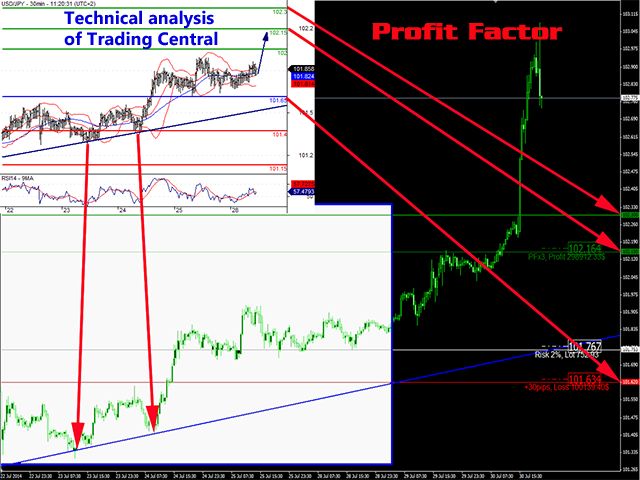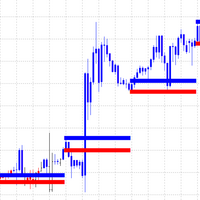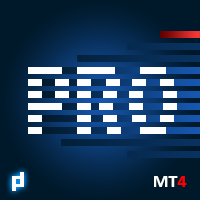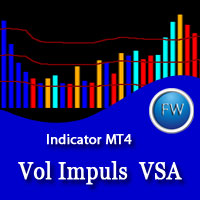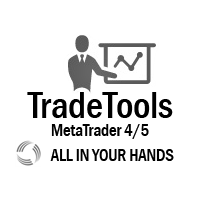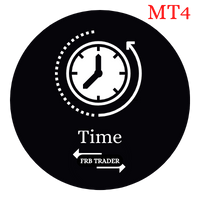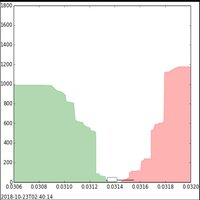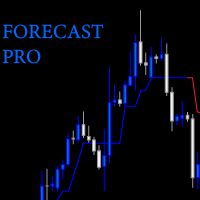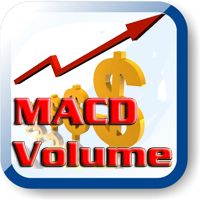Profit Factor
- Indicadores
- Dmitriy Moshnin
- Versão: 1.2
- Atualizado: 17 novembro 2021
- Ativações: 5
The Profit Factor indicator calculates one of the three parameters: 1 - market entry level (in the 'Calculate the' parameter - Market Open Trade), 2 - the Stop Loss level (Calculate the - Market Price Loss), 3 - the Take Profit level (Calculate the - Market Price Profit) - with a desired profit/loss ratio (Profit Factor), as well as the lot size (trade volume) according to the value of the risk percentage of available funds specified in the settings (a simpler analog is the Lot Calculation indicator). The indicator provides the built-in system of notifications of reaching Stop Loss (red horizontal line), Take Profit (green horizontal line) and order open price (white horizontal line) levels by the market price.
Parameters
- Language Russian - select the language: Russian/English;
- Profit Factor - profit/loss ratio according to the strategy (any value... 2/1, 2.5/1, 3/1, etc.);
- Percent Risk - percentage value of available funds for calculating Lot size;
- Calculate the - selecting the indicator operation mode, calculation of Position opening level based on Market Price Profit and Market Price Loss, or calculation of the Target profit level based on specified Market Open Trade prices and Market Price Loss, or calculation of Stop Loss Level based on specified Market Open Trade and Market Price Profit.
- Market Price Profit - Take Profit, market price; if the value is equal to zero, the level is set by dragging the horizontal line of Level Take Profit in the chart window using a mouse;
- Market Open Trade - position opening; if the value is equal to zero, the level is set by dragging the horizontal line of Level Open Trade in the chart window using a mouse;
- Market Price Loss - Stop Loss, market price; if the value is equal to zero, the level is set by dragging the horizontal line of Level Stop Loss in the chart window using a mouse;
- Add Stop Loss (pips) - value in pips added to the Stop Loss price, taken into account if Market Price Loss is not equal to zero.
- ASK Line - add/delete the ASK line.
Application
First, define your targets, for example Take Profit and Stop Loss, and enter this data to Market Price Profit and Market Price Loss indicator fields. Stop Loss can be set with a small AddStopLoss (pips) allowance. With the following tick, the indicator draws the ASK lines and the horizontal level of position opening in the form of Profit/Loss ratio, as well as calculates the trade volume (if the Margin is insufficient, calculation for the minimum lot is performed) and possible profit and loss in the deposit currency.
Calculated Level Open Trade level (white) is a position opening level (or Stop/Limit setting level), below which the estimated trade volume is displayed. If Market Price Profit and Market Price Loss are left blank , the indicator will calculate the value between the horizontal lines that are dragged in the chart window using a mouse.
Calculation data are displayed in the upper left corner of the main window. Note that the indicator takes into account spread of the selected symbol, Stop Loss and Take Profit for sell positions are set at the indicator's ASK line Line ASK SL and Line ASK TP.
If you do not have enough experience, you may use technical analysis provided by Trading Central (the indicator has been developed for Trading Central forecasts) – the leader of the global analytics.
- Stop Loss is set after the blue forecast line or after the nearest opposite level with a small (Add Stop Loss (pips) allowance at the indicator's Line ASK SL for a sell position and Level Stop Loss for a buy position;
- Take Profit is set to the indicator's Line ASK TP for sell and Level Take Profit for buy.
- In this case, a pending order with a calculation Lot is placed to the line of Level Open Trade.
Open three positions at different symbols by pending orders using Profit/Loss ratio equal to 1/3. Follow the forecast updated once per two hours. The math is simple: if you use the maximum risk of 2% of the deposit, increase your deposit by 18% when three profits are reached. If all three positions reach losses (very rare occasion), decrease your deposit by 6%. If two positions are profitable, while one is loss-making: 6%+6%-2%=10% of profit. One profitable and two loss-making ones: +6%-2%-2%=+2%. And so on.
Delete unused orders if the price has reached Profit level or the symbol forecast has changed. When the price reaches Level Open Trade level, you can open an order at the market price. That can be tracked via a mobile phone by enabling Message notification function. Send me a private message if you are interested in Trading Central company forecasts. My contacts can be found in the profile.
Good luck in trading!