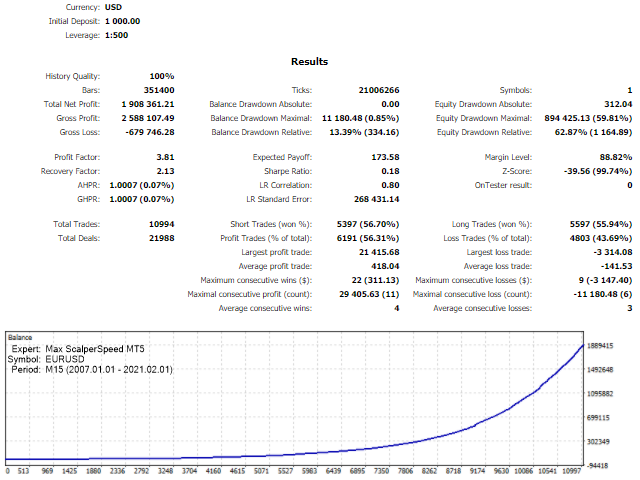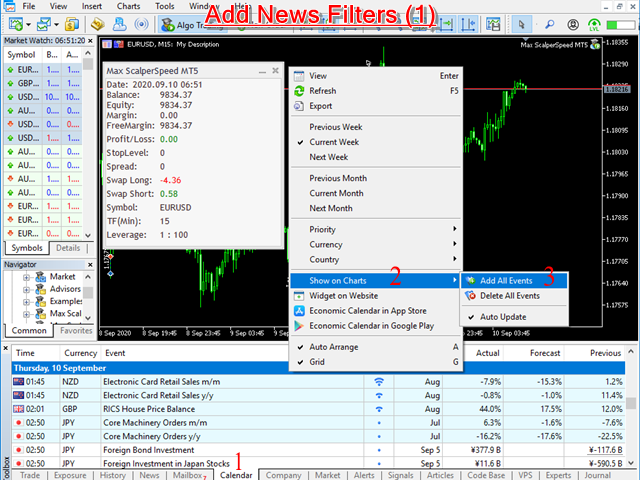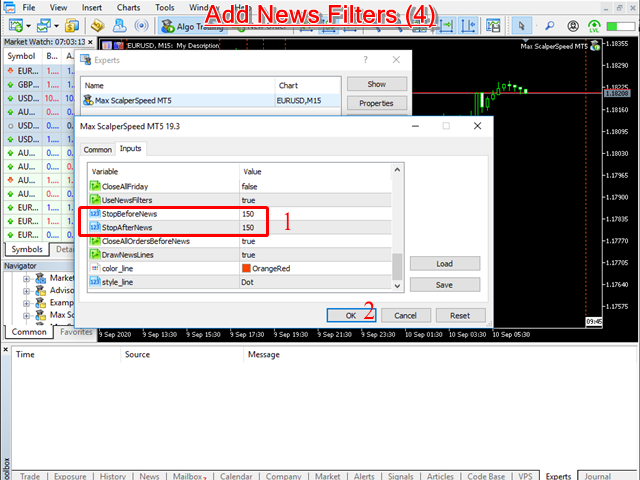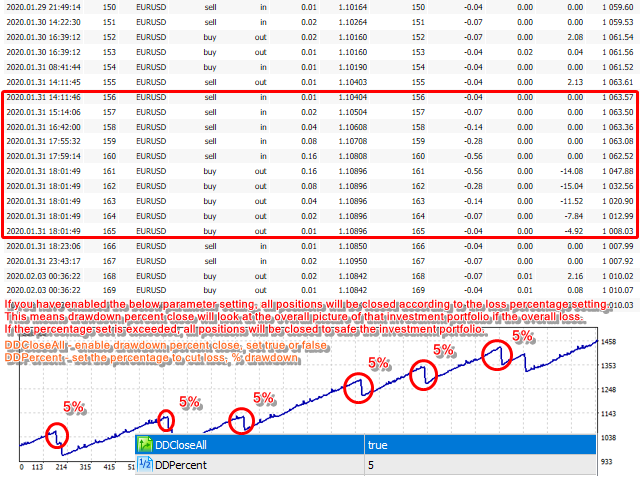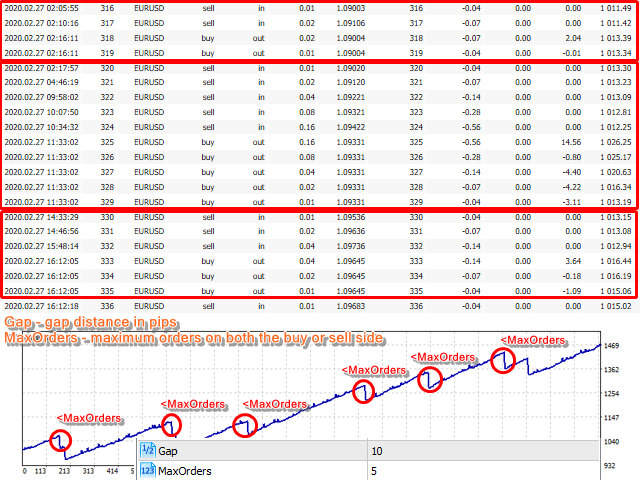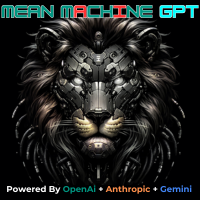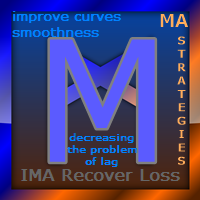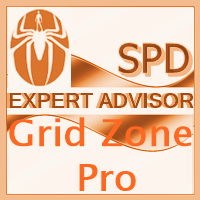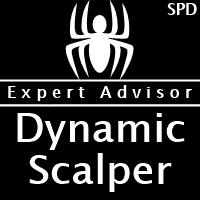Max ScalperSpeed MT5
- Experts
- Paranchai Tensit
- Versão: 19.6
- Atualizado: 22 maio 2021
- Ativações: 20
Max ScalperSpeed MT5 is a fully automated expert advisor. This system has been developed to improve the efficiency of generating more returns. Rely on scalping trading strategies and recovery strategies with appropriate trading frequencies, and also able to work well in all market conditions, whether trend or sideways, able to trade full time in all conditions. Enable or disable news filtering according to user needs. Added a proportional lot size adjustment function, where users can choose to adjust their risk settings. Including setting internal variables to support future account growth.
This EA has passed 14 years back test of real tick data (2007-2020)
Max ScalperSpeed MT4 : https://www.mql5.com/en/market/product/41341
Max ScalperSpeed MT5 : https://www.mql5.com/en/market/product/54084
Key Features
- Timeframe: M15
- Currency pairs: EURUSD
- Use 4 or 5-digit accounts
- Minimum deposit: $ 500
- It is recommended to use a low spread ECN Broker, 1:500 leverage
- Using real tick data in backtest with 100% modeling quality
Parameters
- MagicNumber - magic number to set the ID for each EA
- Lot_MM - set as " Auto Lot Increase or Fixed Lot Increase "
- Initial_Lot - initial lot size
- Risk - proportional lot sizing, based on the risk setting chosen: it makes a risk setting of 1 trade 0.01 lots per 1K in equity, a risk setting of 2 trade 0.02 lots per 1K in equity, a risk setting of 2 would trade 0.2 lots on a 10K account
- Gap - gap distance in pips
- MaxOrders - maximum orders on both the buy or sell side
- Multiplier - lot size multiplier, Multiplier = 1.0 up, recommended = 2.0
- Profits_MM - Auto / Target, {Auto = automatic profit, Target = target profit}
- Target - target profit
- DDCloseAll - enable drawdown percent close, set true or false
- DDPercent - set the percentage to cut loss, % drawdown
- MaxSpread - maximum allowable spread
- MaxSlippage - maximum allowable slippage
- MinBars - minimum bars required
- Start_Hour - set time to start hour
- Start_Min - set time to start minute
- End_Hour - set time to end hour
- End_Min - set time to end minute
- BrokerGMTOffset - Your Broker GMT Offset, When back-testing your EA, set "BrokerGMTOffset" to zero. When you run your EA live, make sure the GMT Offset parameter is correct for your broker's time.
- TradeMonday_Mode - set ON/OFF for Monday trading
- AfterHourMonday - after hours Monday start
- TradeFriday_Mode - set ON/OFF for Friday trading
- AfterHourFriday - after hours Friday close
- CloseAllFriday - close all orders on Friday
- UseNewsFilters - set true or false for News Filtering Function
- StopBeforeNews - set minutes for Stop Before News
- StopAfterNews - set minutes for Stop After News
- CloseAllOrdersBeforeNews - set true or false for Close All Orders Before News
- DrawNewsLines - set true or false for drawing the news lines
- color_line - Line color
- style_line - Line drawing style